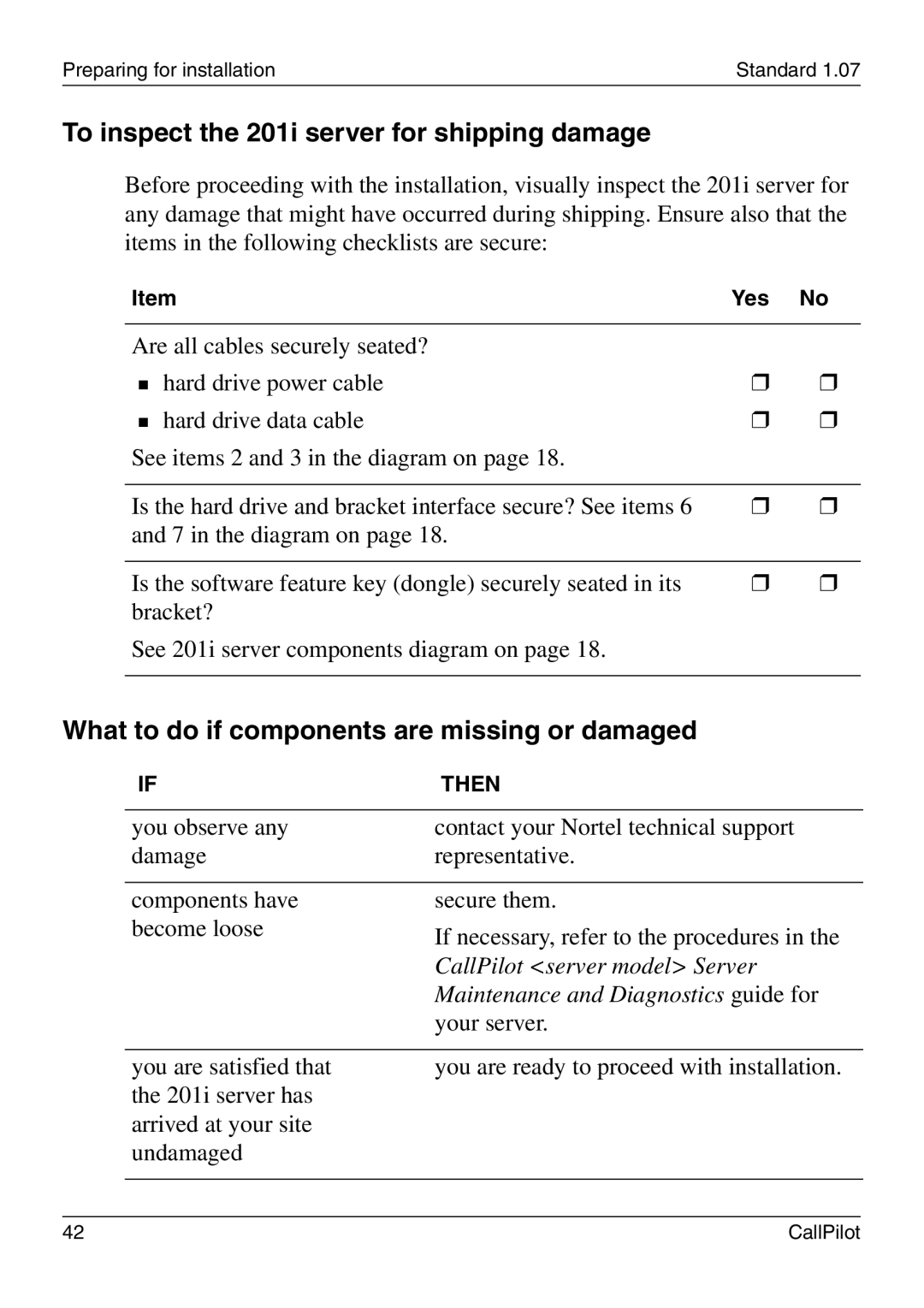Preparing for installation | Standard 1.07 |
To inspect the 201i server for shipping damage
Before proceeding with the installation, visually inspect the 201i server for any damage that might have occurred during shipping. Ensure also that the items in the following checklists are secure:
Item | Yes | No | |
|
|
| |
Are all cables securely seated? |
|
| |
| hard drive power cable | ❒ | ❒ |
| hard drive data cable | ❒ | ❒ |
See items 2 and 3 in the diagram on page 18.
Is the hard drive and bracket interface secure? See items 6 | ❒ | ❒ |
and 7 in the diagram on page 18. |
|
|
|
|
|
Is the software feature key (dongle) securely seated in its | ❒ | ❒ |
bracket? |
|
|
See 201i server components diagram on page 18. |
|
|
|
|
|
What to do if components are missing or damaged
IF | THEN |
|
|
you observe any | contact your Nortel technical support |
damage | representative. |
|
|
components have | secure them. |
become loose | If necessary, refer to the procedures in the |
| |
| CallPilot <server model> Server |
| Maintenance and Diagnostics guide for |
| your server. |
you are satisfied that the 201i server has arrived at your site undamaged
you are ready to proceed with installation.
42 | CallPilot |