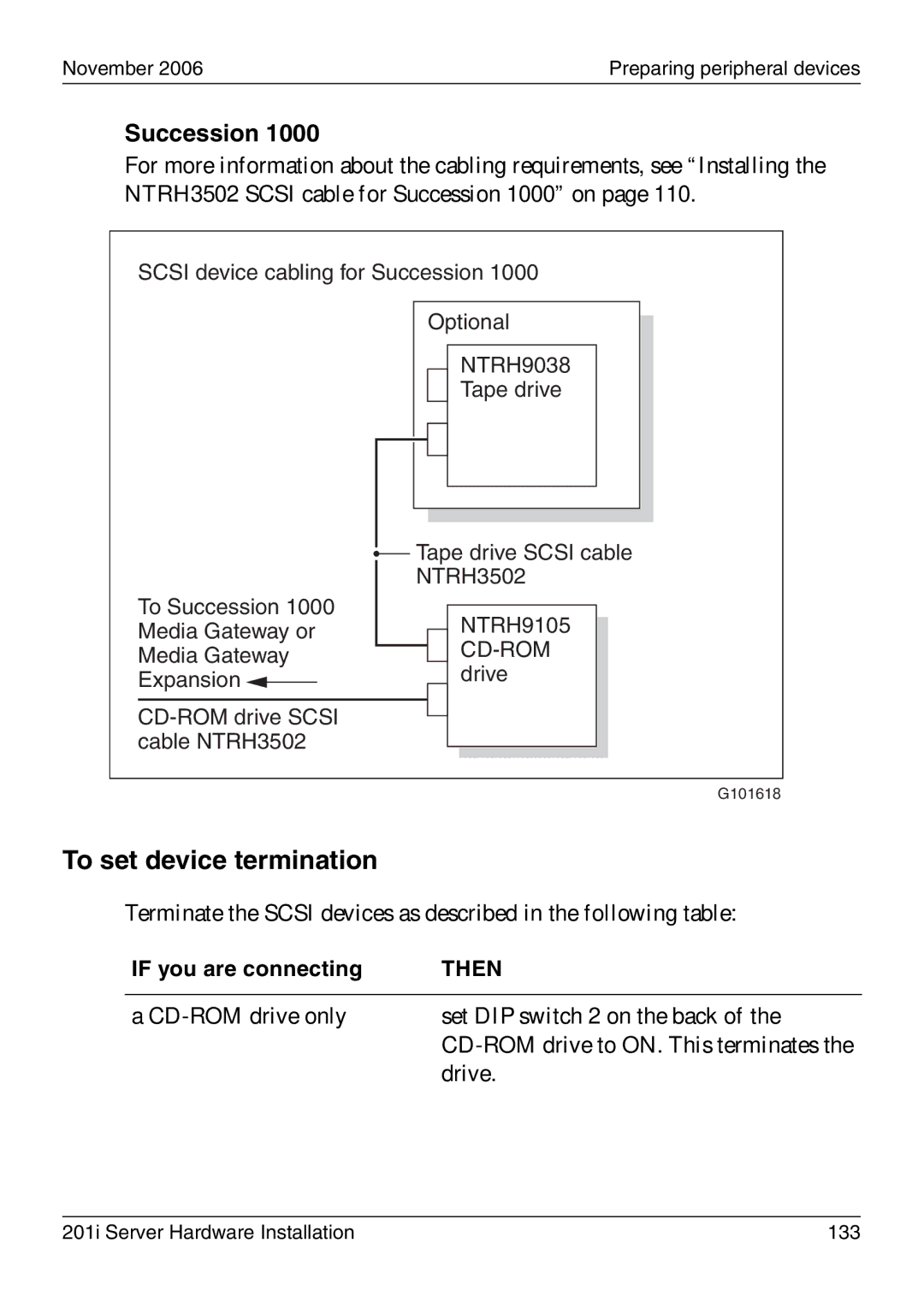November 2006 | Preparing peripheral devices |
Succession 1000
For more information about the cabling requirements, see “Installing the NTRH3502 SCSI cable for Succession 1000” on page 110.
SCSI device cabling for Succession 1000
Optional
NTRH9038
Tape drive
|
|
|
|
|
|
|
|
|
|
|
|
|
|
|
|
|
|
|
|
|
|
|
| Tape drive SCSI cable | |||||
|
|
|
| ||||||
|
|
|
| NTRH3502 | |||||
To Succession 1000 |
|
|
|
|
|
|
| ||
|
|
|
| NTRH9105 |
|
| |||
Media Gateway or |
|
|
|
|
|
| |||
|
|
|
|
|
| ||||
Media Gateway |
|
|
|
|
|
|
| ||
|
|
|
|
|
| ||||
|
|
|
| drive |
|
| |||
Expansion |
|
|
|
|
|
|
|
| |
|
|
|
|
|
|
|
|
|
|
|
|
|
|
|
|
| |||
|
|
|
|
|
|
| |||
cable NTRH3502 |
|
|
|
|
|
|
| ||
|
|
|
|
|
|
|
|
|
|
G101618
To set device termination
Terminate the SCSI devices as described in the following table:
IF you are connecting | THEN |
|
|
a | set DIP switch 2 on the back of the |
| |
| drive. |
201i Server Hardware Installation | 133 |