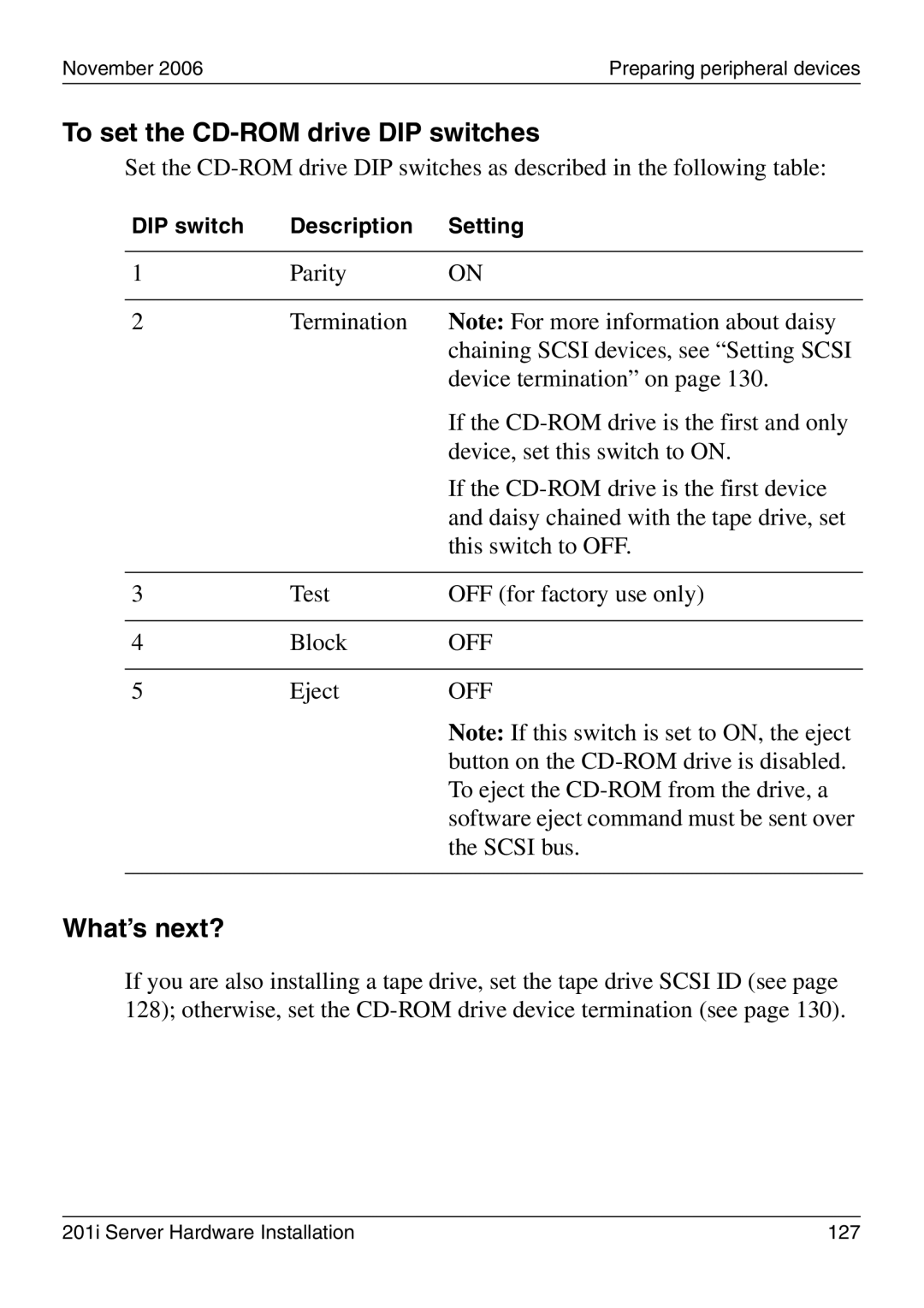November 2006 | Preparing peripheral devices |
To set the CD-ROM drive DIP switches
Set the
DIP switch | Description | Setting |
|
|
|
1 | Parity | ON |
|
|
|
2 | Termination | Note: For more information about daisy |
|
| chaining SCSI devices, see “Setting SCSI |
|
| device termination” on page 130. |
|
| If the |
|
| device, set this switch to ON. |
|
| If the |
|
| and daisy chained with the tape drive, set |
|
| this switch to OFF. |
|
|
|
3 | Test | OFF (for factory use only) |
|
|
|
4 | Block | OFF |
|
|
|
5 | Eject | OFF |
|
| Note: If this switch is set to ON, the eject |
button on the
What’s next?
If you are also installing a tape drive, set the tape drive SCSI ID (see page 128); otherwise, set the
201i Server Hardware Installation | 127 |