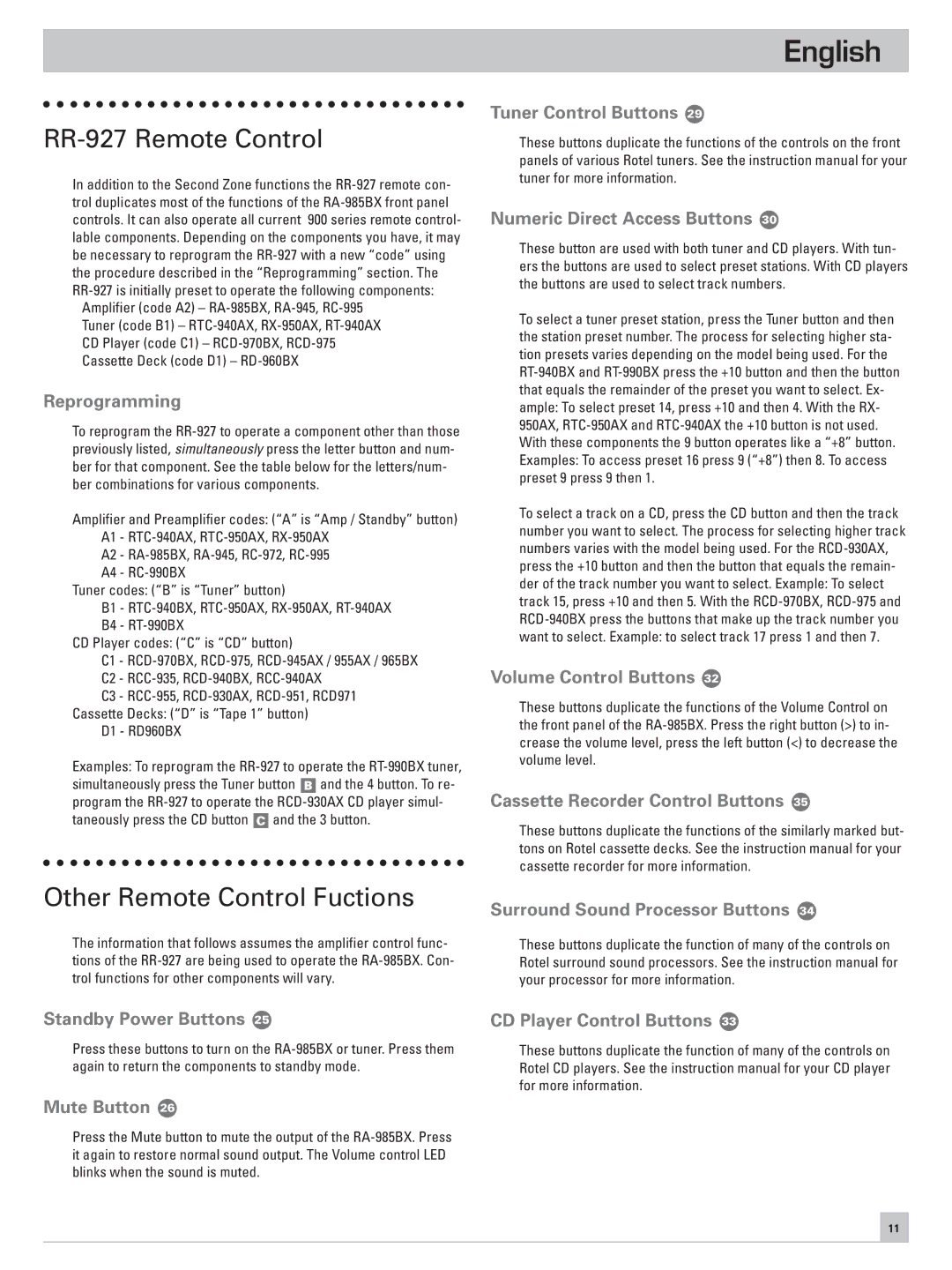RR-927 Remote Control
In addition to the Second Zone functions the
Amplifier (code A2) –
Reprogramming
To reprogram the
Amplifier and Preamplifier codes: (“A” is “Amp / Standby” button) A1 -
A2 -
Tuner codes: (“B” is “Tuner” button)
B1 -
CD Player codes: (“C” is “CD” button)
C1 -
C3 -
D1 - RD960BX
Examples: To reprogram the ![]() and the 4 button. To re- program the
and the 4 button. To re- program the ![]() and the 3 button.
and the 3 button.
Other Remote Control Fuctions
English
Tuner Control Buttons 29
These buttons duplicate the functions of the controls on the front panels of various Rotel tuners. See the instruction manual for your tuner for more information.
Numeric Direct Access Buttons 30
These button are used with both tuner and CD players. With tun- ers the buttons are used to select preset stations. With CD players the buttons are used to select track numbers.
To select a tuner preset station, press the Tuner button and then the station preset number. The process for selecting higher sta- tion presets varies depending on the model being used. For the
To select a track on a CD, press the CD button and then the track number you want to select. The process for selecting higher track numbers varies with the model being used. For the
Volume Control Buttons 32
These buttons duplicate the functions of the Volume Control on the front panel of the
Cassette Recorder Control Buttons 35
These buttons duplicate the functions of the similarly marked but- tons on Rotel cassette decks. See the instruction manual for your cassette recorder for more information.
Surround Sound Processor Buttons 34
The information that follows assumes the amplifier control func- tions of the
Standby Power Buttons 25
Press these buttons to turn on the
Mute Button 26
Press the Mute button to mute the output of the
These buttons duplicate the function of many of the controls on Rotel surround sound processors. See the instruction manual for your processor for more information.
CD Player Control Buttons 33
These buttons duplicate the function of many of the controls on Rotel CD players. See the instruction manual for your CD player for more information.
11