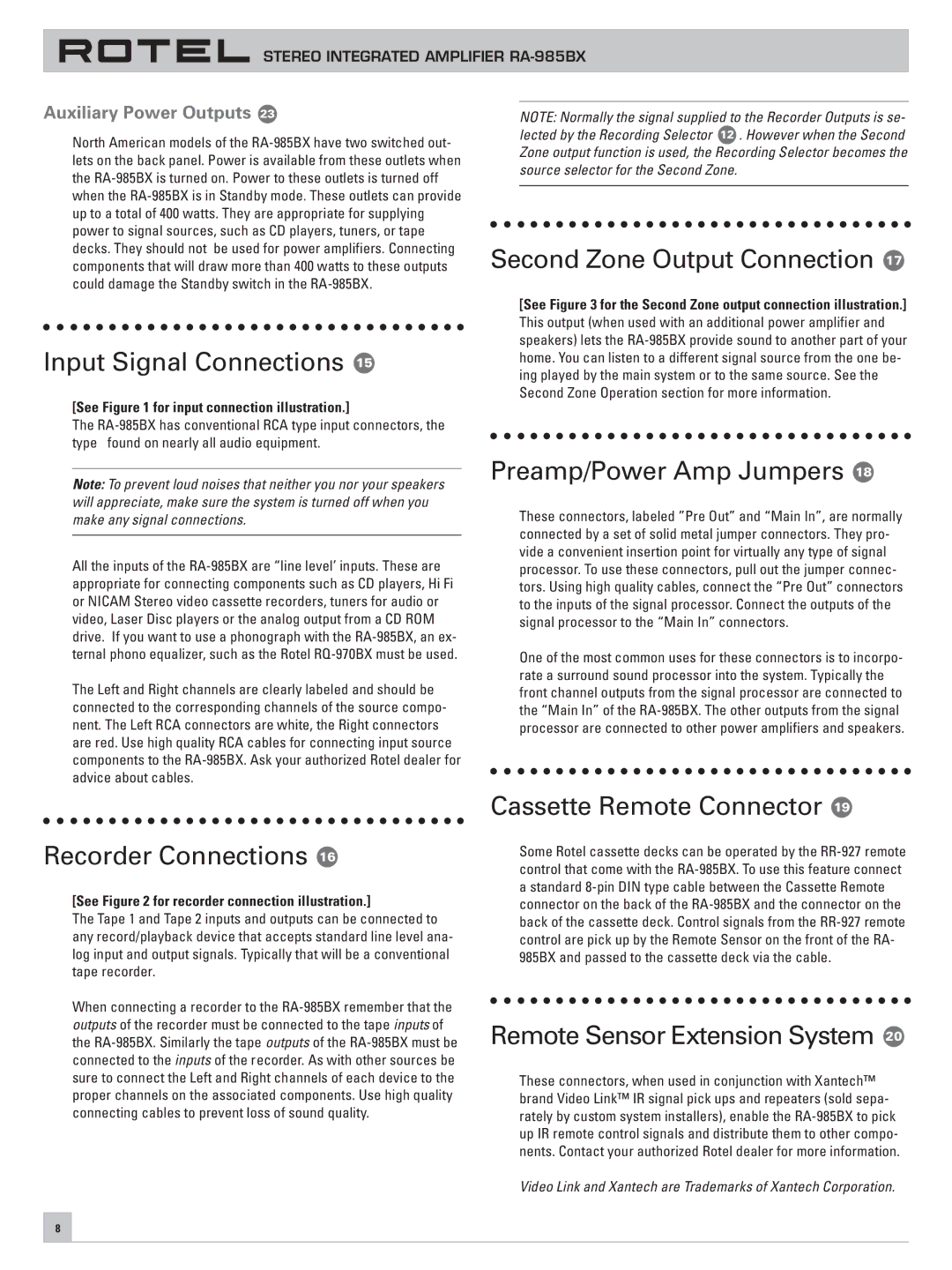STEREO INTEGRATED AMPLIFIER
Auxiliary Power Outputs 23
North American models of the
Input Signal Connections 15
[See Figure 1 for input connection illustration.]
The
Note: To prevent loud noises that neither you nor your speakers will appreciate, make sure the system is turned off when you make any signal connections.
All the inputs of the
The Left and Right channels are clearly labeled and should be connected to the corresponding channels of the source compo- nent. The Left RCA connectors are white, the Right connectors are red. Use high quality RCA cables for connecting input source components to the
NOTE: Normally the signal supplied to the Recorder Outputs is se- lected by the Recording Selector 12 . However when the Second Zone output function is used, the Recording Selector becomes the source selector for the Second Zone.
Second Zone Output Connection 17
[See Figure 3 for the Second Zone output connection illustration.]
This output (when used with an additional power amplifier and speakers) lets the
Preamp/Power Amp Jumpers 18
These connectors, labeled ”Pre Out” and “Main In”, are normally connected by a set of solid metal jumper connectors. They pro- vide a convenient insertion point for virtually any type of signal processor. To use these connectors, pull out the jumper connec- tors. Using high quality cables, connect the “Pre Out” connectors to the inputs of the signal processor. Connect the outputs of the signal processor to the “Main In” connectors.
One of the most common uses for these connectors is to incorpo- rate a surround sound processor into the system. Typically the front channel outputs from the signal processor are connected to the “Main In” of the
Cassette Remote Connector 19
Recorder Connections 16
[See Figure 2 for recorder connection illustration.]
The Tape 1 and Tape 2 inputs and outputs can be connected to any record/playback device that accepts standard line level ana- log input and output signals. Typically that will be a conventional tape recorder.
When connecting a recorder to the
Some Rotel cassette decks can be operated by the
Remote Sensor Extension System 20
These connectors, when used in conjunction with Xantech™ brand Video Link™ IR signal pick ups and repeaters (sold sepa- rately by custom system installers), enable the
Video Link and Xantech are Trademarks of Xantech Corporation.
8