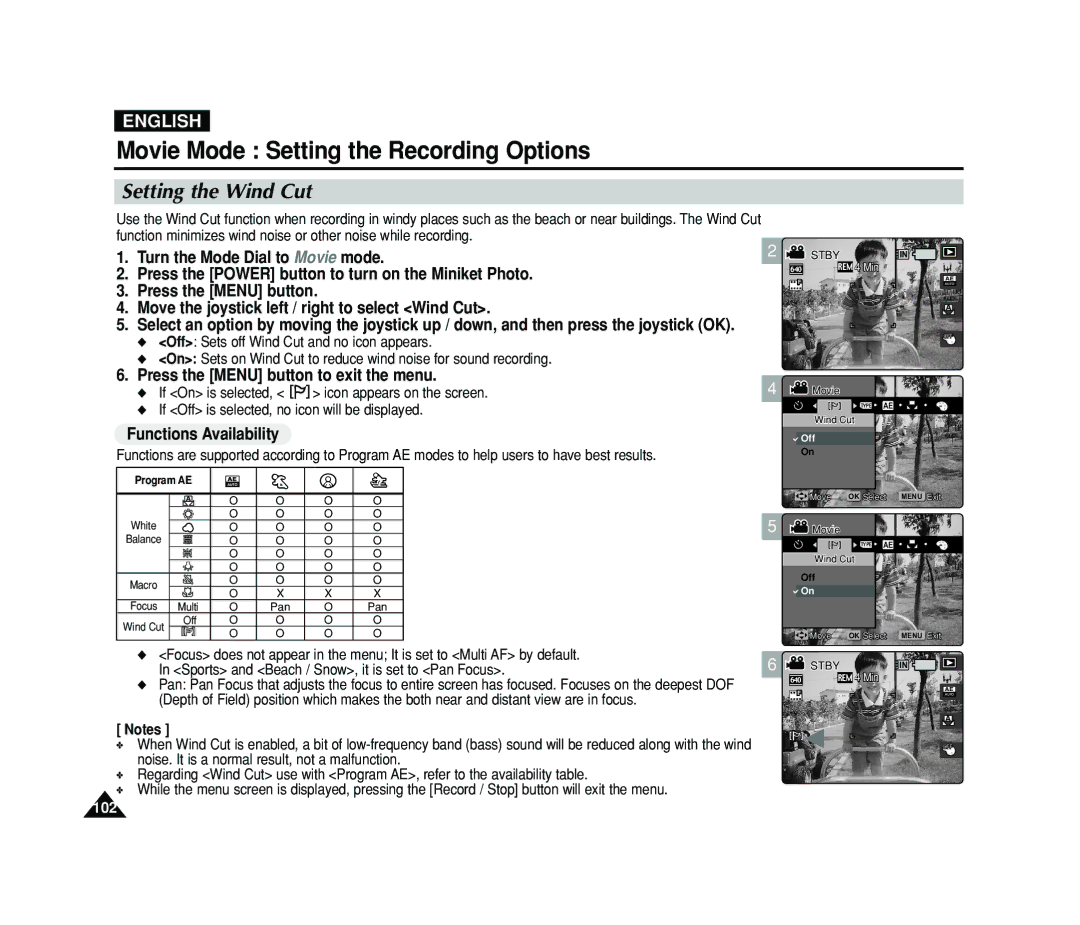ENGLISH
Movie Mode : Setting the Recording Options
Setting the Wind Cut
Use the Wind Cut function when recording in windy places such as the beach or near buildings. The Wind Cut function minimizes wind noise or other noise while recording.
1. Turn the Mode Dial to Movie mode. | 2 |
|
2.Press the [POWER] button to turn on the Miniket Photo.
3.Press the [MENU] button.
4.Move the joystick left / right to select <Wind Cut>.
5.Select an option by moving the joystick up / down, and then press the joystick (OK).
◆<Off>: Sets off Wind Cut and no icon appears.
◆<On>: Sets on Wind Cut to reduce wind noise for sound recording.
6.Press the [MENU] button to exit the menu.
◆ If <On> is selected, < | > icon appears on the screen. | 4 |
◆If <Off> is selected, no icon will be displayed.
Functions Availability
Functions are supported according to Program AE modes to help users to have best results.
Program AE |
|
|
|
|
| |
| A | O | O | O | O |
|
White |
| O | O | O | O | 5 |
| O | O | O | O | ||
Balance |
| O | O | O | O |
|
|
| O | O | O | O |
|
|
| O | O | O | O |
|
Macro |
| O | O | O | O |
|
| O | X | X | X |
| |
Focus |
|
| ||||
Multi | O | Pan | O | Pan |
| |
Wind Cut | Off | O | O | O | O |
|
| O | O | O | O |
| |
|
|
| ||||
◆ <Focus> does not appear in the menu; It is set to <Multi AF> by default. | 6 | |
In <Sports> and <Beach / Snow>, it is set to <Pan Focus>. | ||
|
◆Pan: Pan Focus that adjusts the focus to entire screen has focused. Focuses on the deepest DOF (Depth of Field) position which makes the both near and distant view are in focus.
[ Notes ]
✤When Wind Cut is enabled, a bit of
✤Regarding <Wind Cut> use with <Program AE>, refer to the availability table.
✤While the menu screen is displayed, pressing the [Record / Stop] button will exit the menu.
![]() STBYSTBYIN
STBYSTBYIN ![]()
![]()
640REM 44 MinMin
FF | AE |
AUTO |
A
OFFOFF
 MovieMovie
MovieMovie
| TYPE | AE |
|
WindWind CutCut |
|
| |
Off |
|
|
|
On |
|
|
|
MoveMove | OK SelectSelect | MENU ExitExit | |
MovieMovie |
|
|
|
| TYPE | AE |
|
WindWind CutCut |
|
| |
Off |
|
|
|
On |
|
|
|
MoveMove | OK SelectSelect | MENU ExitExit | |
STBYSTBY |
|
| IN |
640REM 44 MinMin
FF | AE |
AUTO |
A
OFFOFF
102