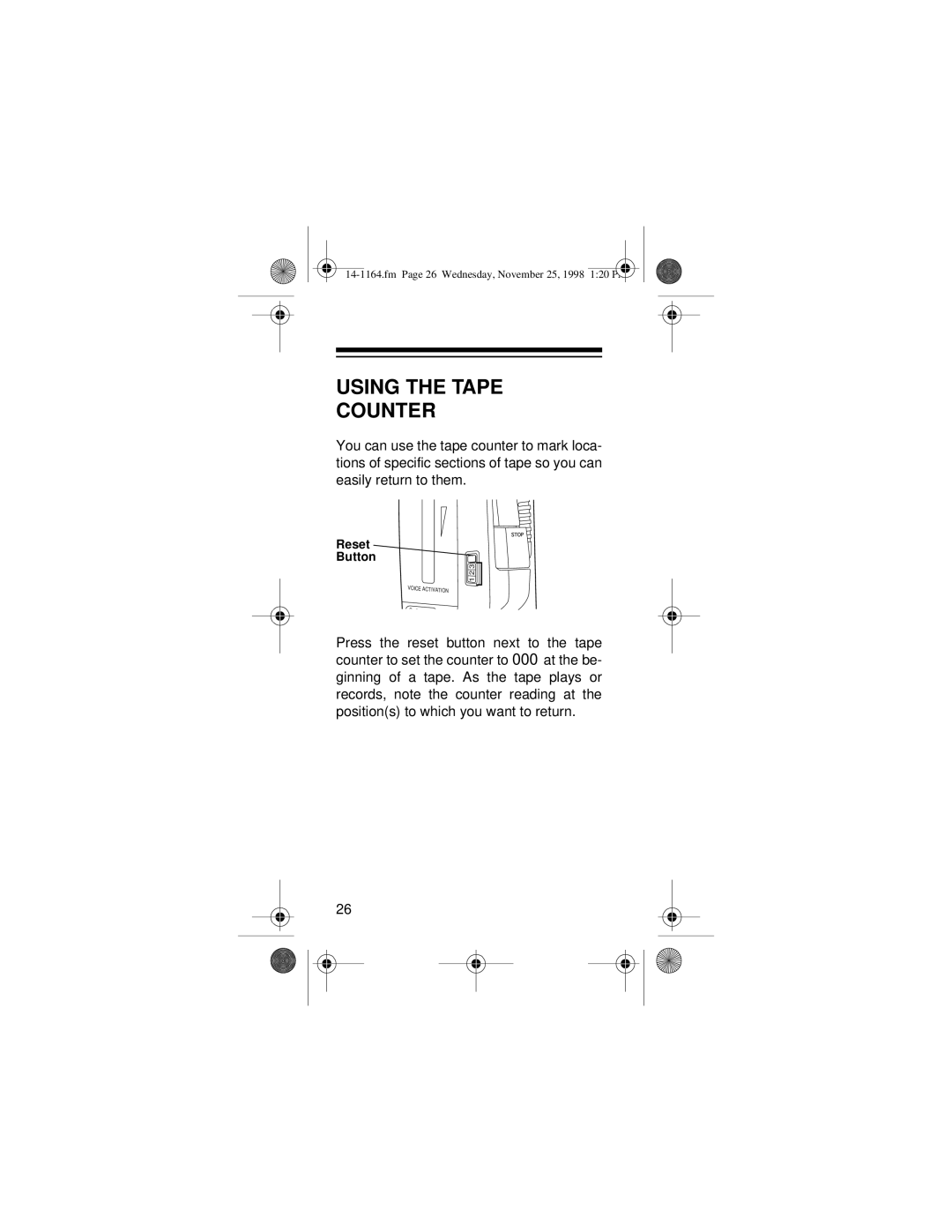USING THE TAPE
COUNTER
You can use the tape counter to mark loca- tions of specific sections of tape so you can easily return to them.
Reset
Button
1 2 3
VOICE ACTIVATION
2 SPEED
Press the reset button next to the tape counter to set the counter to 000 at the be- ginning of a tape. As the tape plays or records, note the counter reading at the position(s) to which you want to return.
26