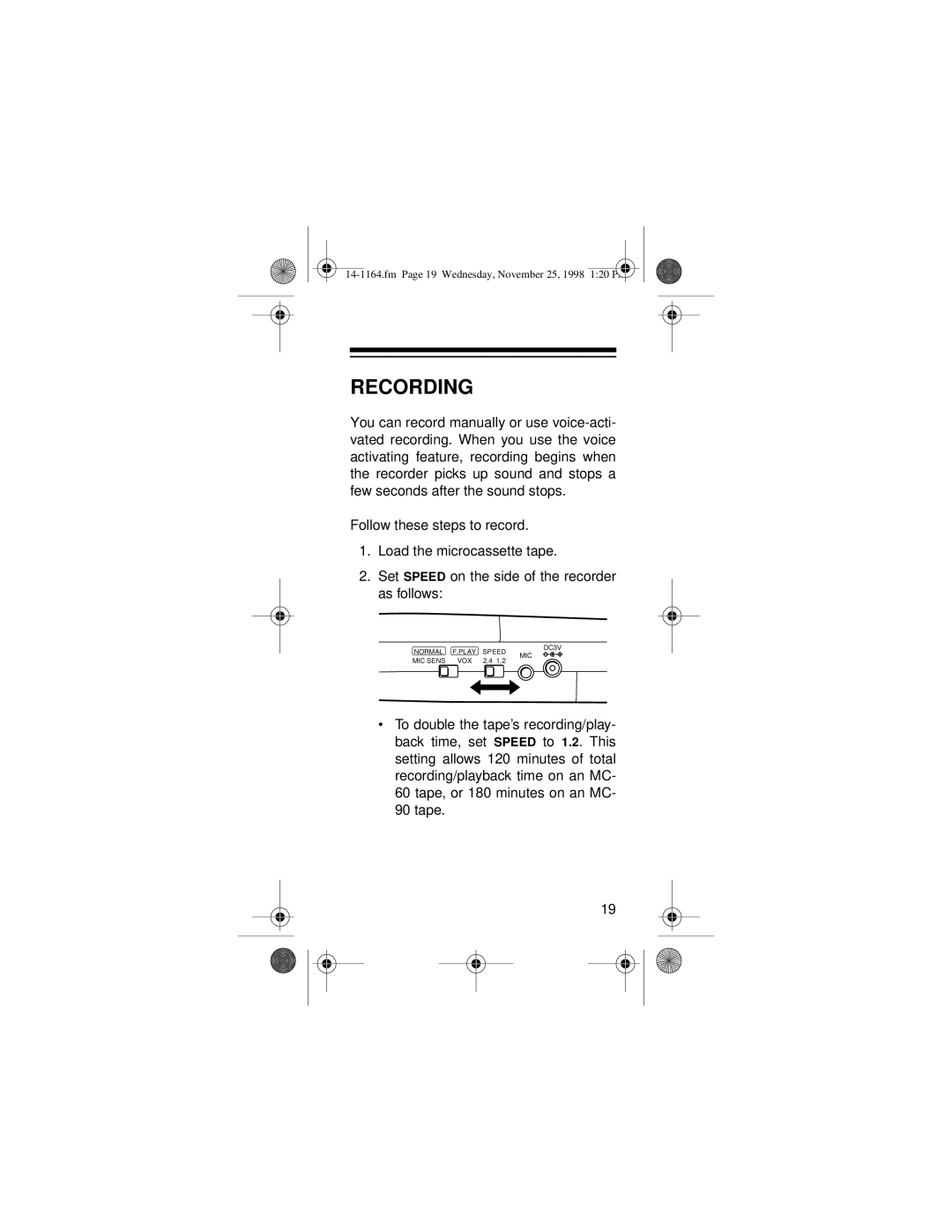RECORDING
You can record manually or use
Follow these steps to record.
1.Load the microcassette tape.
2.Set SPEED on the side of the recorder as follows:
NORMAL F.PLAY SPEED
DC3V
MIC
MIC SENS VOX 2.4 1.2
•To double the tape’s recording/play- back time, set SPEED to 1.2. This setting allows 120 minutes of total recording/playback time on an MC- 60 tape, or 180 minutes on an MC- 90 tape.
19