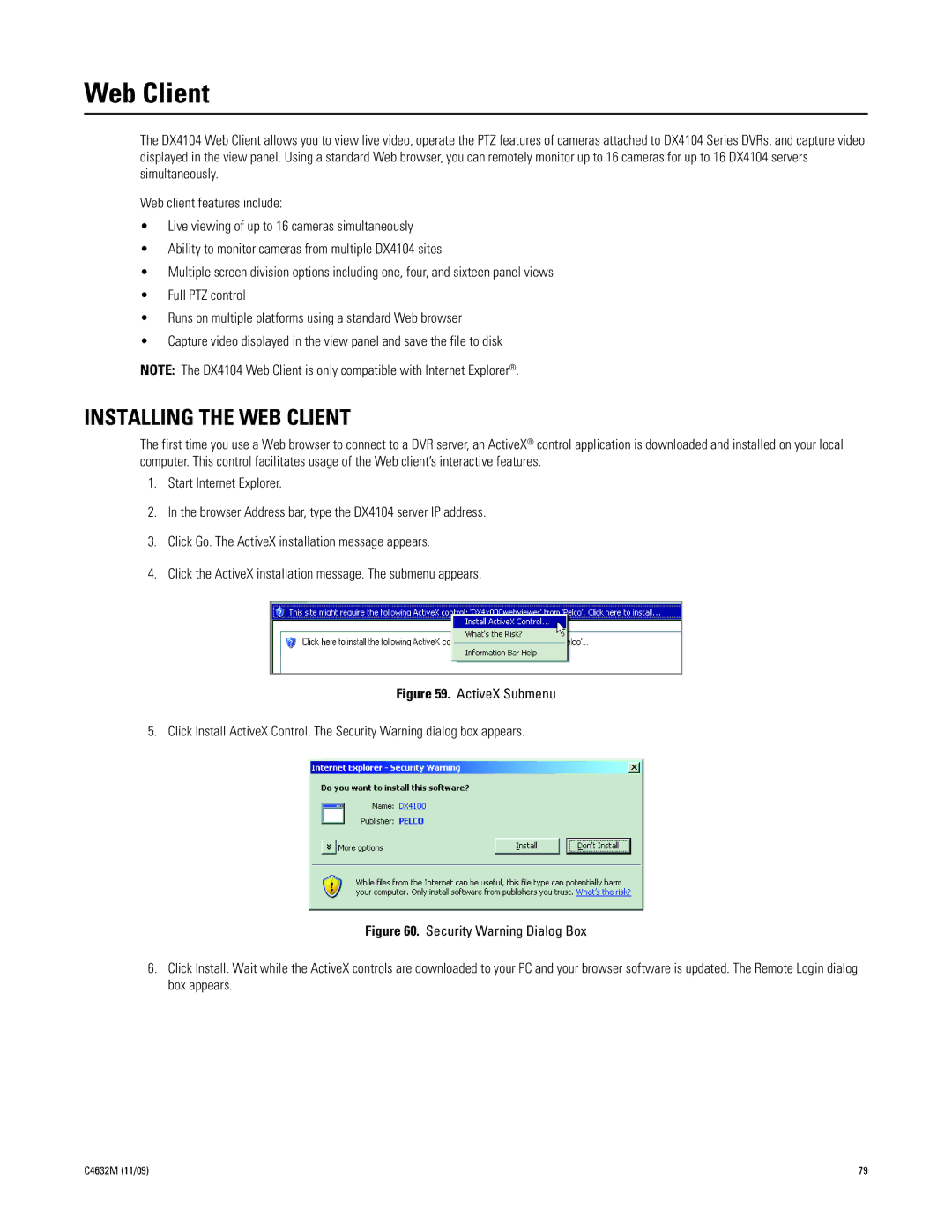Web Client
The DX4104 Web Client allows you to view live video, operate the PTZ features of cameras attached to DX4104 Series DVRs, and capture video displayed in the view panel. Using a standard Web browser, you can remotely monitor up to 16 cameras for up to 16 DX4104 servers simultaneously.
Web client features include:
•Live viewing of up to 16 cameras simultaneously
•Ability to monitor cameras from multiple DX4104 sites
•Multiple screen division options including one, four, and sixteen panel views
•Full PTZ control
•Runs on multiple platforms using a standard Web browser
•Capture video displayed in the view panel and save the file to disk
NOTE: The DX4104 Web Client is only compatible with Internet Explorer®.
INSTALLING THE WEB CLIENT
The first time you use a Web browser to connect to a DVR server, an ActiveX® control application is downloaded and installed on your local computer. This control facilitates usage of the Web client’s interactive features.
1.Start Internet Explorer.
2.In the browser Address bar, type the DX4104 server IP address.
3.Click Go. The ActiveX installation message appears.
4.Click the ActiveX installation message. The submenu appears.
Figure 59. ActiveX Submenu
5. Click Install ActiveX Control. The Security Warning dialog box appears.
Figure 60. Security Warning Dialog Box
6.Click Install. Wait while the ActiveX controls are downloaded to your PC and your browser software is updated. The Remote Login dialog box appears.
C4632M (11/09) | 79 |