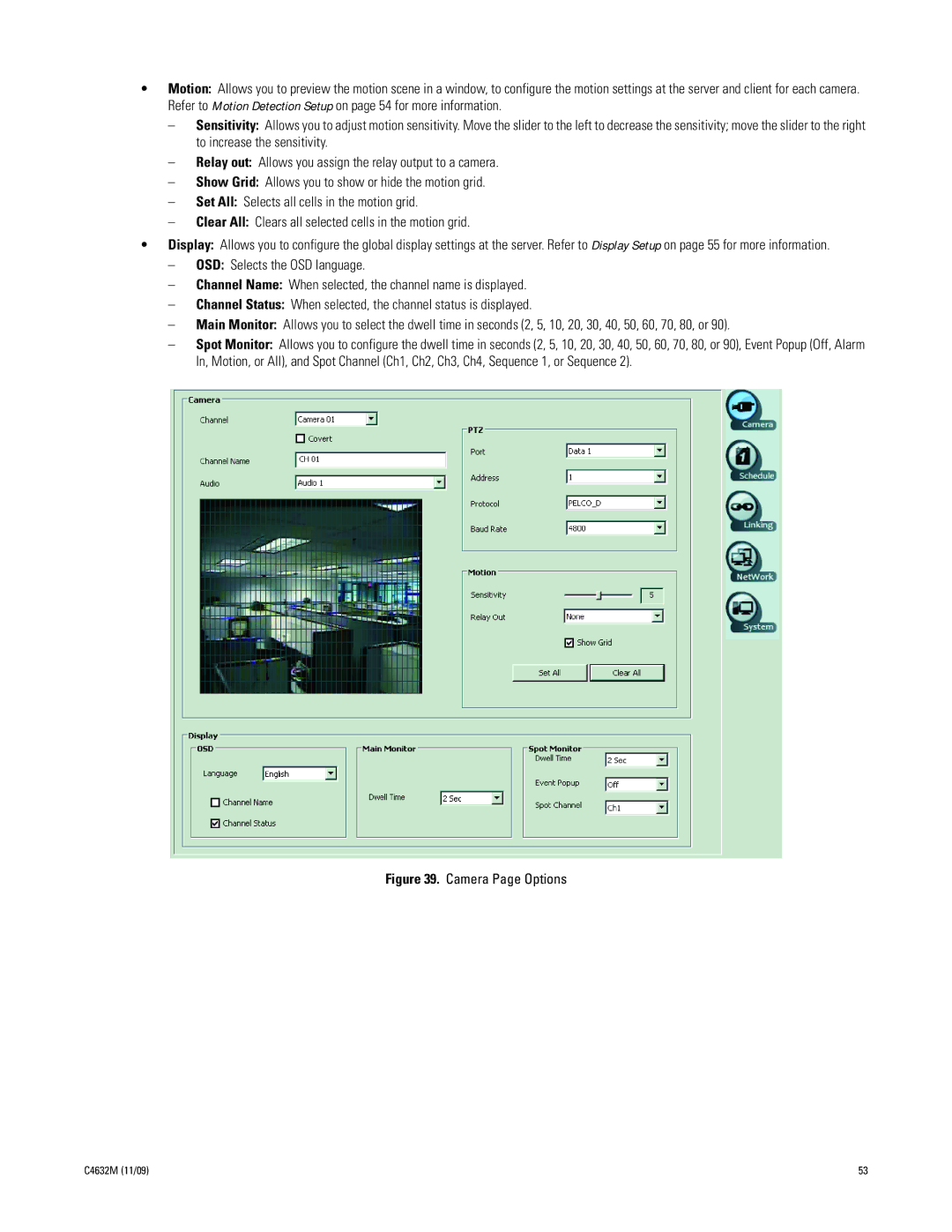•Motion: Allows you to preview the motion scene in a window, to configure the motion settings at the server and client for each camera. Refer to Motion Detection Setup on page 54 for more information.
–Sensitivity: Allows you to adjust motion sensitivity. Move the slider to the left to decrease the sensitivity; move the slider to the right to increase the sensitivity.
–Relay out: Allows you assign the relay output to a camera.
–Show Grid: Allows you to show or hide the motion grid.
–Set All: Selects all cells in the motion grid.
–Clear All: Clears all selected cells in the motion grid.
•Display: Allows you to configure the global display settings at the server. Refer to Display Setup on page 55 for more information.
–OSD: Selects the OSD language.
–Channel Name: When selected, the channel name is displayed.
–Channel Status: When selected, the channel status is displayed.
–Main Monitor: Allows you to select the dwell time in seconds (2, 5, 10, 20, 30, 40, 50, 60, 70, 80, or 90).
–Spot Monitor: Allows you to configure the dwell time in seconds (2, 5, 10, 20, 30, 40, 50, 60, 70, 80, or 90), Event Popup (Off, Alarm In, Motion, or All), and Spot Channel (Ch1, Ch2, Ch3, Ch4, Sequence 1, or Sequence 2).
Figure 39. Camera Page Options
C4632M (11/09) | 53 |