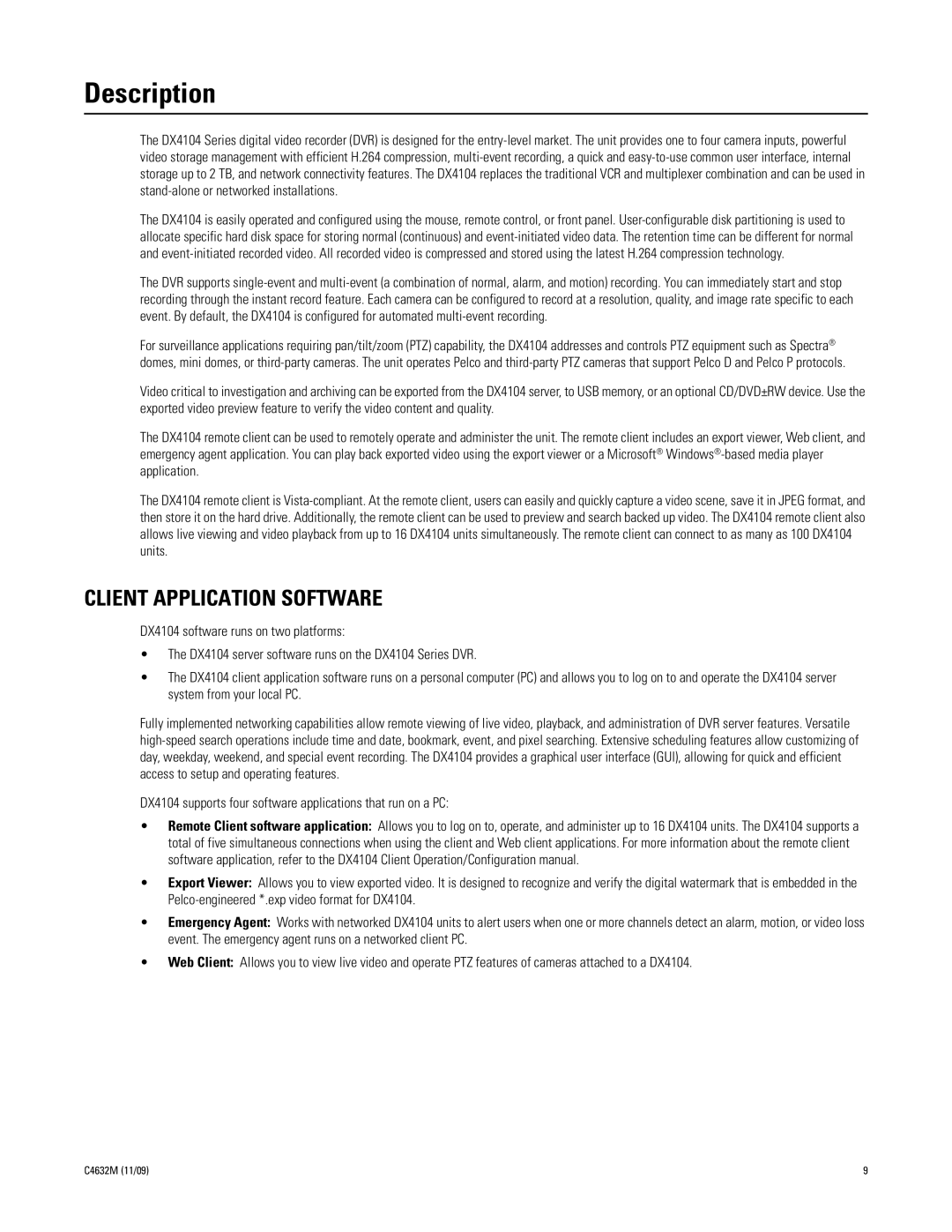Description
The DX4104 Series digital video recorder (DVR) is designed for the
The DX4104 is easily operated and configured using the mouse, remote control, or front panel.
The DVR supports
For surveillance applications requiring pan/tilt/zoom (PTZ) capability, the DX4104 addresses and controls PTZ equipment such as Spectra® domes, mini domes, or
Video critical to investigation and archiving can be exported from the DX4104 server, to USB memory, or an optional CD/DVD±RW device. Use the exported video preview feature to verify the video content and quality.
The DX4104 remote client can be used to remotely operate and administer the unit. The remote client includes an export viewer, Web client, and emergency agent application. You can play back exported video using the export viewer or a Microsoft®
The DX4104 remote client is
CLIENT APPLICATION SOFTWARE
DX4104 software runs on two platforms:
•The DX4104 server software runs on the DX4104 Series DVR.
•The DX4104 client application software runs on a personal computer (PC) and allows you to log on to and operate the DX4104 server system from your local PC.
Fully implemented networking capabilities allow remote viewing of live video, playback, and administration of DVR server features. Versatile
DX4104 supports four software applications that run on a PC:
•Remote Client software application: Allows you to log on to, operate, and administer up to 16 DX4104 units. The DX4104 supports a total of five simultaneous connections when using the client and Web client applications. For more information about the remote client software application, refer to the DX4104 Client Operation/Configuration manual.
•Export Viewer: Allows you to view exported video. It is designed to recognize and verify the digital watermark that is embedded in the
•Emergency Agent: Works with networked DX4104 units to alert users when one or more channels detect an alarm, motion, or video loss event. The emergency agent runs on a networked client PC.
•Web Client: Allows you to view live video and operate PTZ features of cameras attached to a DX4104.
C4632M (11/09) | 9 |