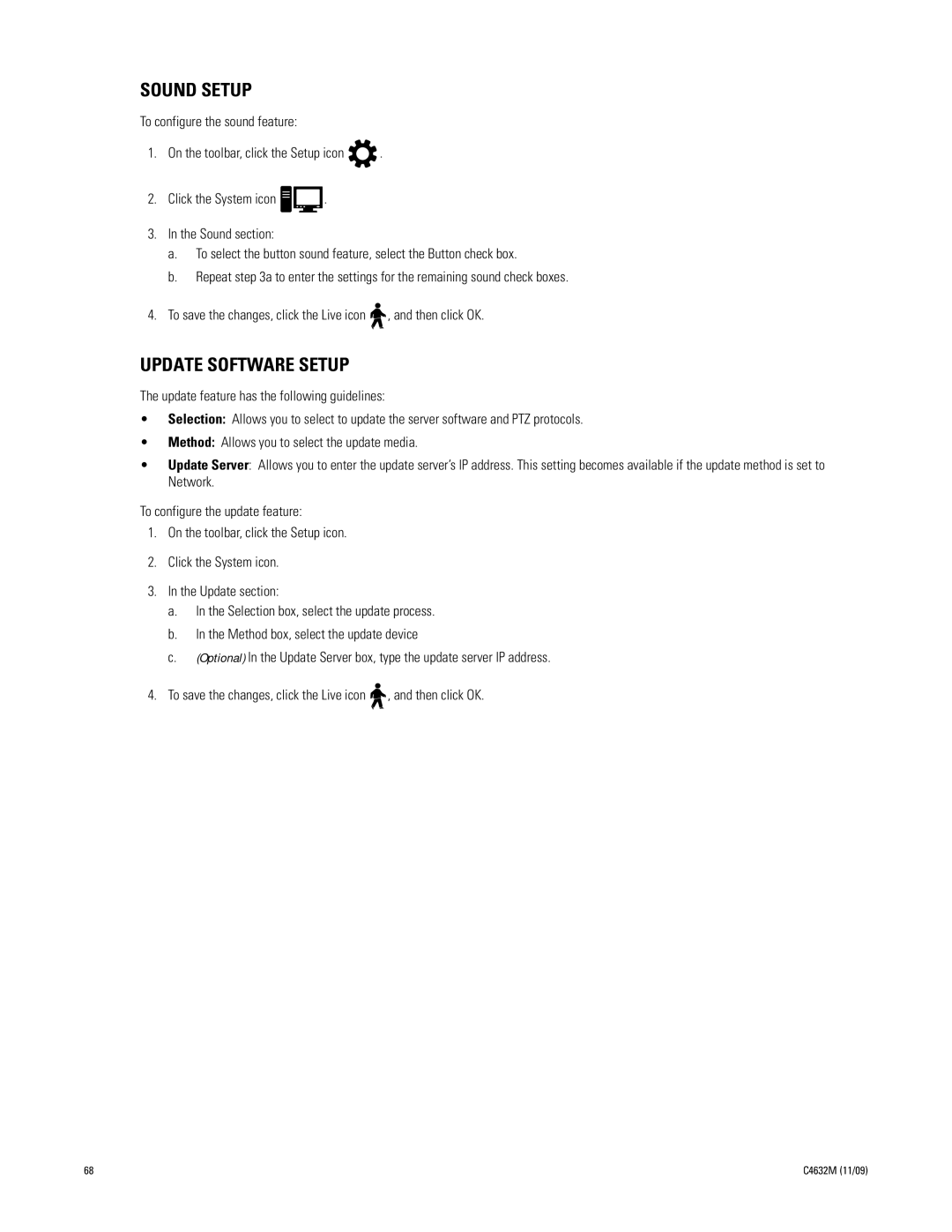SOUND SETUP
To configure the sound feature:
1.On the toolbar, click the Setup icon ![]() .
.
2.Click the System icon ![]()
![]() .
.
3.In the Sound section:
a.To select the button sound feature, select the Button check box.
b.Repeat step 3a to enter the settings for the remaining sound check boxes.
4.To save the changes, click the Live icon ![]()
![]() , and then click OK.
, and then click OK.
UPDATE SOFTWARE SETUP
The update feature has the following guidelines:
•Selection: Allows you to select to update the server software and PTZ protocols.
•Method: Allows you to select the update media.
•Update Server: Allows you to enter the update server’s IP address. This setting becomes available if the update method is set to Network.
To configure the update feature:
1.On the toolbar, click the Setup icon.
2.Click the System icon.
3.In the Update section:
a.In the Selection box, select the update process.
b.In the Method box, select the update device
c.(Optional) In the Update Server box, type the update server IP address.
4.To save the changes, click the Live icon ![]()
![]() , and then click OK.
, and then click OK.
68 | C4632M (11/09) |