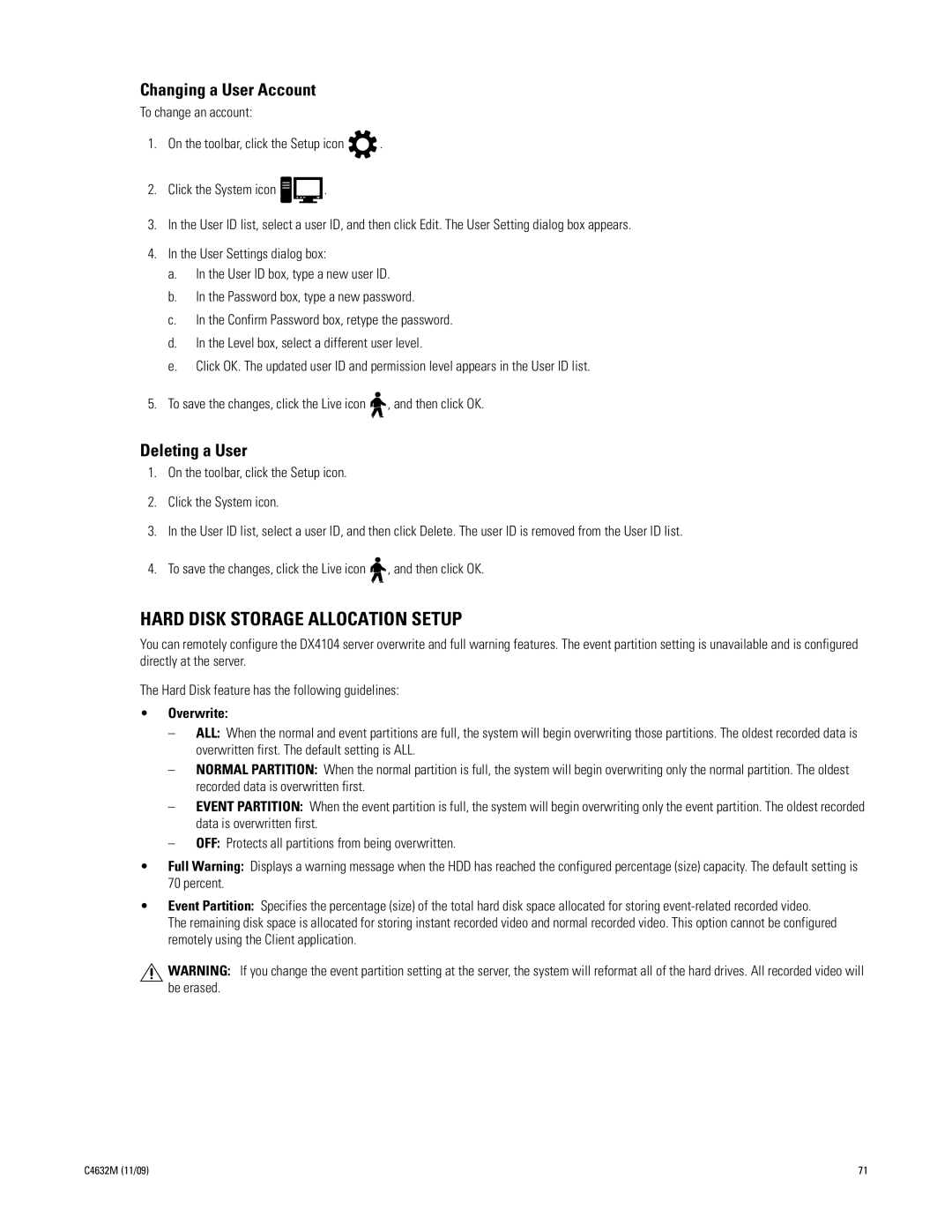Changing a User Account
To change an account:
1.On the toolbar, click the Setup icon ![]() .
.
2.Click the System icon ![]()
![]() .
.
3.In the User ID list, select a user ID, and then click Edit. The User Setting dialog box appears.
4.In the User Settings dialog box:
a.In the User ID box, type a new user ID.
b.In the Password box, type a new password.
c.In the Confirm Password box, retype the password.
d.In the Level box, select a different user level.
e.Click OK. The updated user ID and permission level appears in the User ID list.
5.To save the changes, click the Live icon ![]()
![]() , and then click OK.
, and then click OK.
Deleting a User
1.On the toolbar, click the Setup icon.
2.Click the System icon.
3.In the User ID list, select a user ID, and then click Delete. The user ID is removed from the User ID list.
4.To save the changes, click the Live icon ![]()
![]() , and then click OK.
, and then click OK.
HARD DISK STORAGE ALLOCATION SETUP
You can remotely configure the DX4104 server overwrite and full warning features. The event partition setting is unavailable and is configured directly at the server.
The Hard Disk feature has the following guidelines:
•Overwrite:
–ALL: When the normal and event partitions are full, the system will begin overwriting those partitions. The oldest recorded data is overwritten first. The default setting is ALL.
–NORMAL PARTITION: When the normal partition is full, the system will begin overwriting only the normal partition. The oldest recorded data is overwritten first.
–EVENT PARTITION: When the event partition is full, the system will begin overwriting only the event partition. The oldest recorded data is overwritten first.
–OFF: Protects all partitions from being overwritten.
•Full Warning: Displays a warning message when the HDD has reached the configured percentage (size) capacity. The default setting is 70 percent.
•Event Partition: Specifies the percentage (size) of the total hard disk space allocated for storing
The remaining disk space is allocated for storing instant recorded video and normal recorded video. This option cannot be configured remotely using the Client application.
![]() WARNING: If you change the event partition setting at the server, the system will reformat all of the hard drives. All recorded video will be erased.
WARNING: If you change the event partition setting at the server, the system will reformat all of the hard drives. All recorded video will be erased.
C4632M (11/09) | 71 |