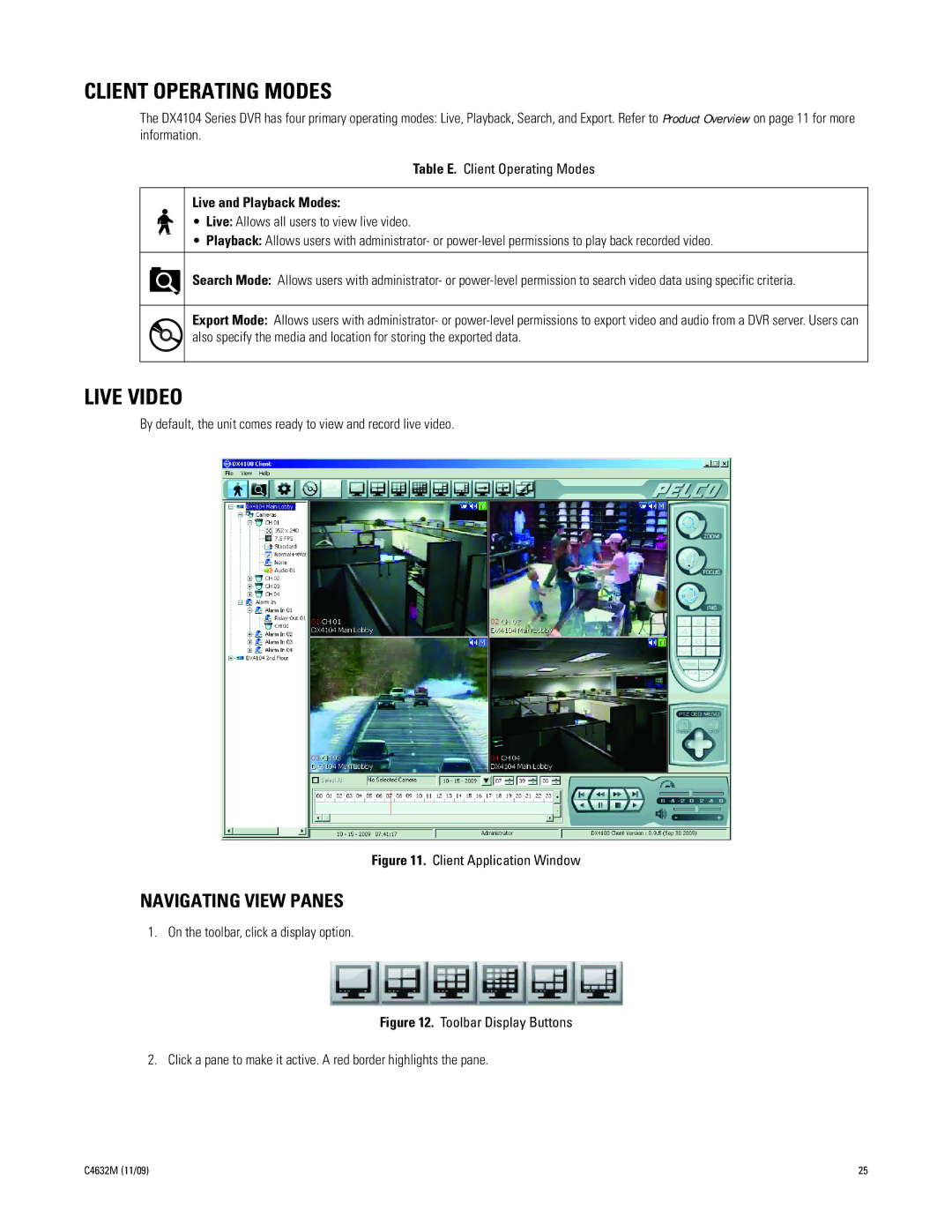CLIENT OPERATING MODES
The DX4104 Series DVR has four primary operating modes: Live, Playback, Search, and Export. Refer to Product Overview on page 11 for more information.
Table E. Client Operating Modes
Live and Playback Modes:
• Live: Allows all users to view live video.
• Playback: Allows users with administrator- or
Search Mode: Allows users with administrator- or
Export Mode: Allows users with administrator- or
LIVE VIDEO
By default, the unit comes ready to view and record live video.
Figure 11. Client Application Window
NAVIGATING VIEW PANES
1. On the toolbar, click a display option.
Figure 12. Toolbar Display Buttons
2. Click a pane to make it active. A red border highlights the pane.
C4632M (11/09) | 25 |