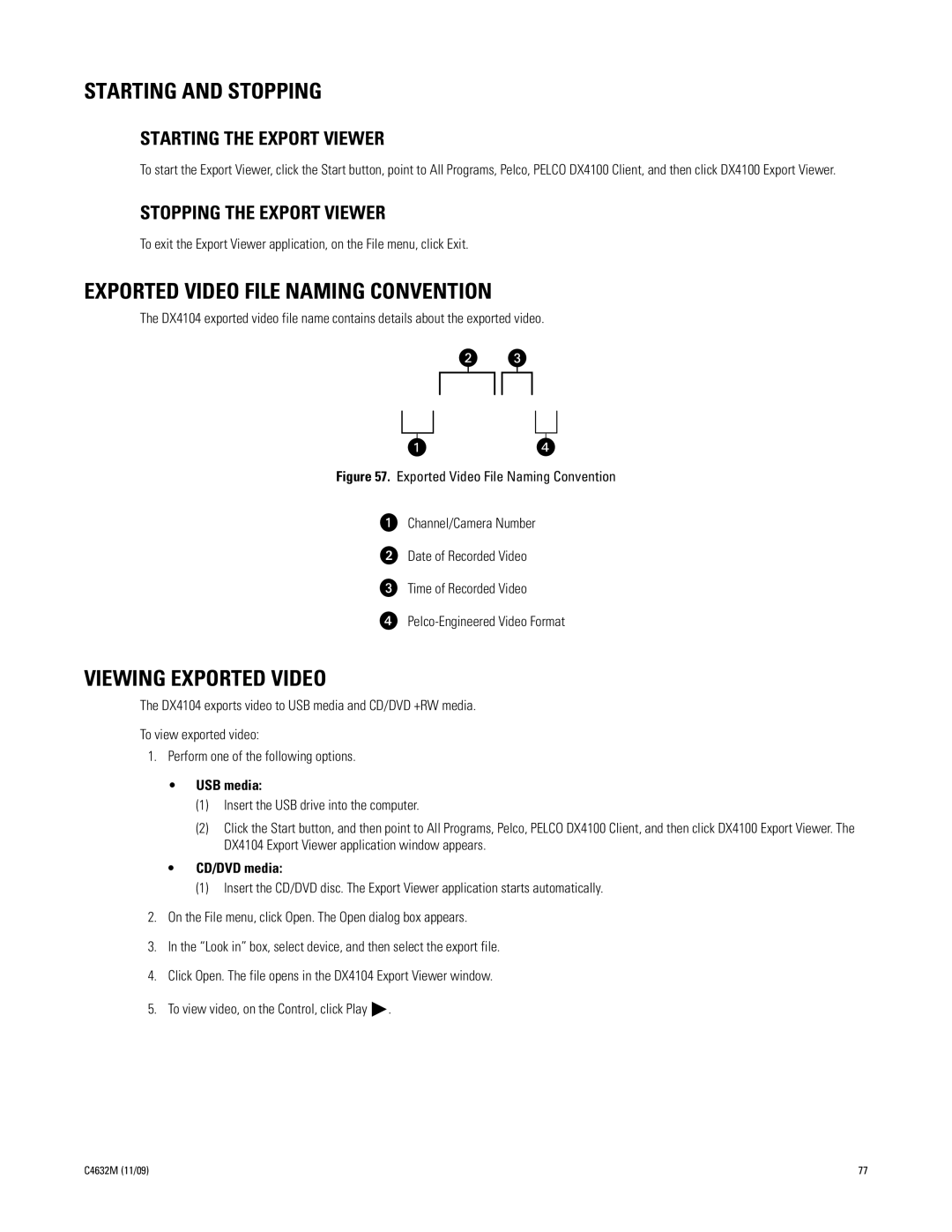STARTING AND STOPPING
STARTING THE EXPORT VIEWER
To start the Export Viewer, click the Start button, point to All Programs, Pelco, PELCO DX4100 Client, and then click DX4100 Export Viewer.
STOPPING THE EXPORT VIEWER
To exit the Export Viewer application, on the File menu, click Exit.
EXPORTED VIDEO FILE NAMING CONVENTION
The DX4104 exported video file name contains details about the exported video.
Figure 57. Exported Video File Naming Convention
ìChannel/Camera Number
îDate of Recorded Video
ïTime of Recorded Video
ñPelco-Engineered Video Format
VIEWING EXPORTED VIDEO
The DX4104 exports video to USB media and CD/DVD +RW media.
To view exported video:
1.Perform one of the following options.
•USB media:
(1)Insert the USB drive into the computer.
(2)Click the Start button, and then point to All Programs, Pelco, PELCO DX4100 Client, and then click DX4100 Export Viewer. The DX4104 Export Viewer application window appears.
•CD/DVD media:
(1)Insert the CD/DVD disc. The Export Viewer application starts automatically.
2.On the File menu, click Open. The Open dialog box appears.
3.In the “Look in” box, select device, and then select the export file.
4.Click Open. The file opens in the DX4104 Export Viewer window.
5.To view video, on the Control, click Play ![]() .
.
C4632M (11/09) | 77 |