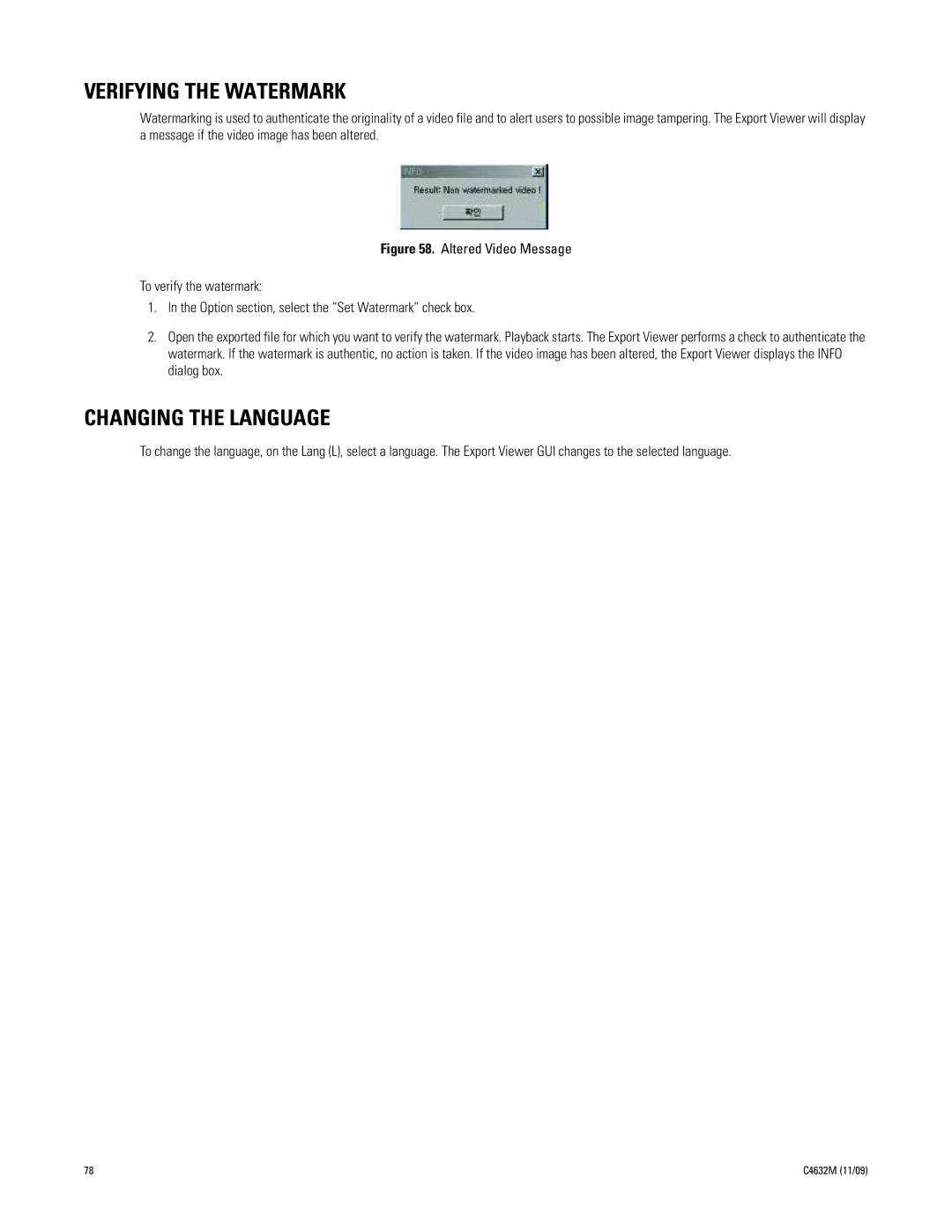VERIFYING THE WATERMARK
Watermarking is used to authenticate the originality of a video file and to alert users to possible image tampering. The Export Viewer will display a message if the video image has been altered.
Figure 58. Altered Video Message
To verify the watermark:
1.In the Option section, select the “Set Watermark” check box.
2.Open the exported file for which you want to verify the watermark. Playback starts. The Export Viewer performs a check to authenticate the watermark. If the watermark is authentic, no action is taken. If the video image has been altered, the Export Viewer displays the INFO dialog box.
CHANGING THE LANGUAGE
To change the language, on the Lang (L), select a language. The Export Viewer GUI changes to the selected language.
78 | C4632M (11/09) |