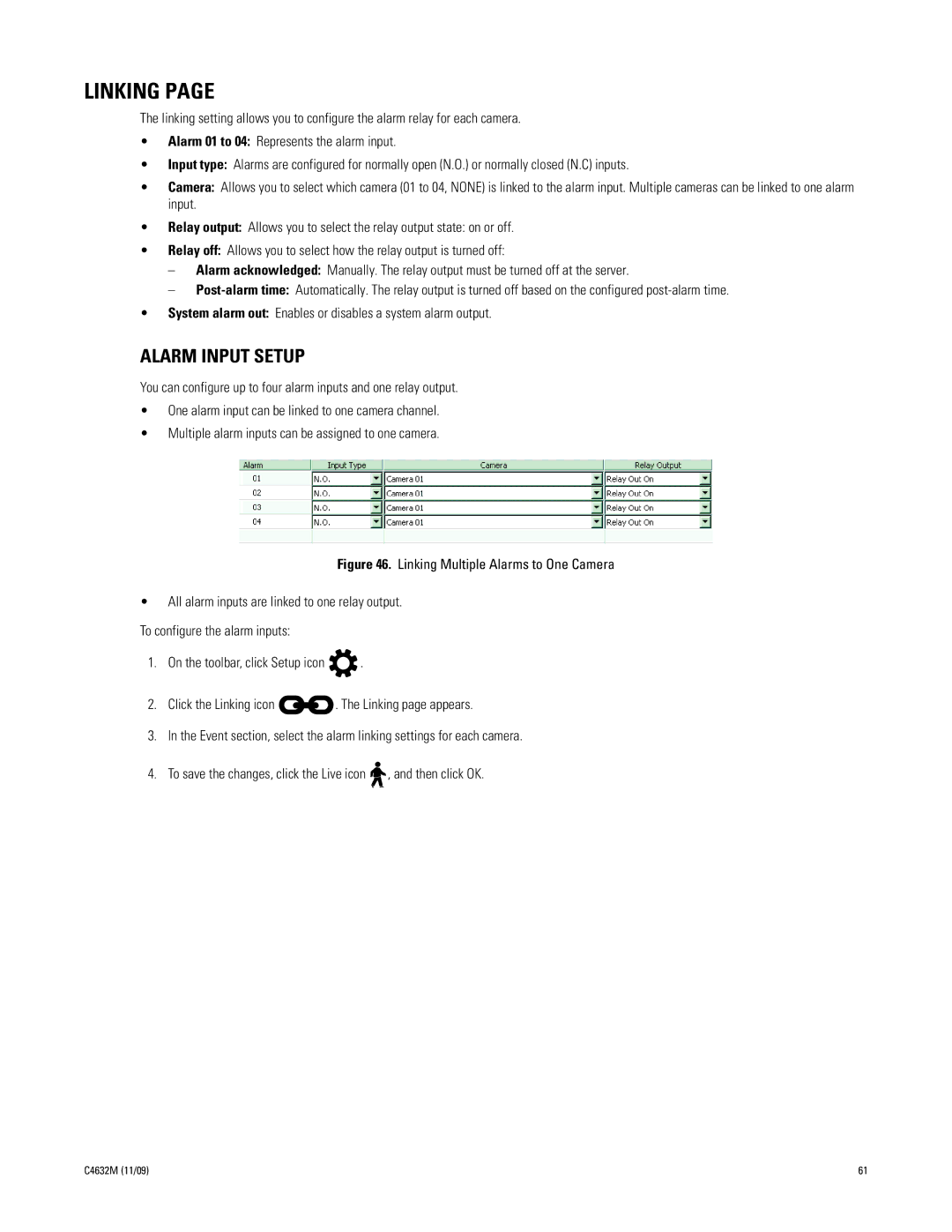LINKING PAGE
The linking setting allows you to configure the alarm relay for each camera.
•Alarm 01 to 04: Represents the alarm input.
•Input type: Alarms are configured for normally open (N.O.) or normally closed (N.C) inputs.
•Camera: Allows you to select which camera (01 to 04, NONE) is linked to the alarm input. Multiple cameras can be linked to one alarm input.
•Relay output: Allows you to select the relay output state: on or off.
•Relay off: Allows you to select how the relay output is turned off:
–Alarm acknowledged: Manually. The relay output must be turned off at the server.
–
•System alarm out: Enables or disables a system alarm output.
ALARM INPUT SETUP
You can configure up to four alarm inputs and one relay output.
•One alarm input can be linked to one camera channel.
•Multiple alarm inputs can be assigned to one camera.
Figure 46. Linking Multiple Alarms to One Camera
•All alarm inputs are linked to one relay output. To configure the alarm inputs:
1.On the toolbar, click Setup icon ![]() .
.
2.Click the Linking icon ![]() . The Linking page appears.
. The Linking page appears.
3.In the Event section, select the alarm linking settings for each camera.
4.To save the changes, click the Live icon ![]()
![]() , and then click OK.
, and then click OK.
C4632M (11/09) | 61 |