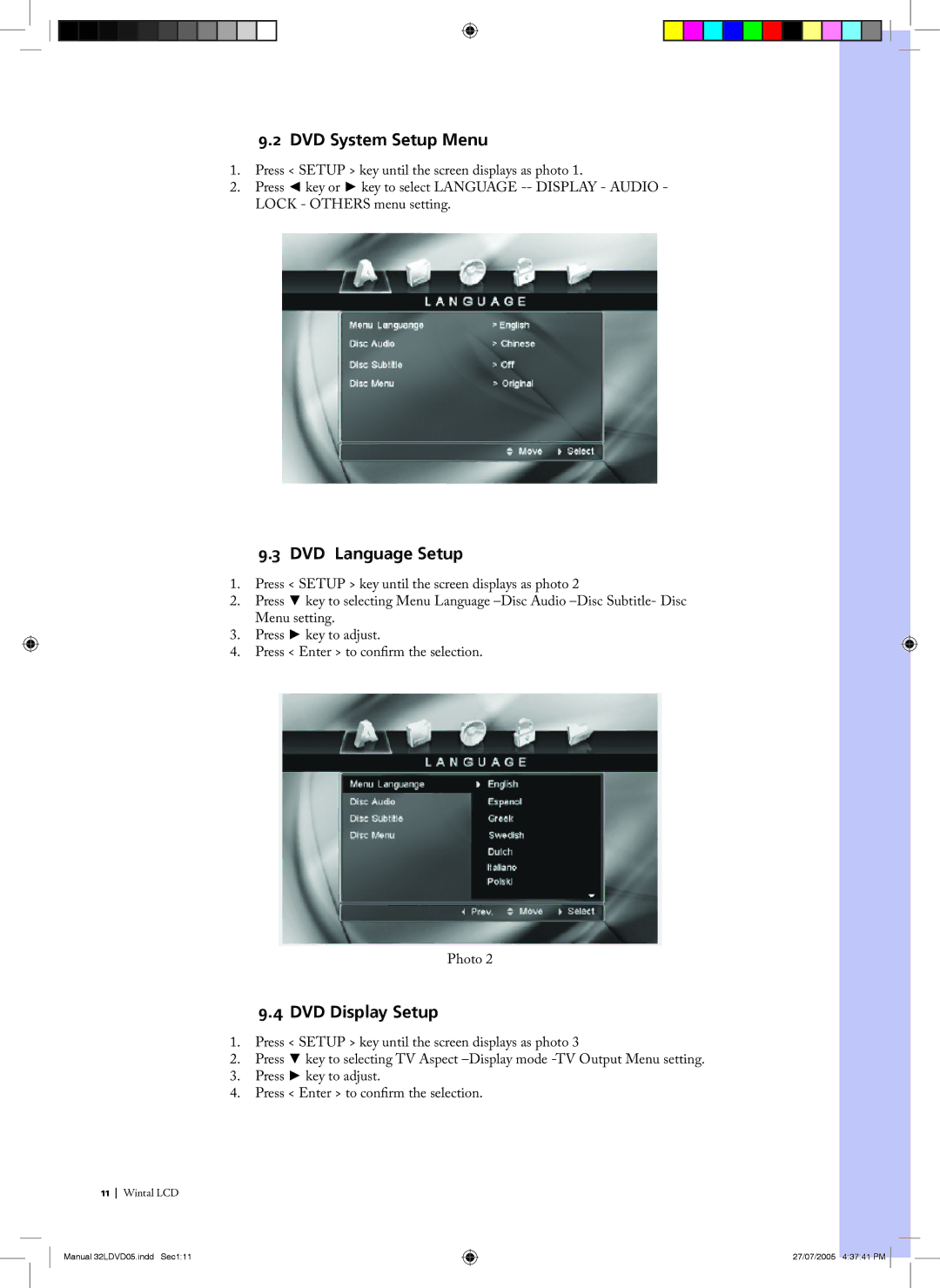9.2DVD System Setup Menu
1.Press < SETUP > key until the screen displays as photo 1.
2.Press ◄ key or ► key to select LANGUAGE
9.3DVD Language Setup
1.Press < SETUP > key until the screen displays as photo 2
2.Press ▼ key to selecting Menu Language
3.Press ► key to adjust.
4.Press < Enter > to confirm the selection.
Photo 2
9.4DVD Display Setup
1.Press < SETUP > key until the screen displays as photo 3
2.Press ▼ key to selecting TV Aspect
3.Press ► key to adjust.
4.Press < Enter > to confirm the selection.
11Wintal LCD
Manual 32LDVD05.indd Sec1:11 | 27/07/2005 4:37:41 PM |