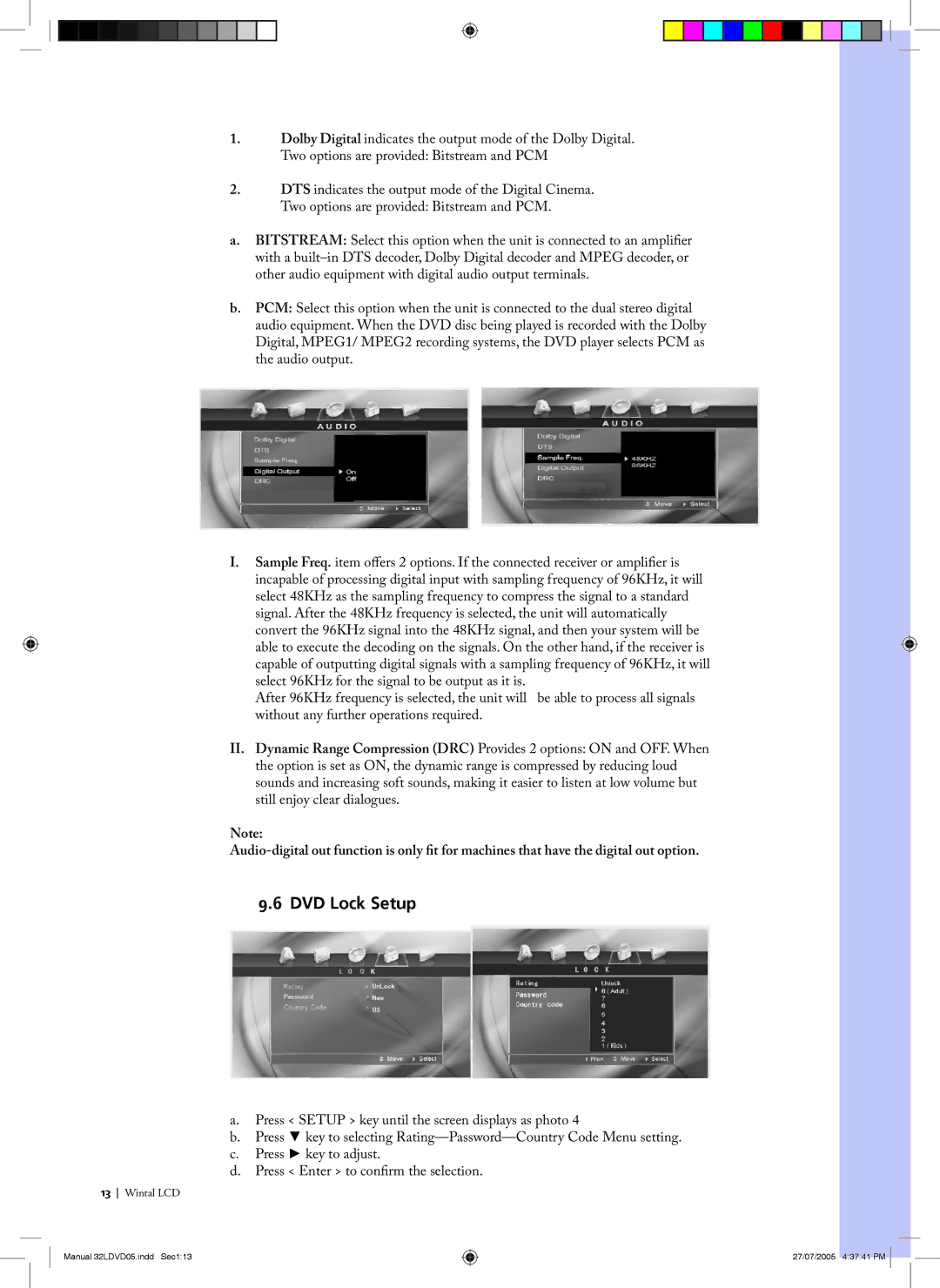1.Dolby Digital indicates the output mode of the Dolby Digital. Two options are provided: Bitstream and PCM
2.DTS indicates the output mode of the Digital Cinema. Two options are provided: Bitstream and PCM.
a.BITSTREAM: Select this option when the unit is connected to an amplifier with a
b.PCM: Select this option when the unit is connected to the dual stereo digital audio equipment. When the DVD disc being played is recorded with the Dolby Digital, MPEG1/ MPEG2 recording systems, the DVD player selects PCM as the audio output.
I.Sample Freq. item offers 2 options. If the connected receiver or amplifier is incapable of processing digital input with sampling frequency of 96KHz, it will select 48KHz as the sampling frequency to compress the signal to a standard signal. After the 48KHz frequency is selected, the unit will automatically convert the 96KHz signal into the 48KHz signal, and then your system will be able to execute the decoding on the signals. On the other hand, if the receiver is capable of outputting digital signals with a sampling frequency of 96KHz, it will select 96KHz for the signal to be output as it is.
After 96KHz frequency is selected, the unit will be able to process all signals without any further operations required.
II.Dynamic Range Compression (DRC) Provides 2 options: ON and OFF. When the option is set as ON, the dynamic range is compressed by reducing loud sounds and increasing soft sounds, making it easier to listen at low volume but still enjoy clear dialogues.
Note:
9.6 DVD Lock Setup
a.Press < SETUP > key until the screen displays as photo 4
b.Press ▼ key to selecting
c.Press ► key to adjust.
d.Press < Enter > to confirm the selection.
13Wintal LCD
Manual 32LDVD05.indd Sec1:13 | 27/07/2005 4:37:41 PM |