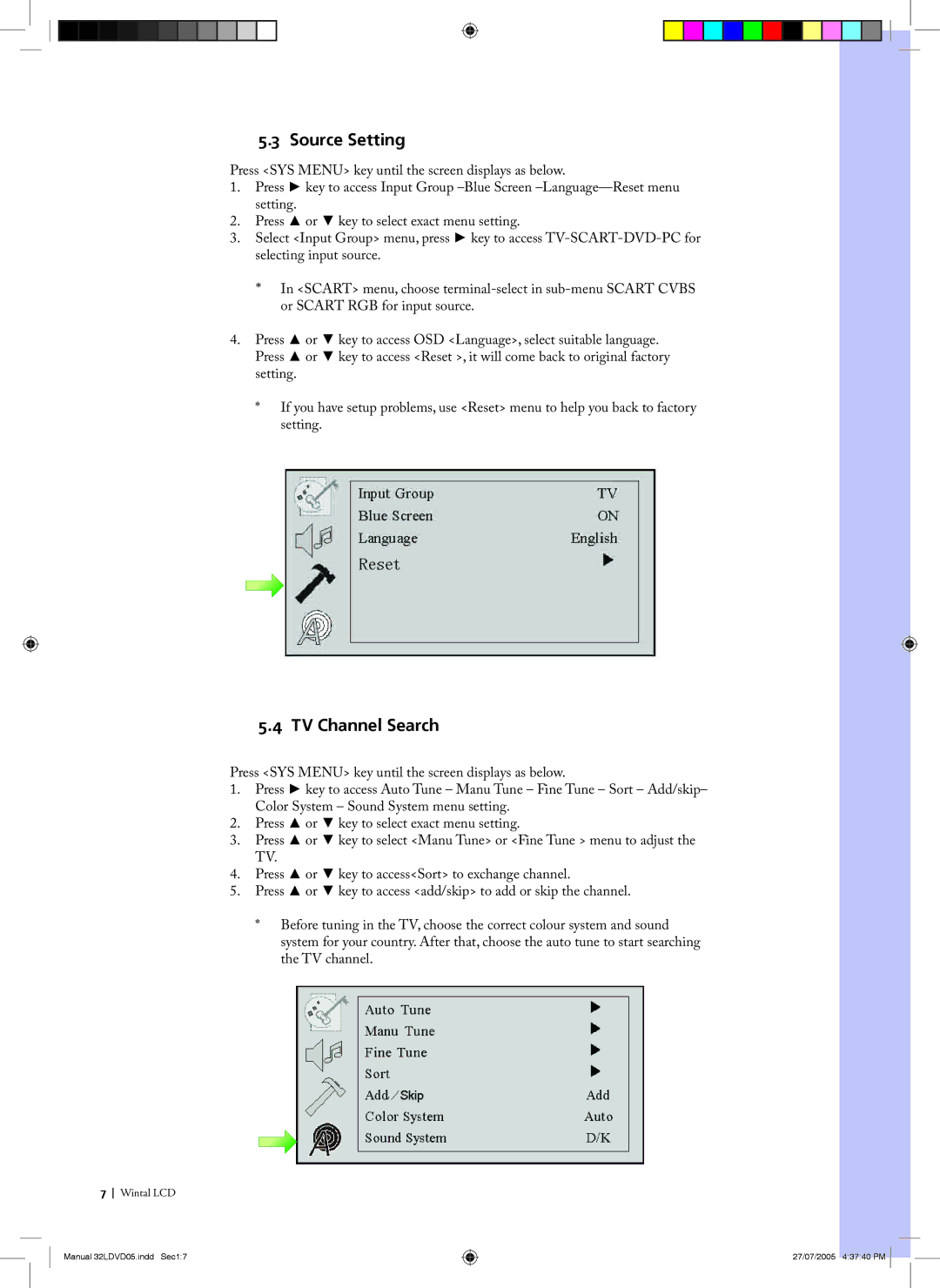5.3 Source Setting
Press <SYS MENU> key until the screen displays as below.
1.Press ► key to access Input Group
2.Press ▲ or ▼ key to select exact menu setting.
3.Select <Input Group> menu, press ► key to access
*In <SCART> menu, choose
4.Press ▲ or ▼ key to access OSD <Language>, select suitable language. Press ▲ or ▼ key to access <Reset >, it will come back to original factory setting.
* If you have setup problems, use <Reset> menu to help you back to factory setting.
5.4 TV Channel Search
Press <SYS MENU> key until the screen displays as below.
1.Press ► key to access Auto Tune – Manu Tune – Fine Tune – Sort – Add/skip– Color System – Sound System menu setting.
2.Press ▲ or ▼ key to select exact menu setting.
3.Press ▲ or ▼ key to select <Manu Tune> or <Fine Tune > menu to adjust the TV.
4.Press ▲ or ▼ key to access<Sort> to exchange channel.
5.Press ▲ or ▼ key to access <add/skip> to add or skip the channel.
* Before tuning in the TV, choose the correct colour system and sound system for your country. After that, choose the auto tune to start searching the TV channel.
7Wintal LCD
Manual 32LDVD05.indd Sec1:7 | 27/07/2005 4:37:40 PM |