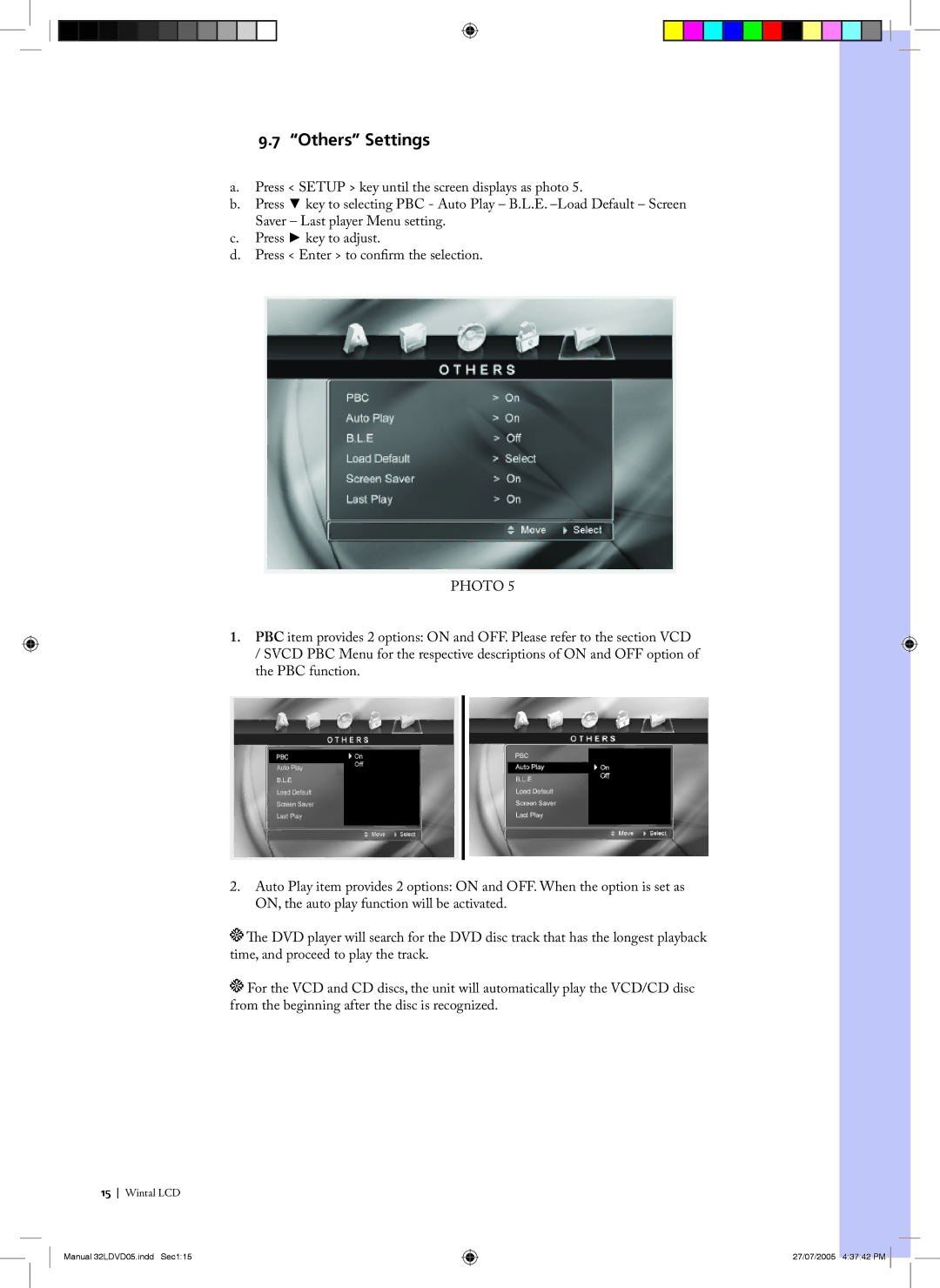9.7“Others” Settings
a.Press < SETUP > key until the screen displays as photo 5.
b.Press ▼ key to selecting PBC - Auto Play – B.L.E.
c.Press ► key to adjust.
d.Press < Enter > to confirm the selection.
PHOTO 5
1.PBC item provides 2 options: ON and OFF. Please refer to the section VCD / SVCD PBC Menu for the respective descriptions of ON and OFF option of the PBC function.
2.Auto Play item provides 2 options: ON and OFF. When the option is set as ON, the auto play function will be activated.
e DVD player will search for the DVD disc track that has the longest playback time, and proceed to play the track.
or the VCD and CD discs, the unit will automatically play the VCD/CD disc from the beginning after the disc is recognized.
15Wintal LCD
Manual 32LDVD05.indd Sec1:15 | 27/07/2005 4:37:42 PM |