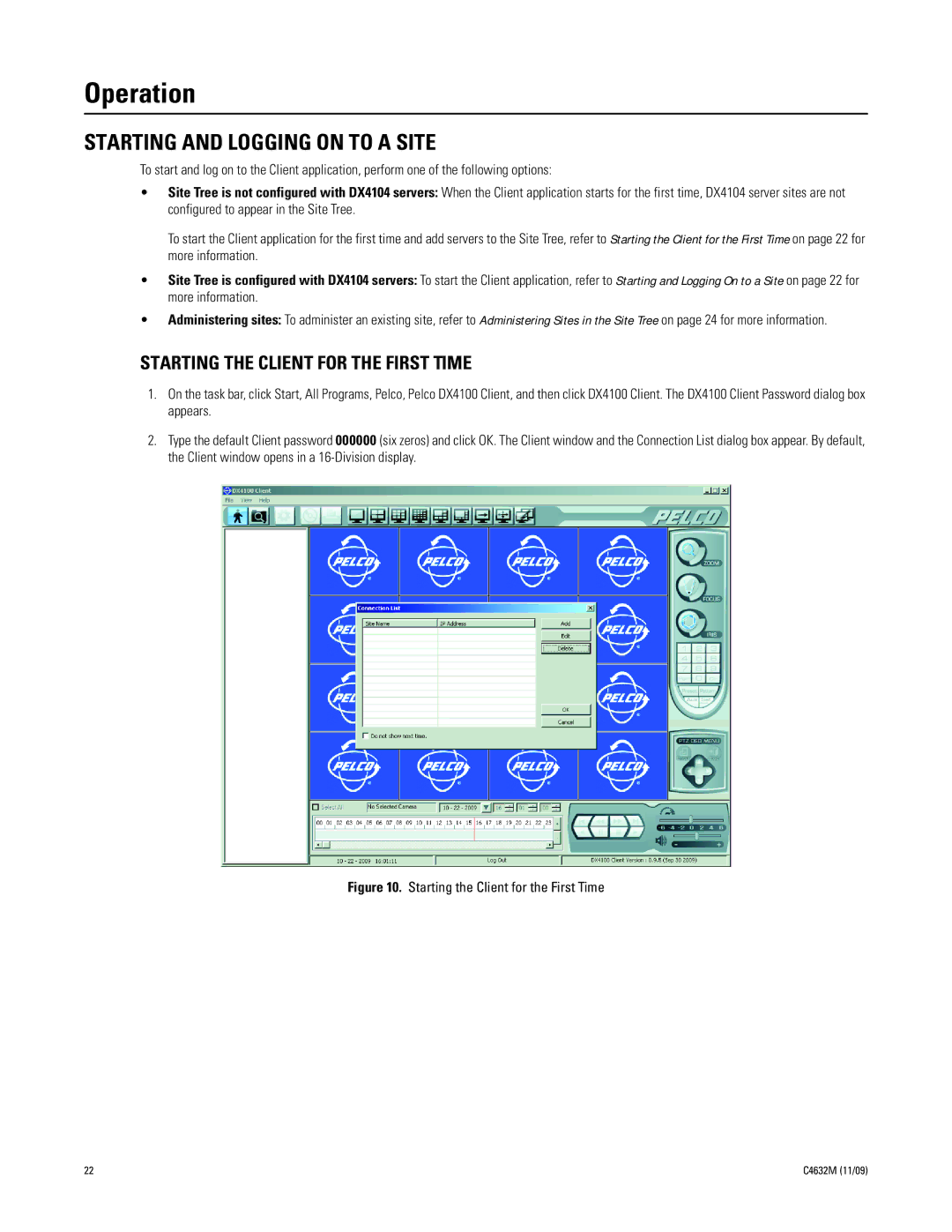Operation
STARTING AND LOGGING ON TO A SITE
To start and log on to the Client application, perform one of the following options:
•Site Tree is not configured with DX4104 servers: When the Client application starts for the first time, DX4104 server sites are not configured to appear in the Site Tree.
To start the Client application for the first time and add servers to the Site Tree, refer to Starting the Client for the First Time on page 22 for more information.
•Site Tree is configured with DX4104 servers: To start the Client application, refer to Starting and Logging On to a Site on page 22 for more information.
•Administering sites: To administer an existing site, refer to Administering Sites in the Site Tree on page 24 for more information.
STARTING THE CLIENT FOR THE FIRST TIME
1.On the task bar, click Start, All Programs, Pelco, Pelco DX4100 Client, and then click DX4100 Client. The DX4100 Client Password dialog box appears.
2.Type the default Client password 000000 (six zeros) and click OK. The Client window and the Connection List dialog box appear. By default, the Client window opens in a
Figure 10. Starting the Client for the First Time
22 | C4632M (11/09) |