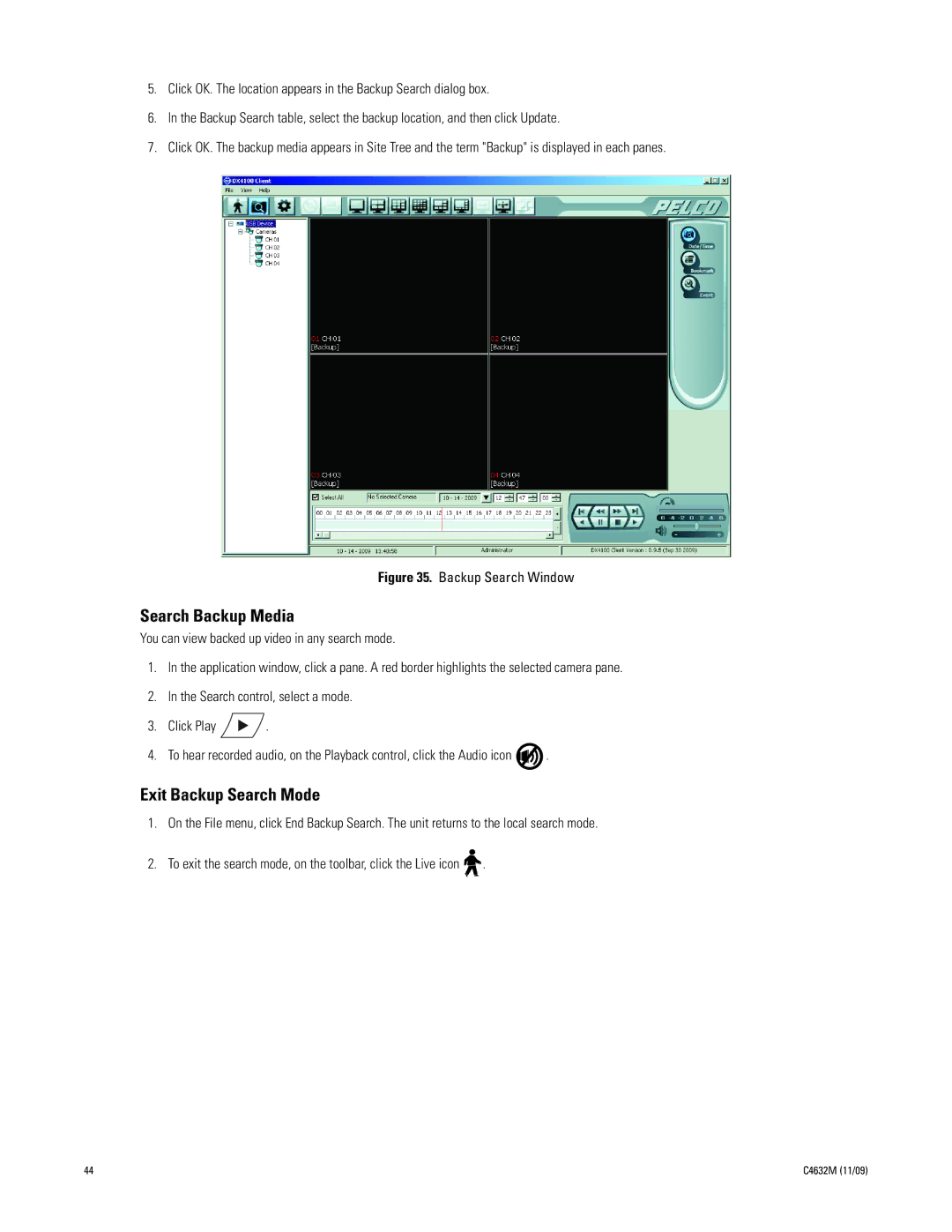5.Click OK. The location appears in the Backup Search dialog box.
6.In the Backup Search table, select the backup location, and then click Update.
7.Click OK. The backup media appears in Site Tree and the term "Backup" is displayed in each panes.
Figure 35. Backup Search Window
Search Backup Media
You can view backed up video in any search mode.
1.In the application window, click a pane. A red border highlights the selected camera pane.
2.In the Search control, select a mode.
3.Click Play ![]() .
.
4.To hear recorded audio, on the Playback control, click the Audio icon ![]() .
.
Exit Backup Search Mode
1.On the File menu, click End Backup Search. The unit returns to the local search mode.
2.To exit the search mode, on the toolbar, click the Live icon ![]()
![]() .
.
44 | C4632M (11/09) |