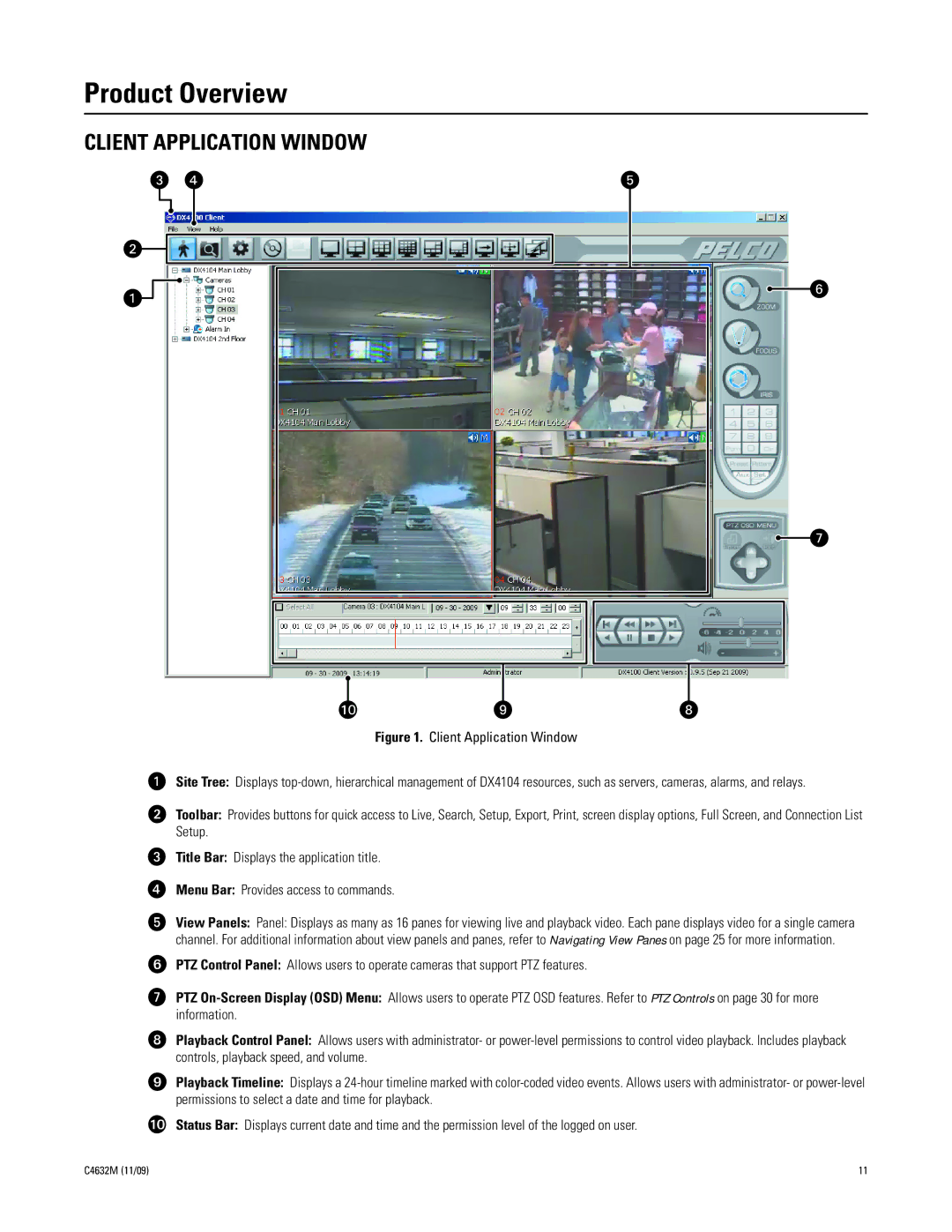Product Overview
CLIENT APPLICATION WINDOW
Figure 1. Client Application Window
ì
î
ï
ñ
ó
r s
t
u
~í
Site Tree: Displays
Toolbar: Provides buttons for quick access to Live, Search, Setup, Export, Print, screen display options, Full Screen, and Connection List Setup.
Title Bar: Displays the application title.
Menu Bar: Provides access to commands.
View Panels: Panel: Displays as many as 16 panes for viewing live and playback video. Each pane displays video for a single camera channel. For additional information about view panels and panes, refer to Navigating View Panes on page 25 for more information.
PTZ Control Panel: Allows users to operate cameras that support PTZ features.
PTZ
Playback Control Panel: Allows users with administrator- or
Playback Timeline: Displays a
Status Bar: Displays current date and time and the permission level of the logged on user.
C4632M (11/09) | 11 |