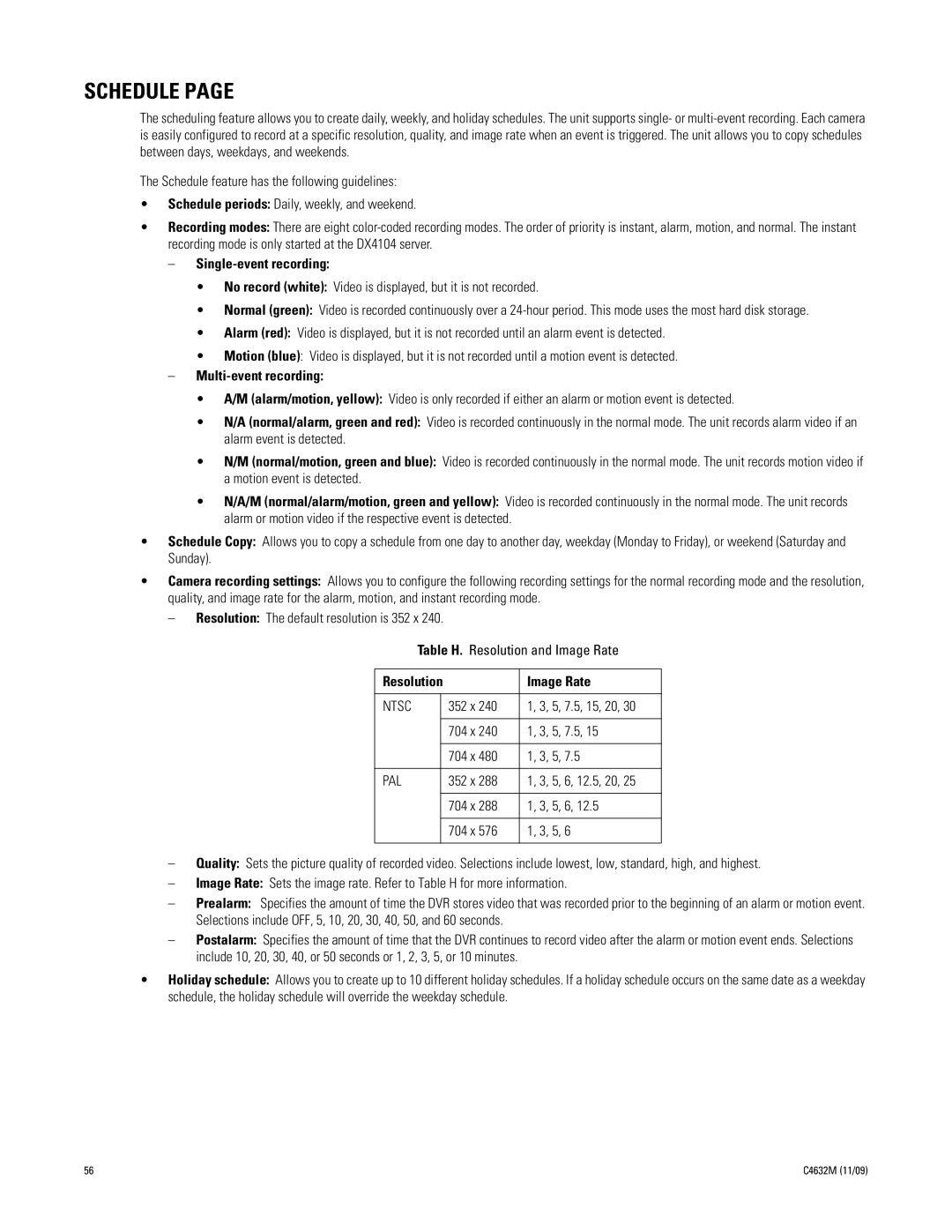SCHEDULE PAGE
The scheduling feature allows you to create daily, weekly, and holiday schedules. The unit supports single- or
The Schedule feature has the following guidelines:
•Schedule periods: Daily, weekly, and weekend.
•Recording modes: There are eight
–Single-event recording:
•No record (white): Video is displayed, but it is not recorded.
•Normal (green): Video is recorded continuously over a
•Alarm (red): Video is displayed, but it is not recorded until an alarm event is detected.
•Motion (blue): Video is displayed, but it is not recorded until a motion event is detected.
–Multi-event recording:
•A/M (alarm/motion, yellow): Video is only recorded if either an alarm or motion event is detected.
•N/A (normal/alarm, green and red): Video is recorded continuously in the normal mode. The unit records alarm video if an alarm event is detected.
•N/M (normal/motion, green and blue): Video is recorded continuously in the normal mode. The unit records motion video if a motion event is detected.
•N/A/M (normal/alarm/motion, green and yellow): Video is recorded continuously in the normal mode. The unit records alarm or motion video if the respective event is detected.
•Schedule Copy: Allows you to copy a schedule from one day to another day, weekday (Monday to Friday), or weekend (Saturday and Sunday).
•Camera recording settings: Allows you to configure the following recording settings for the normal recording mode and the resolution, quality, and image rate for the alarm, motion, and instant recording mode.
–Resolution: The default resolution is 352 x 240.
Table H. Resolution and Image Rate
Resolution |
| Image Rate | |
|
|
| |
NTSC |
| 352 x 240 | 1, 3, 5, 7.5, 15, 20, 30 |
|
|
|
|
|
| 704 x 240 | 1, 3, 5, 7.5, 15 |
|
|
|
|
|
| 704 x 480 | 1, 3, 5, 7.5 |
|
|
|
|
PAL |
| 352 x 288 | 1, 3, 5, 6, 12.5, 20, 25 |
|
|
|
|
|
| 704 x 288 | 1, 3, 5, 6, 12.5 |
|
|
|
|
|
| 704 x 576 | 1, 3, 5, 6 |
|
|
|
|
–Quality: Sets the picture quality of recorded video. Selections include lowest, low, standard, high, and highest.
–Image Rate: Sets the image rate. Refer to Table H for more information.
–Prealarm: Specifies the amount of time the DVR stores video that was recorded prior to the beginning of an alarm or motion event. Selections include OFF, 5, 10, 20, 30, 40, 50, and 60 seconds.
–Postalarm: Specifies the amount of time that the DVR continues to record video after the alarm or motion event ends. Selections include 10, 20, 30, 40, or 50 seconds or 1, 2, 3, 5, or 10 minutes.
•Holiday schedule: Allows you to create up to 10 different holiday schedules. If a holiday schedule occurs on the same date as a weekday schedule, the holiday schedule will override the weekday schedule.
56 | C4632M (11/09) |