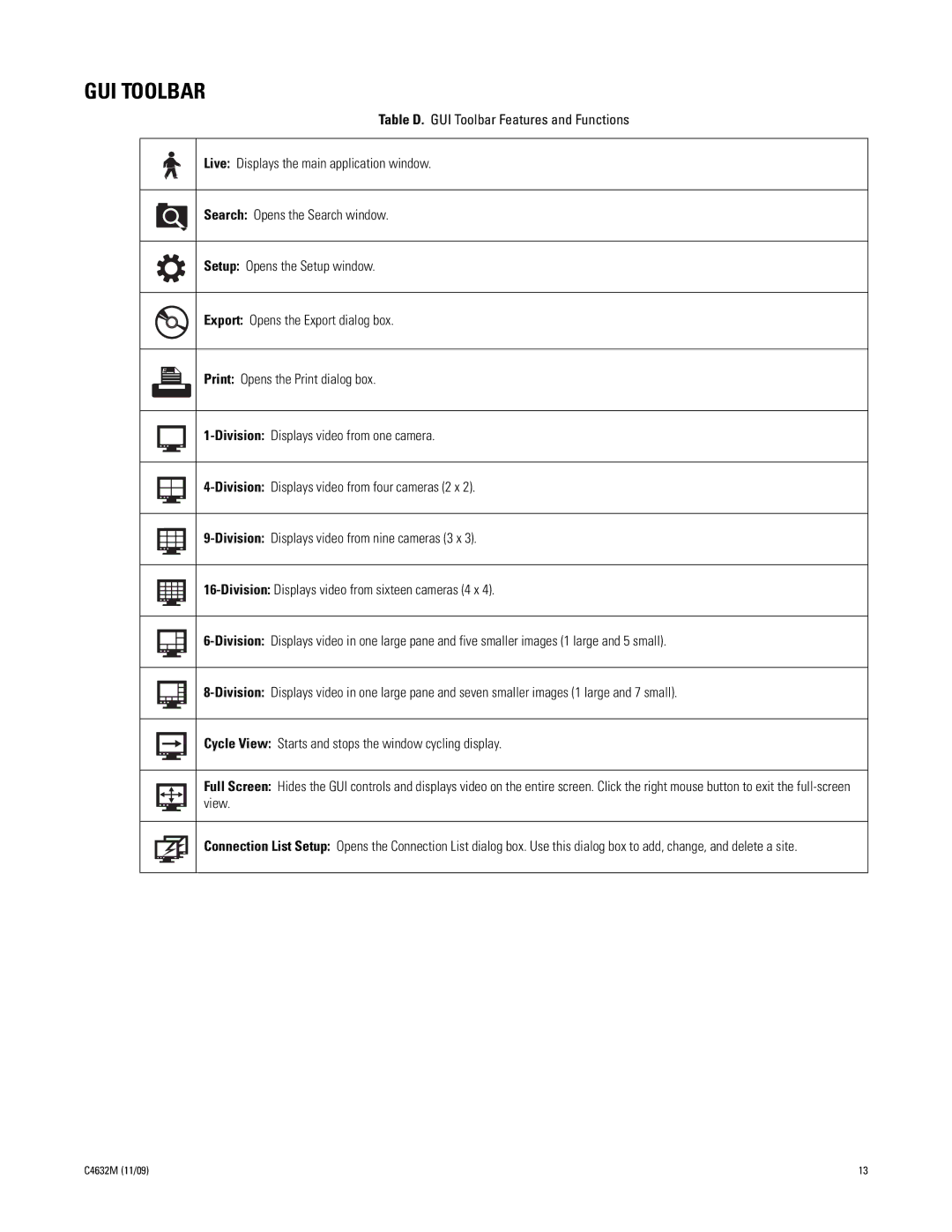GUI TOOLBAR
Table D. GUI Toolbar Features and Functions
Live: Displays the main application window.
Search: Opens the Search window.
Setup: Opens the Setup window.
Export: Opens the Export dialog box.
Print: Opens the Print dialog box.
Cycle View: Starts and stops the window cycling display.
Full Screen: Hides the GUI controls and displays video on the entire screen. Click the right mouse button to exit the
Connection List Setup: Opens the Connection List dialog box. Use this dialog box to add, change, and delete a site.
C4632M (11/09) | 13 |