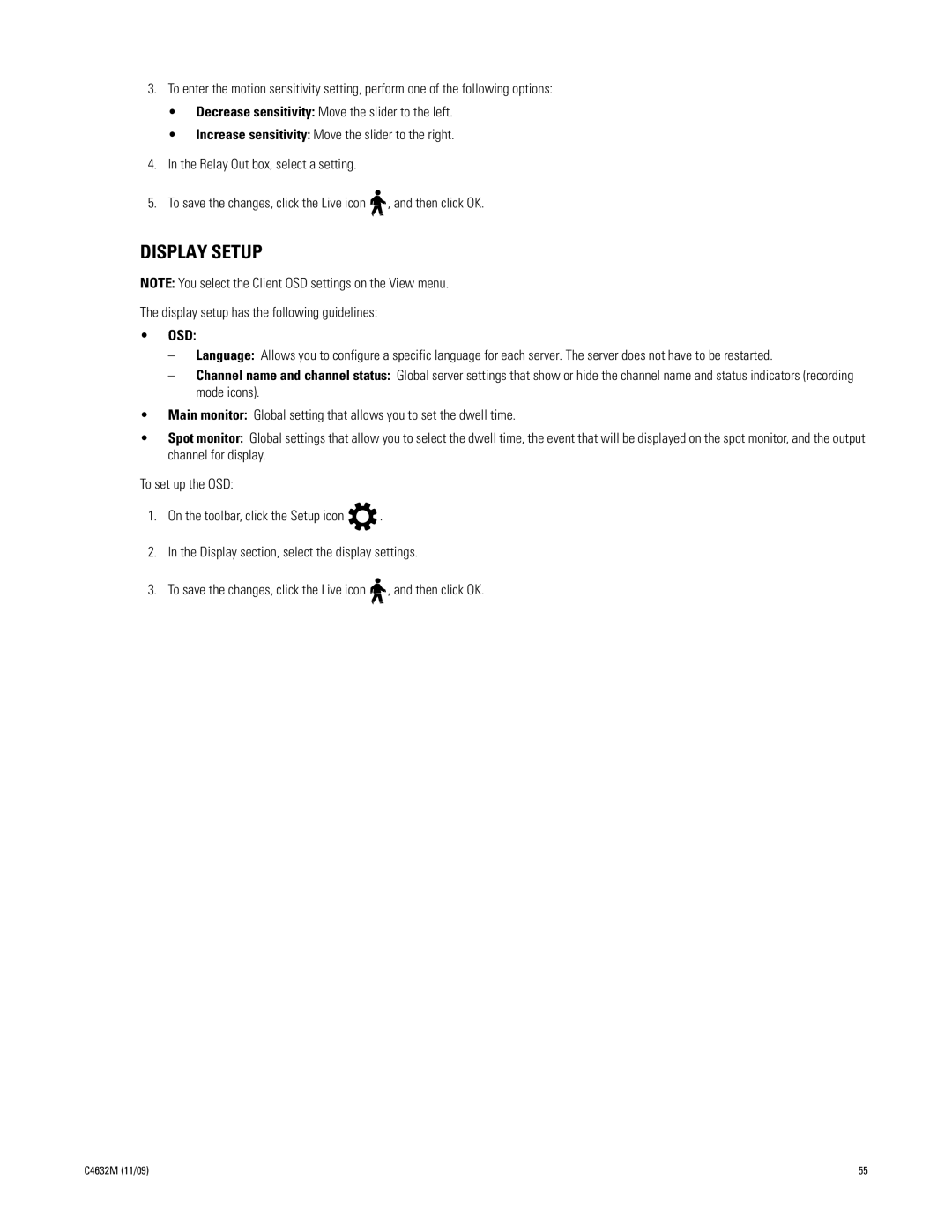3.To enter the motion sensitivity setting, perform one of the following options:
•Decrease sensitivity: Move the slider to the left.
•Increase sensitivity: Move the slider to the right.
4.In the Relay Out box, select a setting.
5.To save the changes, click the Live icon ![]()
![]() , and then click OK.
, and then click OK.
DISPLAY SETUP
NOTE: You select the Client OSD settings on the View menu.
The display setup has the following guidelines:
•OSD:
–Language: Allows you to configure a specific language for each server. The server does not have to be restarted.
–Channel name and channel status: Global server settings that show or hide the channel name and status indicators (recording mode icons).
•Main monitor: Global setting that allows you to set the dwell time.
•Spot monitor: Global settings that allow you to select the dwell time, the event that will be displayed on the spot monitor, and the output channel for display.
To set up the OSD:
1.On the toolbar, click the Setup icon ![]() .
.
2.In the Display section, select the display settings.
3.To save the changes, click the Live icon ![]()
![]() , and then click OK.
, and then click OK.
C4632M (11/09) | 55 |