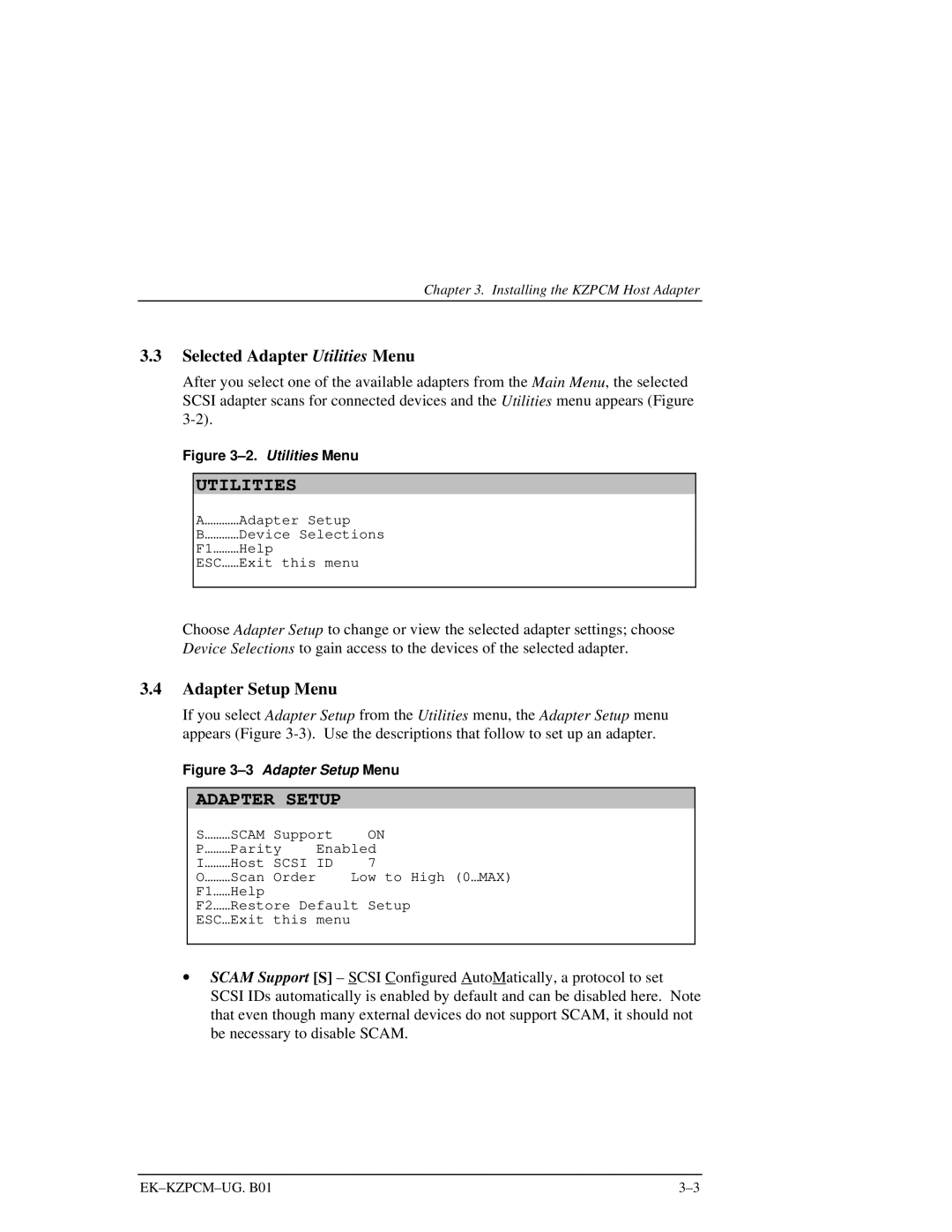Chapter 3. Installing the KZPCM Host Adapter
3.3Selected Adapter Utilities Menu
After you select one of the available adapters from the Main Menu, the selected SCSI adapter scans for connected devices and the Utilities menu appears (Figure
Figure 3–2. Utilities Menu
UTILITIES
A…………Adapter Setup
B…………Device Selections
F1………Help
ESC……Exit this menu
Choose Adapter Setup to change or view the selected adapter settings; choose Device Selections to gain access to the devices of the selected adapter.
3.4Adapter Setup Menu
If you select Adapter Setup from the Utilities menu, the Adapter Setup menu appears (Figure
Figure 3–3 Adapter Setup Menu
ADAPTER SETUP
S………SCAM Support | ON | |
P………Parity | Enabled | |
I………Host SCSI | ID | 7 |
O………Scan Order | Low to High (0…MAX) | |
F1……Help |
|
|
F2……Restore Default | Setup | |
ESC…Exit this | menu |
|
∙SCAM Support [S] – S CSI Configured AutoMatically, a protocol to set SCSI IDs automatically is enabled by default and can be disabled here. Note that even though many external devices do not support SCAM, it should not be necessary to disable SCAM.