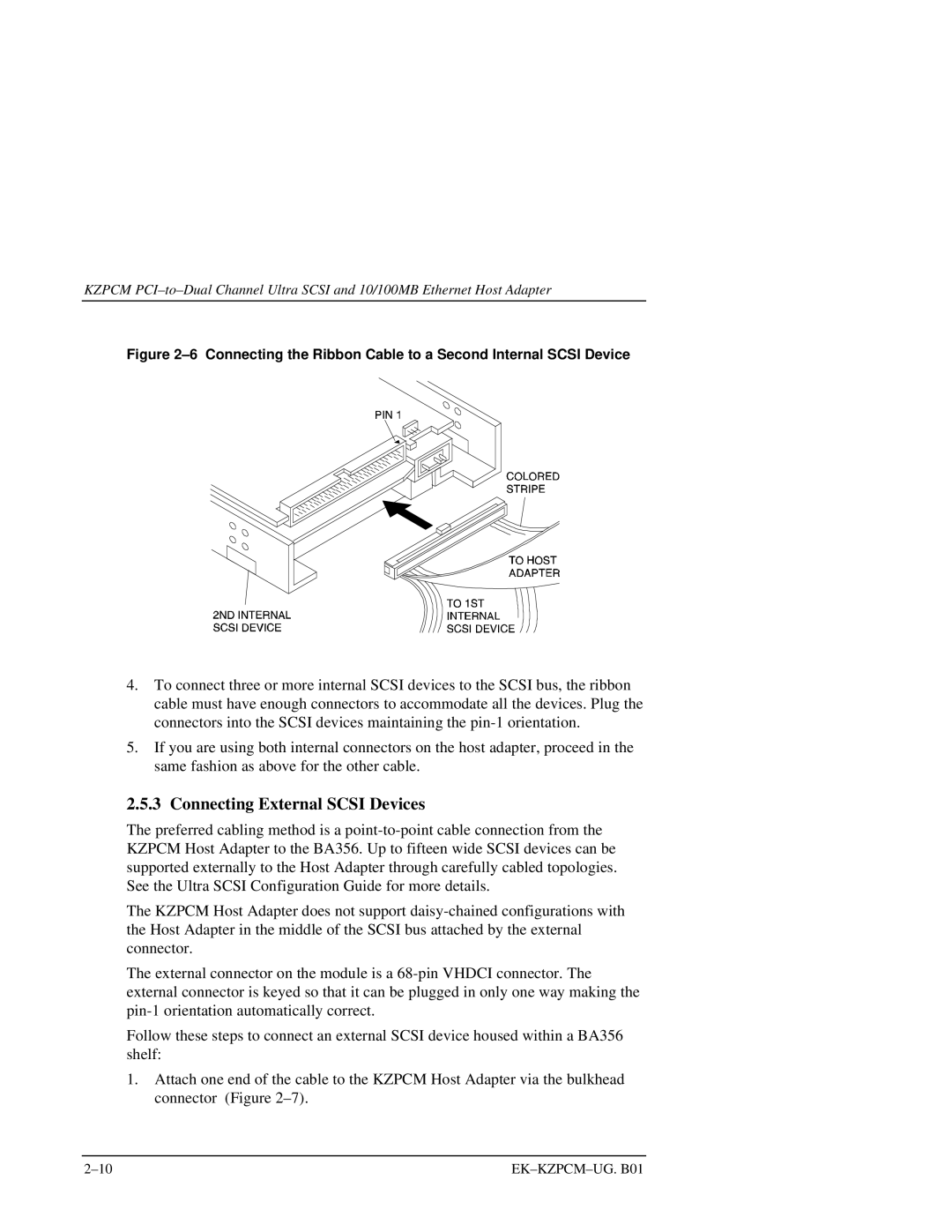KZPCM
Figure 2–6 Connecting the Ribbon Cable to a Second Internal SCSI Device
4.To connect three or more internal SCSI devices to the SCSI bus, the ribbon cable must have enough connectors to accommodate all the devices. Plug the connectors into the SCSI devices maintaining the
5.If you are using both internal connectors on the host adapter, proceed in the same fashion as above for the other cable.
2.5.3 Connecting External SCSI Devices
The preferred cabling method is a
The KZPCM Host Adapter does not support
The external connector on the module is a
Follow these steps to connect an external SCSI device housed within a BA356 shelf:
1.Attach one end of the cable to the KZPCM Host Adapter via the bulkhead connector (Figure