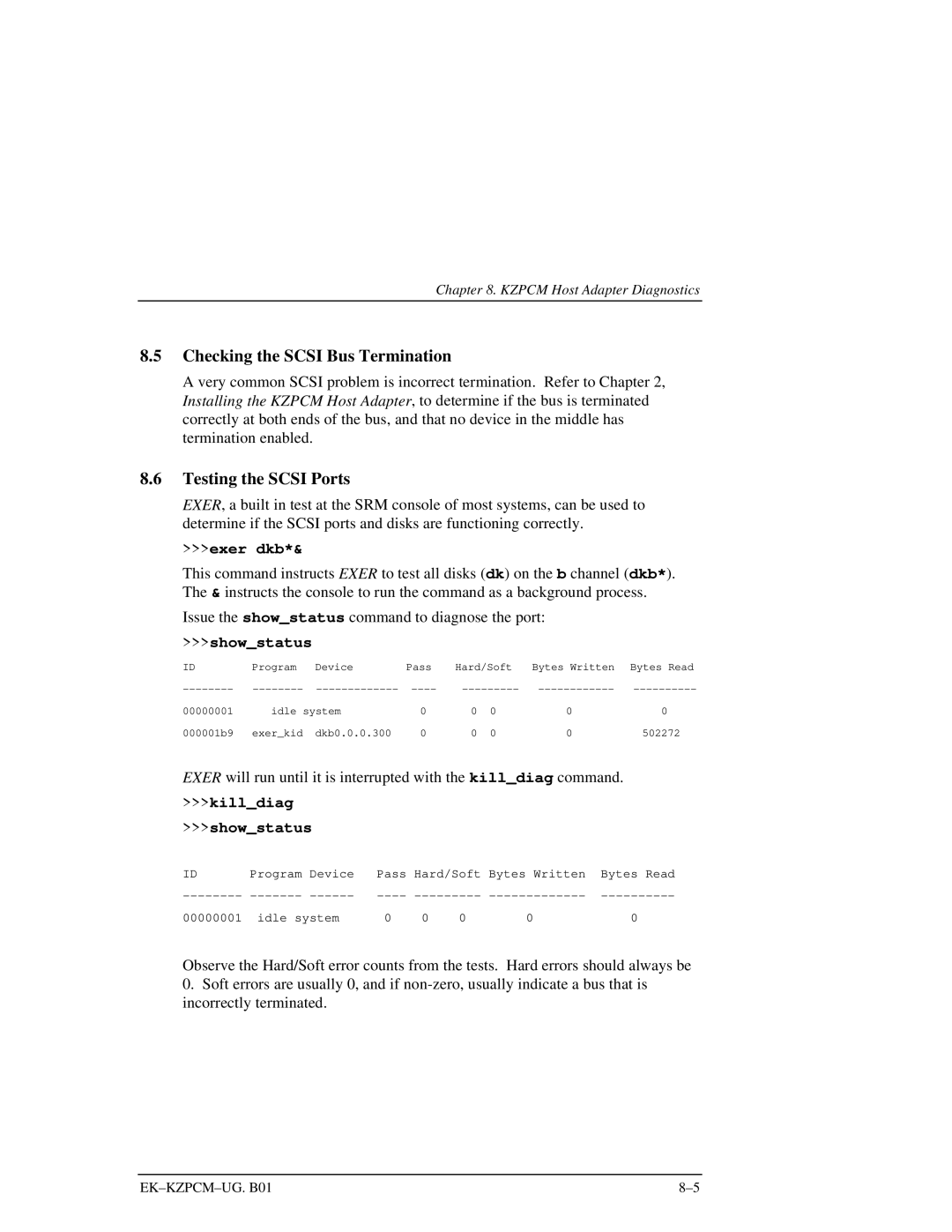Chapter 8. KZPCM Host Adapter Diagnostics
8.5Checking the SCSI Bus Termination
A very common SCSI problem is incorrect termination. Refer to Chapter 2, Installing the KZPCM Host Adapter, to determine if the bus is terminated correctly at both ends of the bus, and that no device in the middle has termination enabled.
8.6Testing the SCSI Ports
EXER, a built in test at the SRM console of most systems, can be used to determine if the SCSI ports and disks are functioning correctly.
>>>exer dkb*&
This command instructs EXER to test all disks (dk) on the b channel (dkb*). The & instructs the console to run the command as a background process.
Issue the show_status command to diagnose the port:
>>>show_status
ID | Program | Device | Pass | Hard/Soft | Bytes Written | Bytes Read | |
00000001 | idle system | 0 | 0 | 0 | 0 | 0 | |
000001b9 | exer_kid | dkb0.0.0.300 | 0 | 0 | 0 | 0 | 502272 |
EXER will run until it is interrupted with the kill_diag command.
>>>kill_diag
>>>show_status
ID | Program Device | Pass Hard/Soft Bytes Written | Bytes | Read | |||
00000001 | idle system | 0 | 0 | 0 | 0 | 0 |
|
Observe the Hard/Soft error counts from the tests. Hard errors should always be
0.Soft errors are usually 0, and if