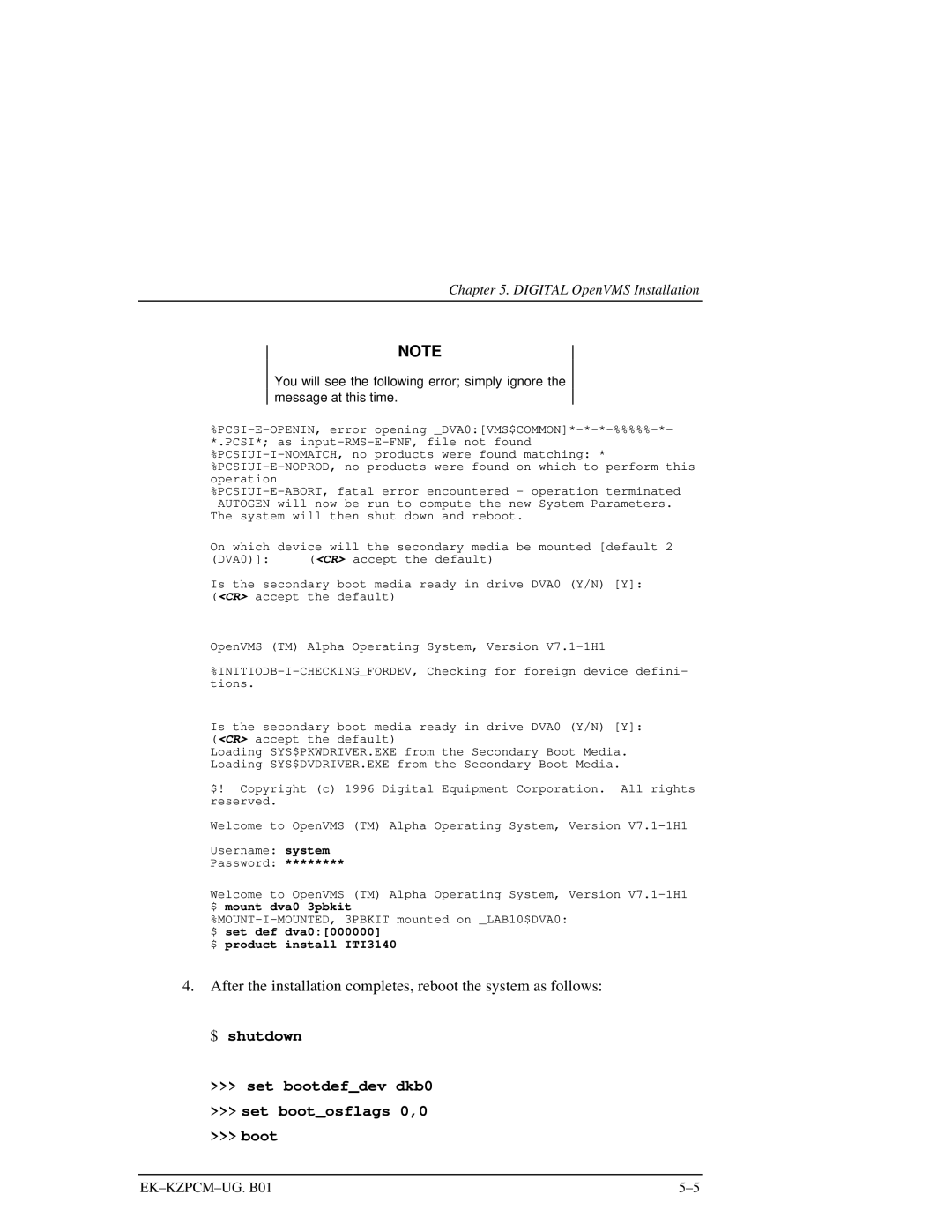Chapter 5. DIGITAL OpenVMS Installation
NOTE
You will see the following error; simply ignore the message at this time.
The system will then shut down and reboot.
On which device will the secondary media be mounted [default 2
(DVA0)]: (<CR> accept the default)
Is the secondary boot media ready in drive DVA0 (Y/N) [Y]: (<CR> accept the default)
OpenVMS (TM) Alpha Operating System, Version
Is the secondary boot media ready in drive DVA0 (Y/N) [Y]: (<CR> accept the default)
Loading SYS$PKWDRIVER.EXE from the Secondary Boot Media. Loading SYS$DVDRIVER.EXE from the Secondary Boot Media.
$! Copyright (c) 1996 Digital Equipment Corporation. All rights reserved.
Welcome to OpenVMS (TM) Alpha Operating System, Version
Username: system
Password: ********
Welcome to OpenVMS (TM) Alpha Operating System, Version
$ product install ITI3140
4.After the installation completes, reboot the system as follows: