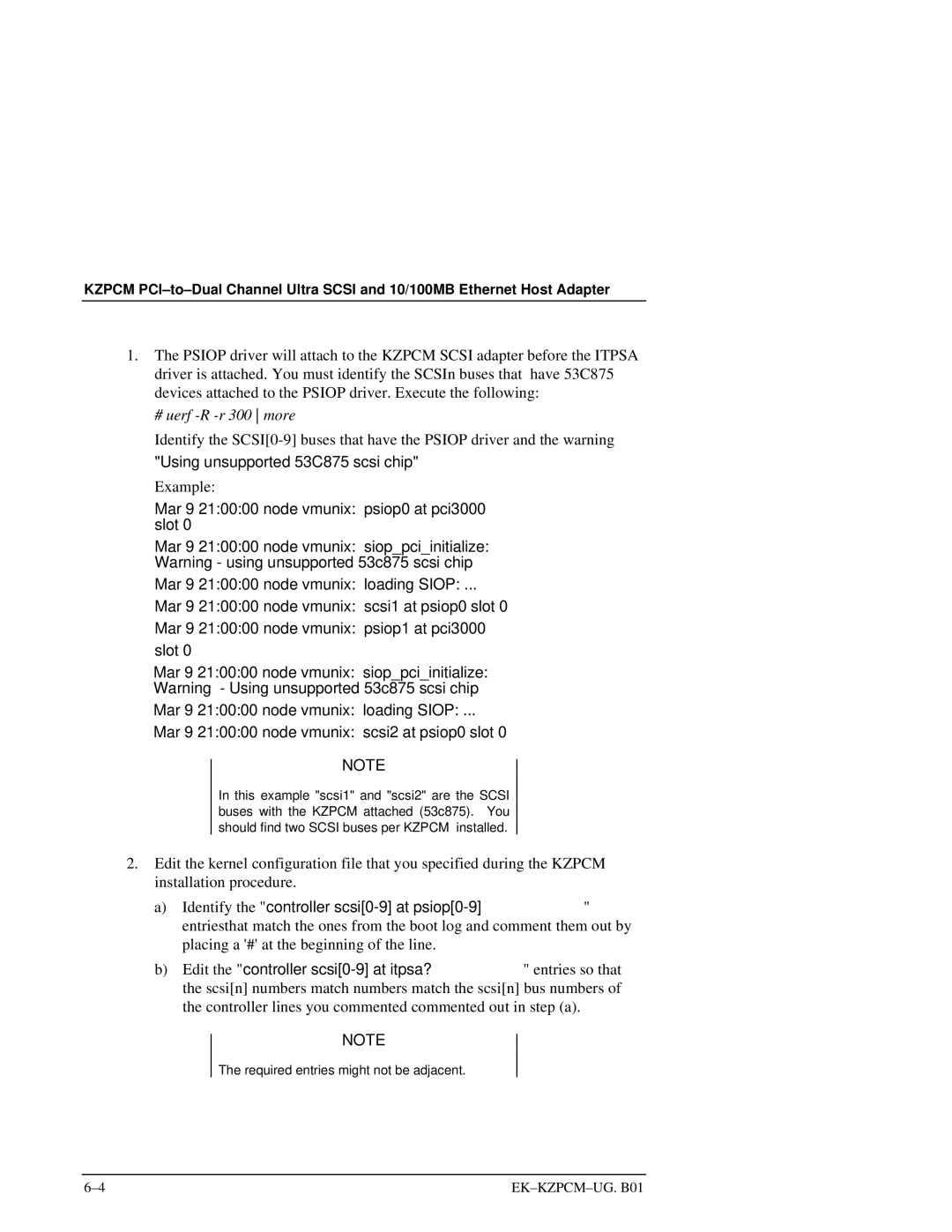KZPCM
1.The PSIOP driver will attach to the KZPCM SCSI adapter before the ITPSA driver is attached. You must identify the SCSIn buses that have 53C875 devices attached to the PSIOP driver. Execute the following:
# uerf -R -r 300 more
Identify the
"Using unsupported 53C875 scsi chip"
Example:
Mar 9 21:00:00 node vmunix: psiop0 at pci3000 slot 0
Mar 9 21:00:00 node vmunix: siop_pci_initialize: Warning - using unsupported 53c875 scsi chip
Mar 9 21:00:00 node vmunix: loading SIOP: ...
Mar 9 21:00:00 node vmunix: scsi1 at psiop0 slot 0
Mar 9 21:00:00 node vmunix: psiop1 at pci3000
slot 0
Mar 9 21:00:00 node vmunix: siop_pci_initialize: Warning - Using unsupported 53c875 scsi chip
Mar 9 21:00:00 node vmunix: loading SIOP: ...
Mar 9 21:00:00 node vmunix: scsi2 at psiop0 slot 0
NOTE
In this example "scsi1" and "scsi2" are the SCSI buses with the KZPCM attached (53c875). You should find two SCSI buses per KZPCM installed.
2.Edit the kernel configuration file that you specified during the KZPCM installation procedure.
a)Identify the "controller
b)Edit the "controller
NOTE
The required entries might not be adjacent.