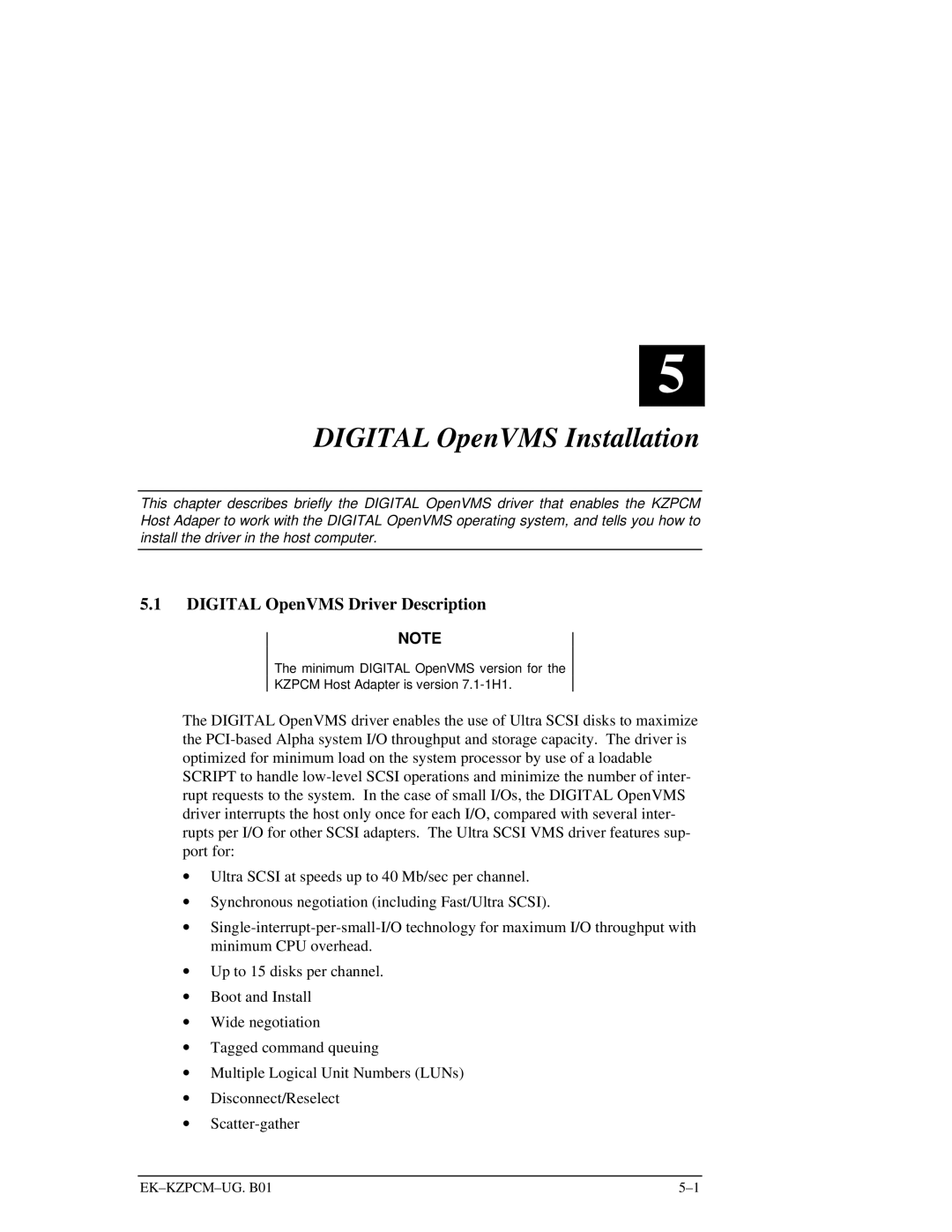5
DIGITAL OpenVMS Installation
This chapter describes briefly the DIGITAL OpenVMS driver that enables the KZPCM Host Adaper to work with the DIGITAL OpenVMS operating system, and tells you how to install the driver in the host computer.
5.1DIGITAL OpenVMS Driver Description
NOTE
The minimum DIGITAL OpenVMS version for the
KZPCM Host Adapter is version
The DIGITAL OpenVMS driver enables the use of Ultra SCSI disks to maximize the
∙Ultra SCSI at speeds up to 40 Mb/sec per channel.
∙Synchronous negotiation (including Fast/Ultra SCSI).
∙
∙Up to 15 disks per channel.
∙Boot and Install
∙Wide negotiation
∙Tagged command queuing
∙Multiple Logical Unit Numbers (LUNs)
∙Disconnect/Reselect
∙