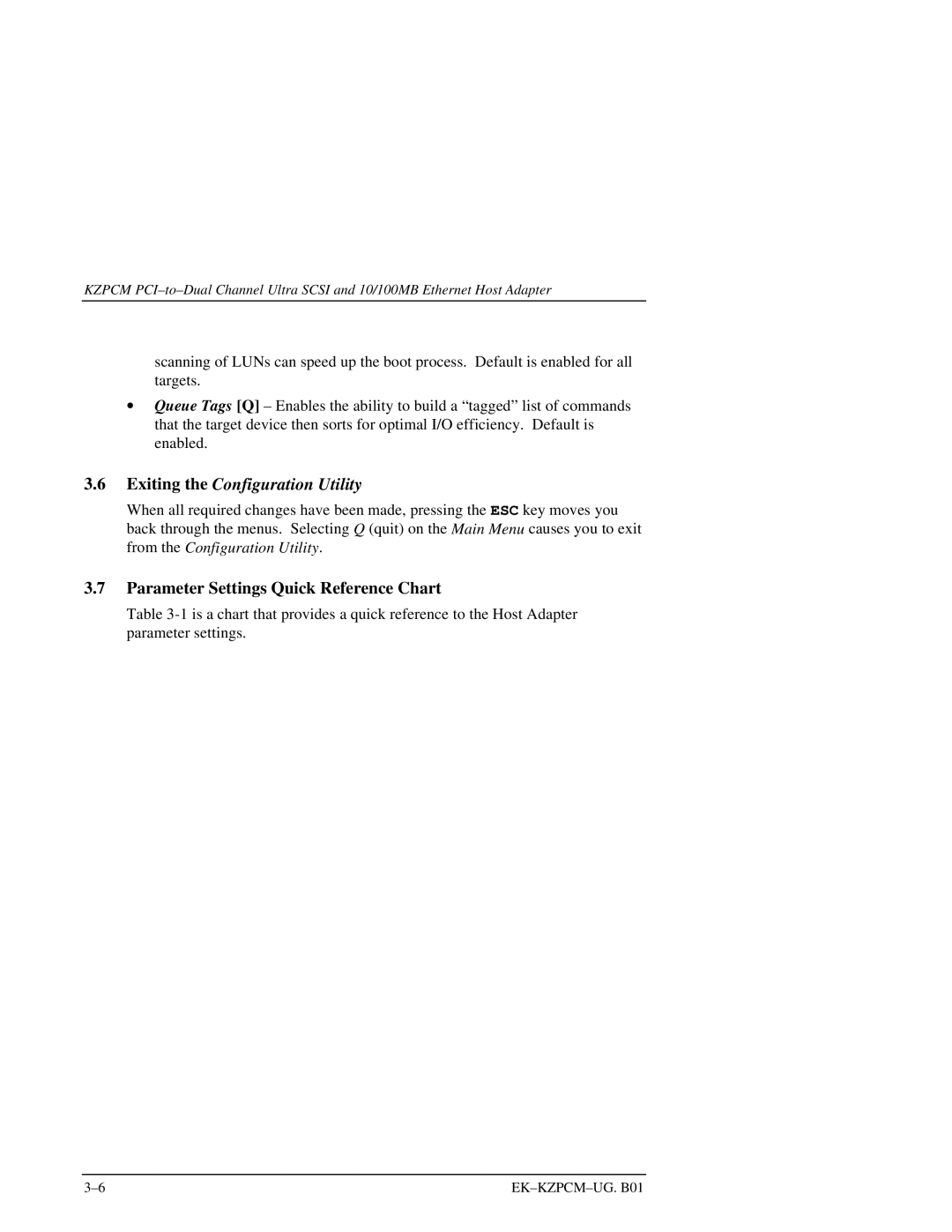KZPCM
scanning of LUNs can speed up the boot process. Default is enabled for all targets.
∙Queue Tags [Q] – Enables the ability to build a “tagged” list of commands that the target device then sorts for optimal I/O efficiency. Default is enabled.
3.6Exiting the Configuration Utility
When all required changes have been made, pressing the ESC key moves you back through the menus. Selecting Q (quit) on the Main Menu causes you to exit from the Configuration Utility.
3.7Parameter Settings Quick Reference Chart
Table