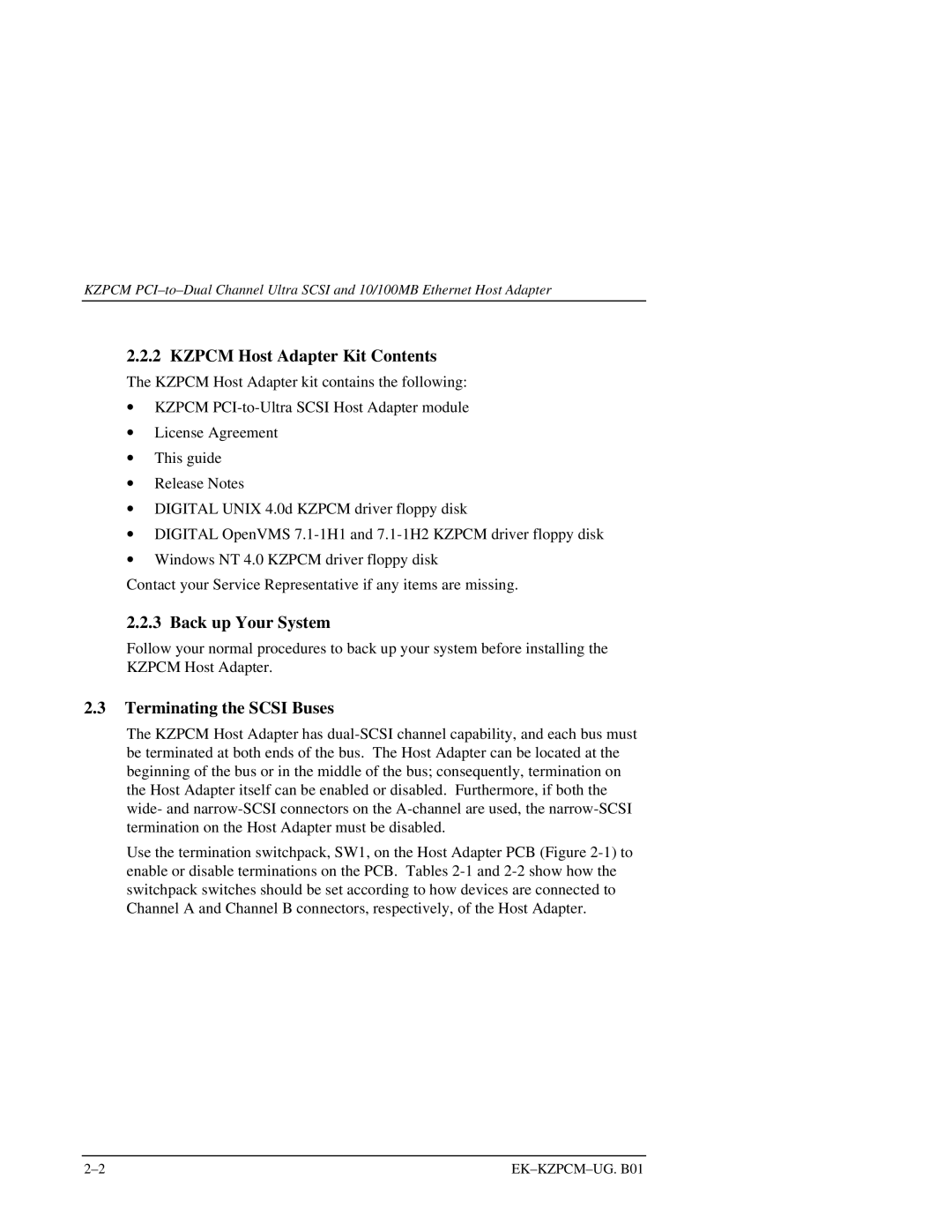KZPCM PCI–to–Dual Channel Ultra SCSI and 10/100MB Ethernet Host Adapter
2.2.2 KZPCM Host Adapter Kit Contents
The KZPCM Host Adapter kit contains the following:
∙KZPCM PCI-to-Ultra SCSI Host Adapter module
∙License Agreement
∙This guide
∙Release Notes
∙DIGITAL UNIX 4.0d KZPCM driver floppy disk
∙DIGITAL OpenVMS 7.1-1H1 and 7.1-1H2 KZPCM driver floppy disk
∙Windows NT 4.0 KZPCM driver floppy disk
Contact your Service Representative if any items are missing.
2.2.3 Back up Your System
Follow your normal procedures to back up your system before installing the KZPCM Host Adapter.
2.3Terminating the SCSI Buses
The KZPCM Host Adapter has dual-SCSI channel capability, and each bus must be terminated at both ends of the bus. The Host Adapter can be located at the beginning of the bus or in the middle of the bus; consequently, termination on the Host Adapter itself can be enabled or disabled. Furthermore, if both the wide- and narrow-SCSI connectors on the A-channel are used, the narrow-SCSI termination on the Host Adapter must be disabled.
Use the termination switchpack, SW1, on the Host Adapter PCB (Figure 2-1) to enable or disable terminations on the PCB. Tables 2-1 and 2-2 show how the switchpack switches should be set according to how devices are connected to Channel A and Channel B connectors, respectively, of the Host Adapter.