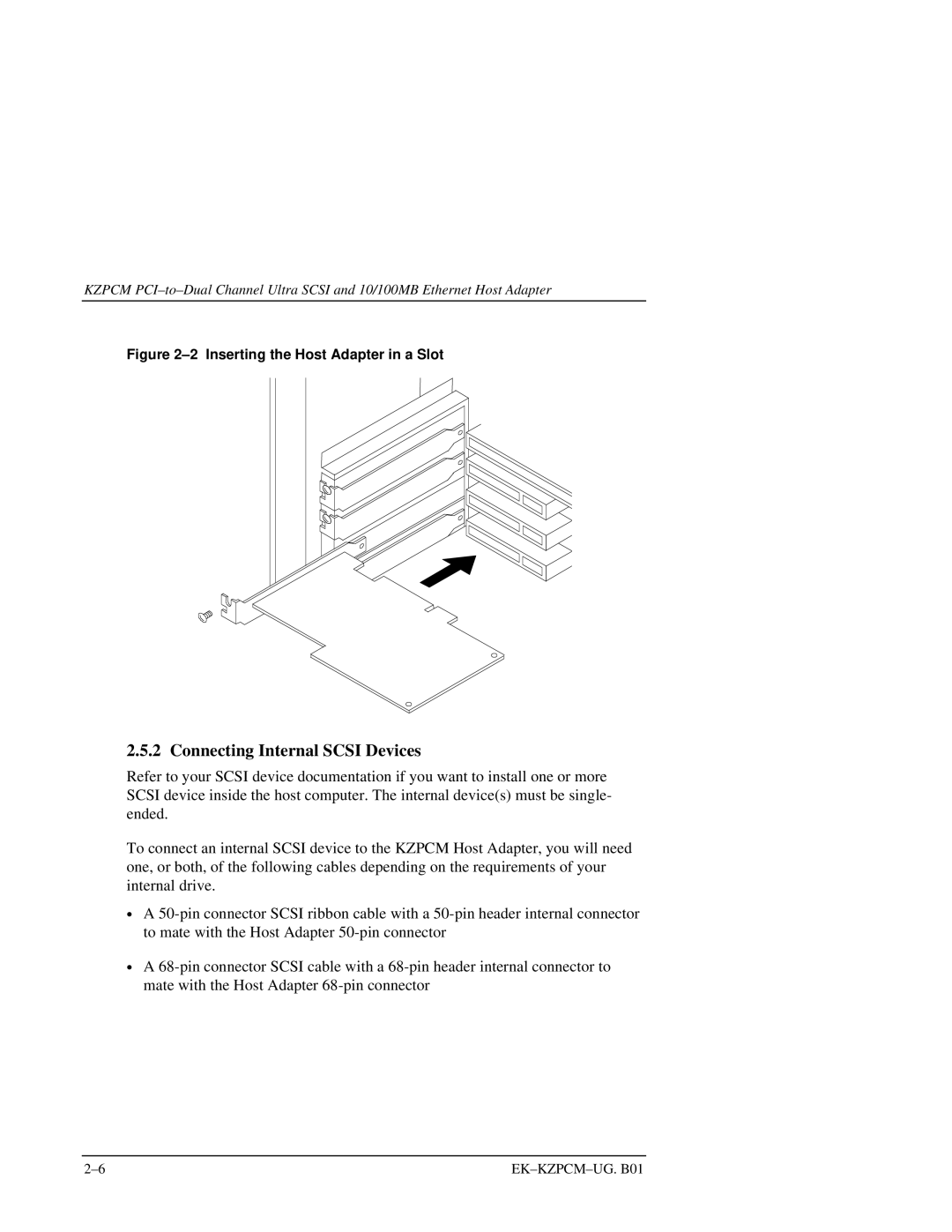KZPCM
Figure 2–2 Inserting the Host Adapter in a Slot
2.5.2 Connecting Internal SCSI Devices
Refer to your SCSI device documentation if you want to install one or more SCSI device inside the host computer. The internal device(s) must be single- ended.
To connect an internal SCSI device to the KZPCM Host Adapter, you will need one, or both, of the following cables depending on the requirements of your internal drive.
∙A
∙A