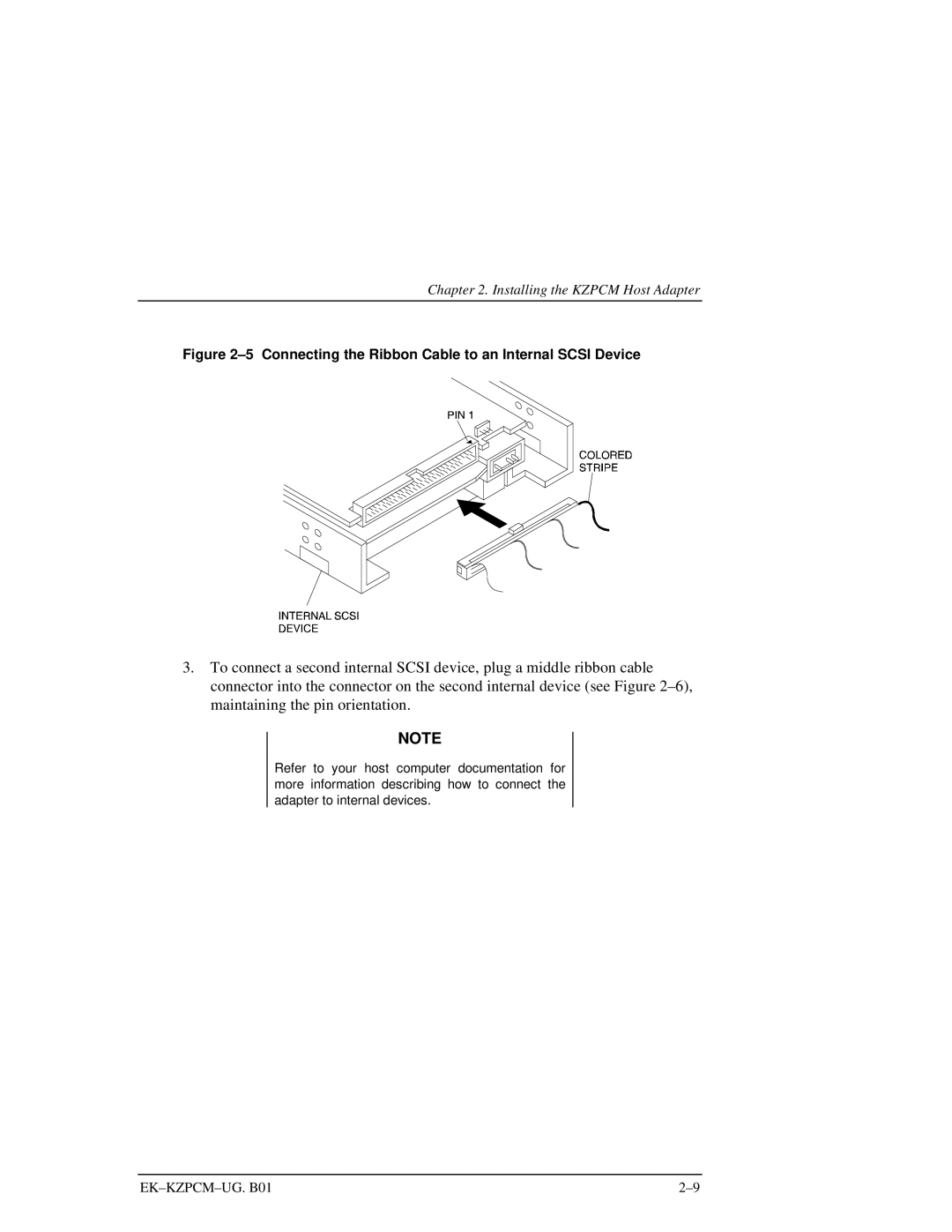Chapter 2. Installing the KZPCM Host Adapter
Figure 2–5 Connecting the Ribbon Cable to an Internal SCSI Device
3.To connect a second internal SCSI device, plug a middle ribbon cable connector into the connector on the second internal device (see Figure
NOTE
Refer to your host computer documentation for more information describing how to connect the adapter to internal devices.