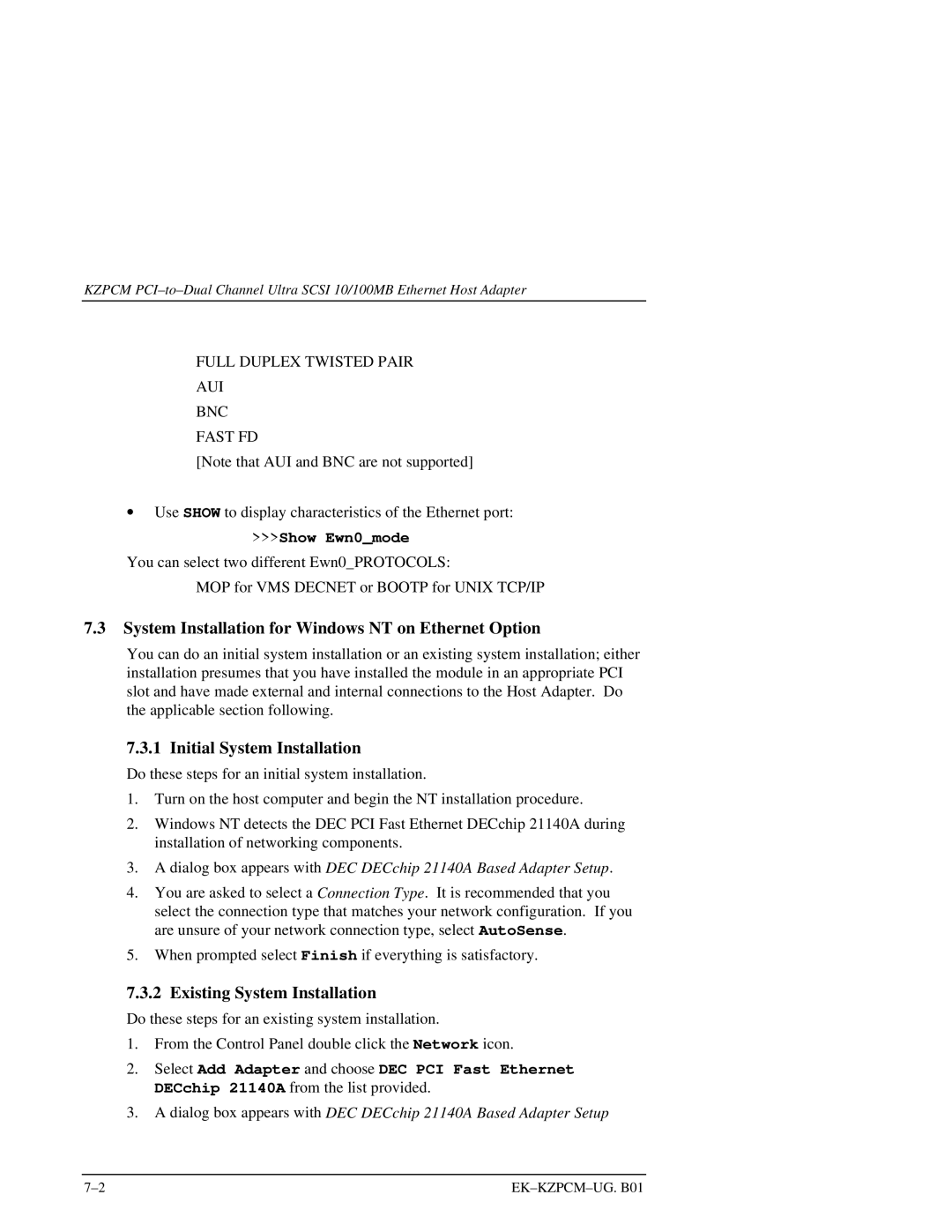KZPCM
FULL DUPLEX TWISTED PAIR
AUI
BNC
FAST FD
[Note that AUI and BNC are not supported]
∙Use SHOW to display characteristics of the Ethernet port:
>>>Show Ewn0_mode
You can select two different Ewn0_PROTOCOLS:
MOP for VMS DECNET or BOOTP for UNIX TCP/IP
7.3System Installation for Windows NT on Ethernet Option
You can do an initial system installation or an existing system installation; either installation presumes that you have installed the module in an appropriate PCI slot and have made external and internal connections to the Host Adapter. Do the applicable section following.
7.3.1 Initial System Installation
Do these steps for an initial system installation.
1.Turn on the host computer and begin the NT installation procedure.
2.Windows NT detects the DEC PCI Fast Ethernet DECchip 21140A during installation of networking components.
3.A dialog box appears with DEC DECchip 21140A Based Adapter Setup.
4.You are asked to select a Connection Type. It is recommended that you select the connection type that matches your network configuration. If you are unsure of your network connection type, select AutoSense.
5.When prompted select Finish if everything is satisfactory.
7.3.2 Existing System Installation
Do these steps for an existing system installation.
1.From the Control Panel double click the Network icon.
2.Select Add Adapter and choose DEC PCI Fast Ethernet DECchip 21140A from the list provided.
3.A dialog box appears with DEC DECchip 21140A Based Adapter Setup