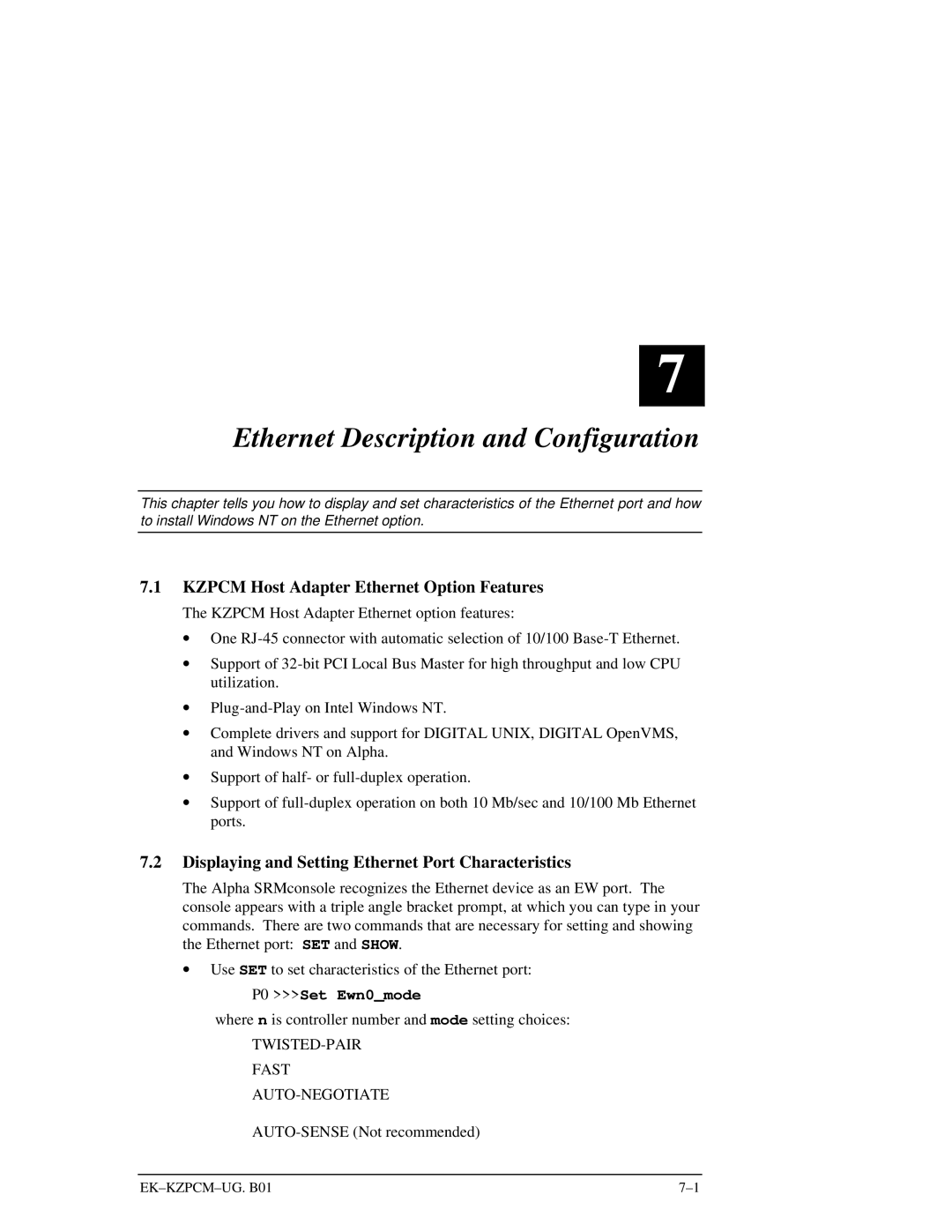7
Ethernet Description and Configuration
This chapter tells you how to display and set characteristics of the Ethernet port and how to install Windows NT on the Ethernet option.
7.1KZPCM Host Adapter Ethernet Option Features
The KZPCM Host Adapter Ethernet option features:
∙One
∙Support of
∙
∙Complete drivers and support for DIGITAL UNIX, DIGITAL OpenVMS, and Windows NT on Alpha.
∙Support of half- or
∙Support of
7.2Displaying and Setting Ethernet Port Characteristics
The Alpha SRMconsole recognizes the Ethernet device as an EW port. The console appears with a triple angle bracket prompt, at which you can type in your commands. There are two commands that are necessary for setting and showing the Ethernet port: SET and SHOW.
∙Use SET to set characteristics of the Ethernet port:
P0 >>>Set Ewn0_mode
where n is controller number and mode setting choices: