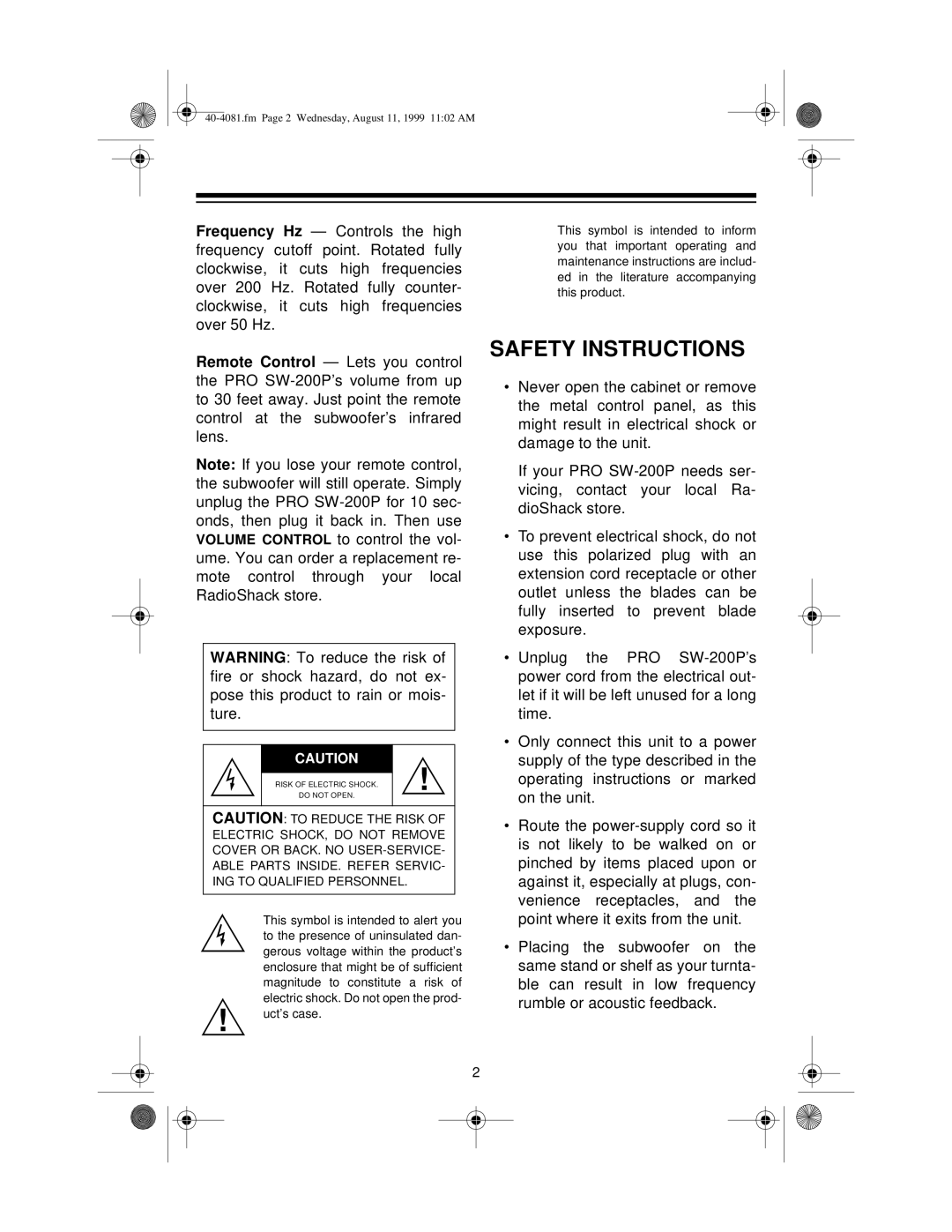PRO SW-200P specifications
The Optimus PRO SW-200P is a sophisticated audio device designed for professionals and enthusiasts alike. Combining advanced technology with user-friendly features, this equipment delivers high-performance sound quality that meets the demands of various audio applications.One of the standout features of the SW-200P is its impressive power output. With a robust amplifier that can deliver up to 200 watts per channel, it ensures that even in larger venues or outdoor settings, audio clarity and volume remain uncompromised. This power allows the device to handle dynamic audio content, making it perfect for live performances, events, and studio recordings.
In terms of connectivity, the Optimus PRO SW-200P is equipped with multiple input options. It includes XLR, TRS, and RCA inputs, allowing for easy integration with various audio sources. Whether connecting microphones, instruments, or playback devices, users can quickly set up their audio systems without hassle. The integrated Bluetooth technology further enhances its versatility, enabling wireless streaming from smartphones and tablets.
The device boasts an advanced DSP (Digital Signal Processor) that provides users with precise control over sound quality. With customizable equalization settings, users can tailor the audio output to fit their specific requirements. The DSP also includes built-in protection features that prevent distortion and damage, ensuring reliability during long usage periods.
The robust build quality of the SW-200P makes it suitable for both stationary and mobile applications. Its durable cabinet is designed to withstand the rigors of transport, while the integrated handles facilitate easy mobility. Additionally, the compact design means it can be conveniently stored and transported without sacrificing power or performance.
Another notable characteristic is the cooling system that ensures optimal performance. By incorporating efficient heat dissipation technology, the device can operate for extended periods without overheating, thereby maximizing its lifespan and reliability.
In summary, the Optimus PRO SW-200P stands out as a premier choice for audio professionals. With its powerful output, versatile connectivity, advanced DSP features, and robust construction, it caters to a wide range of audio needs. Whether for live events, studio use, or casual listening, this audio device promises to deliver an exceptional auditory experience that is hard to match.