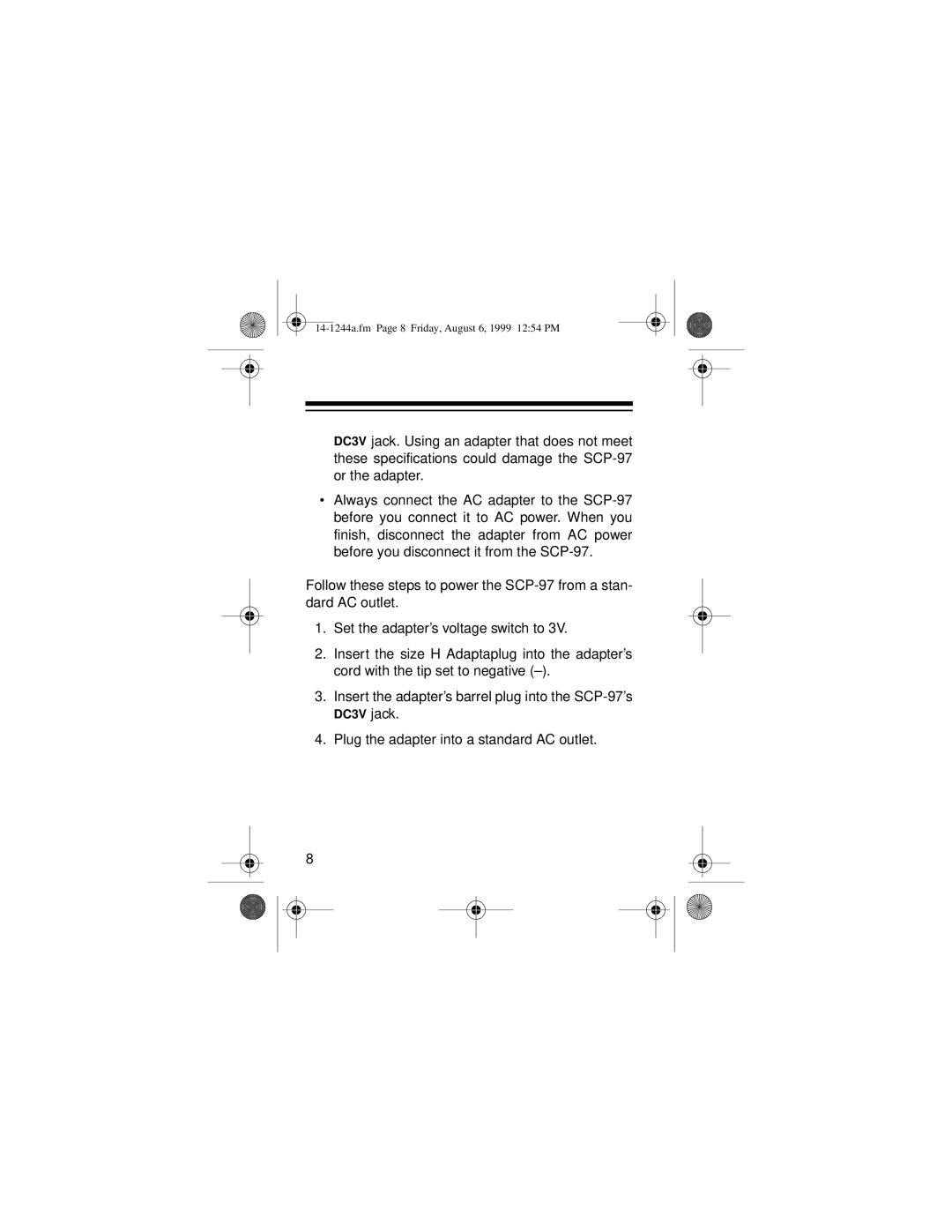14-1244a.fm Page 8 Friday, August 6, 1999 12:54 PM
DC3V jack. Using an adapter that does not meet these specifications could damage the
•Always connect the AC adapter to the
Follow these steps to power the
1.Set the adapter’s voltage switch to 3V.
2.Insert the size H Adaptaplug into the adapter’s cord with the tip set to negative
3.Insert the adapter’s barrel plug into the
4.Plug the adapter into a standard AC outlet.
8