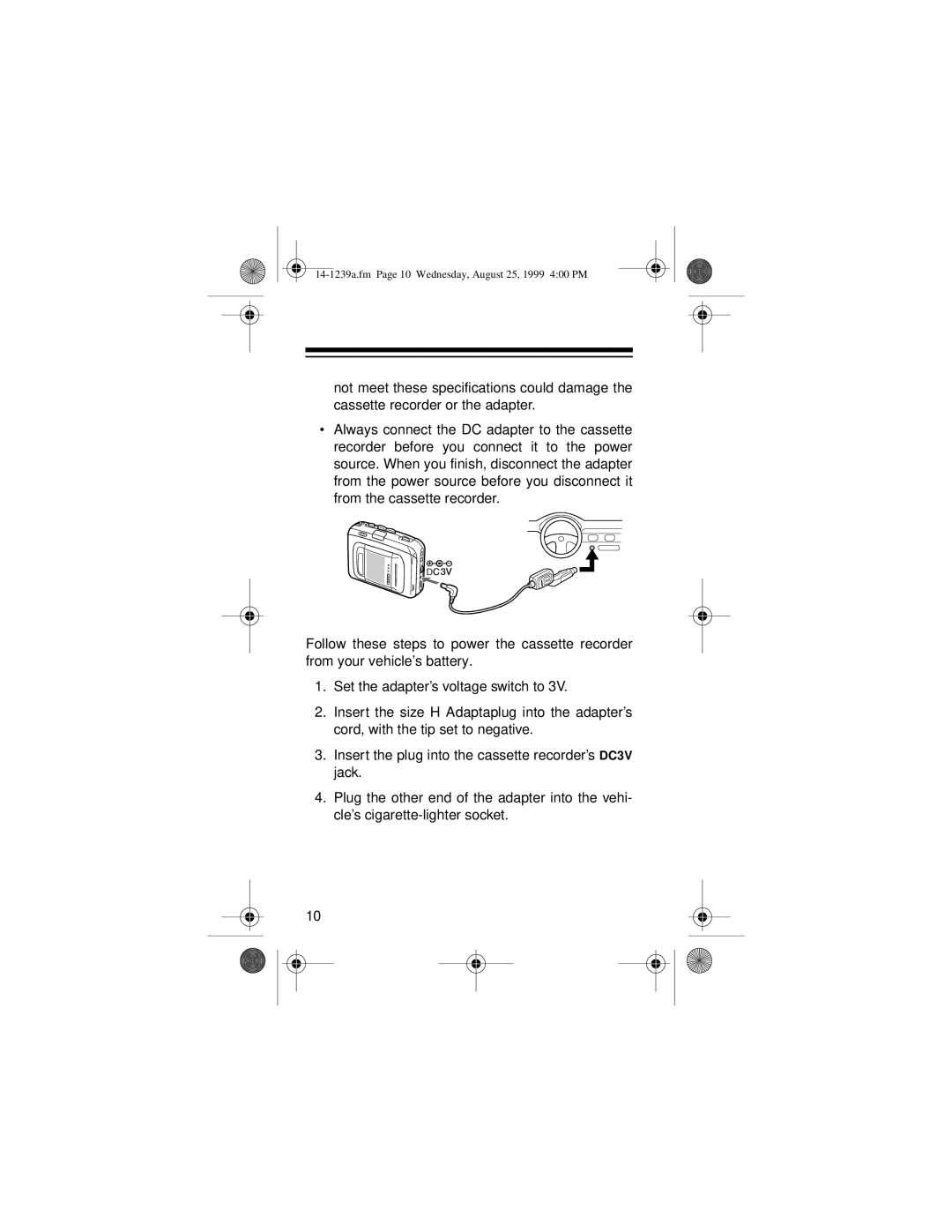14-1239a.fm Page 10 Wednesday, August 25, 1999 4:00 PM
not meet these specifications could damage the cassette recorder or the adapter.
•Always connect the DC adapter to the cassette recorder before you connect it to the power source. When you finish, disconnect the adapter from the power source before you disconnect it from the cassette recorder.
Follow these steps to power the cassette recorder from your vehicle’s battery.
1.Set the adapter’s voltage switch to 3V.
2.Insert the size H Adaptaplug into the adapter’s cord, with the tip set to negative.
3.Insert the plug into the cassette recorder’s DC3V jack.
4.Plug the other end of the adapter into the vehi- cle’s
10