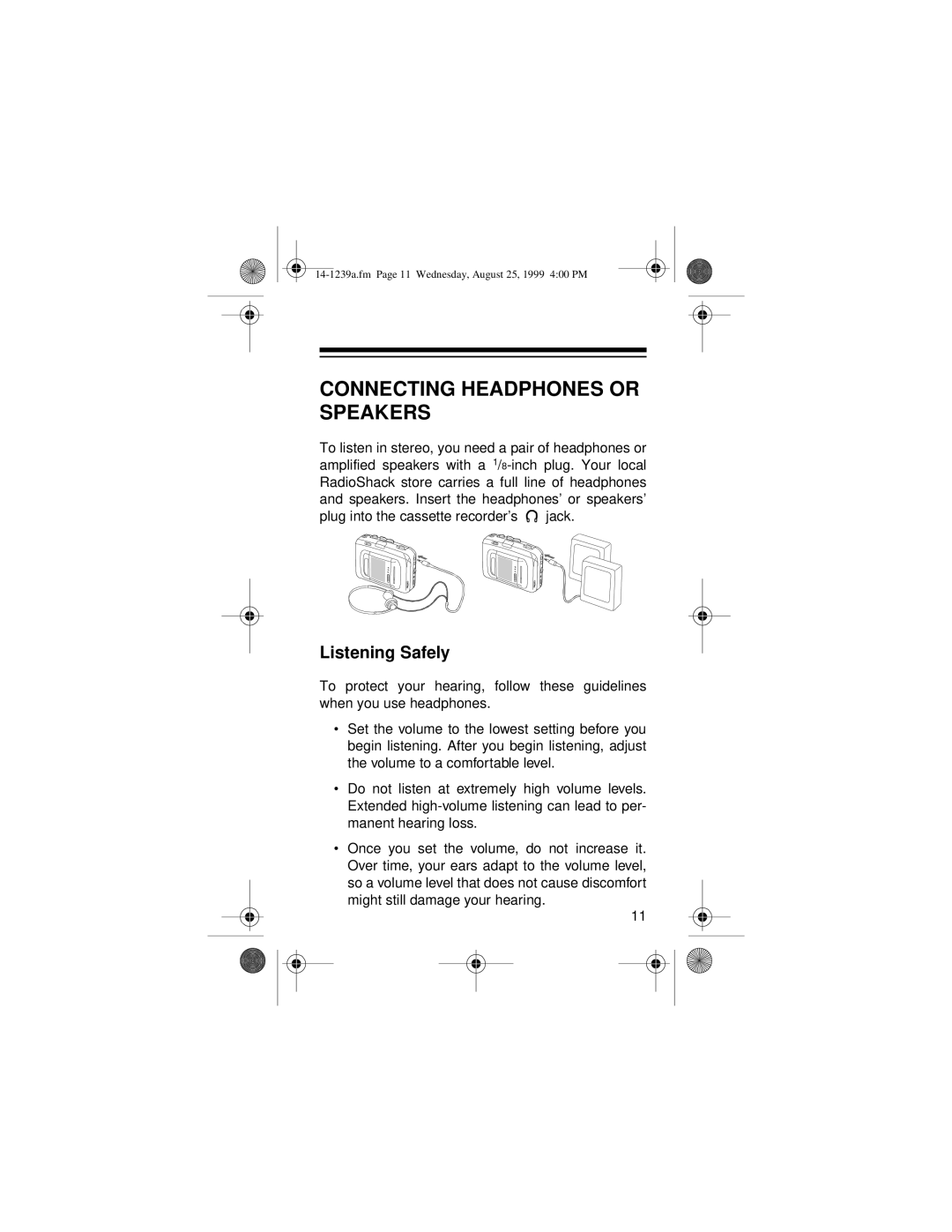CONNECTING HEADPHONES OR SPEAKERS
To listen in stereo, you need a pair of headphones or amplified speakers with a
plug into the cassette recorder’s ![]() jack.
jack.
Listening Safely
To protect your hearing, follow these guidelines when you use headphones.
•Set the volume to the lowest setting before you begin listening. After you begin listening, adjust the volume to a comfortable level.
•Do not listen at extremely high volume levels. Extended
•Once you set the volume, do not increase it. Over time, your ears adapt to the volume level, so a volume level that does not cause discomfort might still damage your hearing.
11