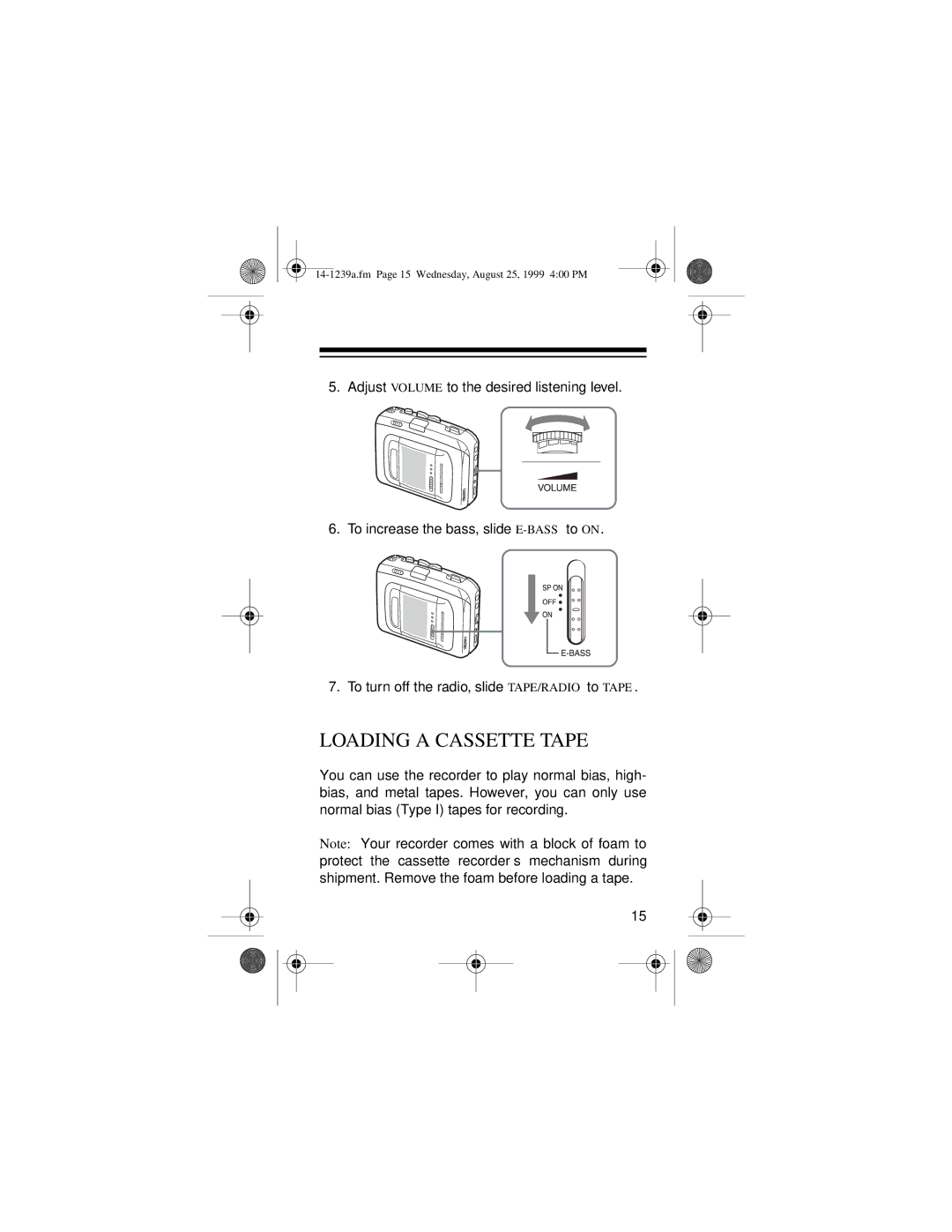5. Adjust VOLUME to the desired listening level.
6. To increase the bass, slide
7. To turn off the radio, slide TAPE/RADIO to TAPE.
LOADING A CASSETTE TAPE
You can use the recorder to play normal bias, high- bias, and metal tapes. However, you can only use normal bias (Type I) tapes for recording.
Note: Your recorder comes with a block of foam to protect the cassette recorder’s mechanism during shipment. Remove the foam before loading a tape.
15