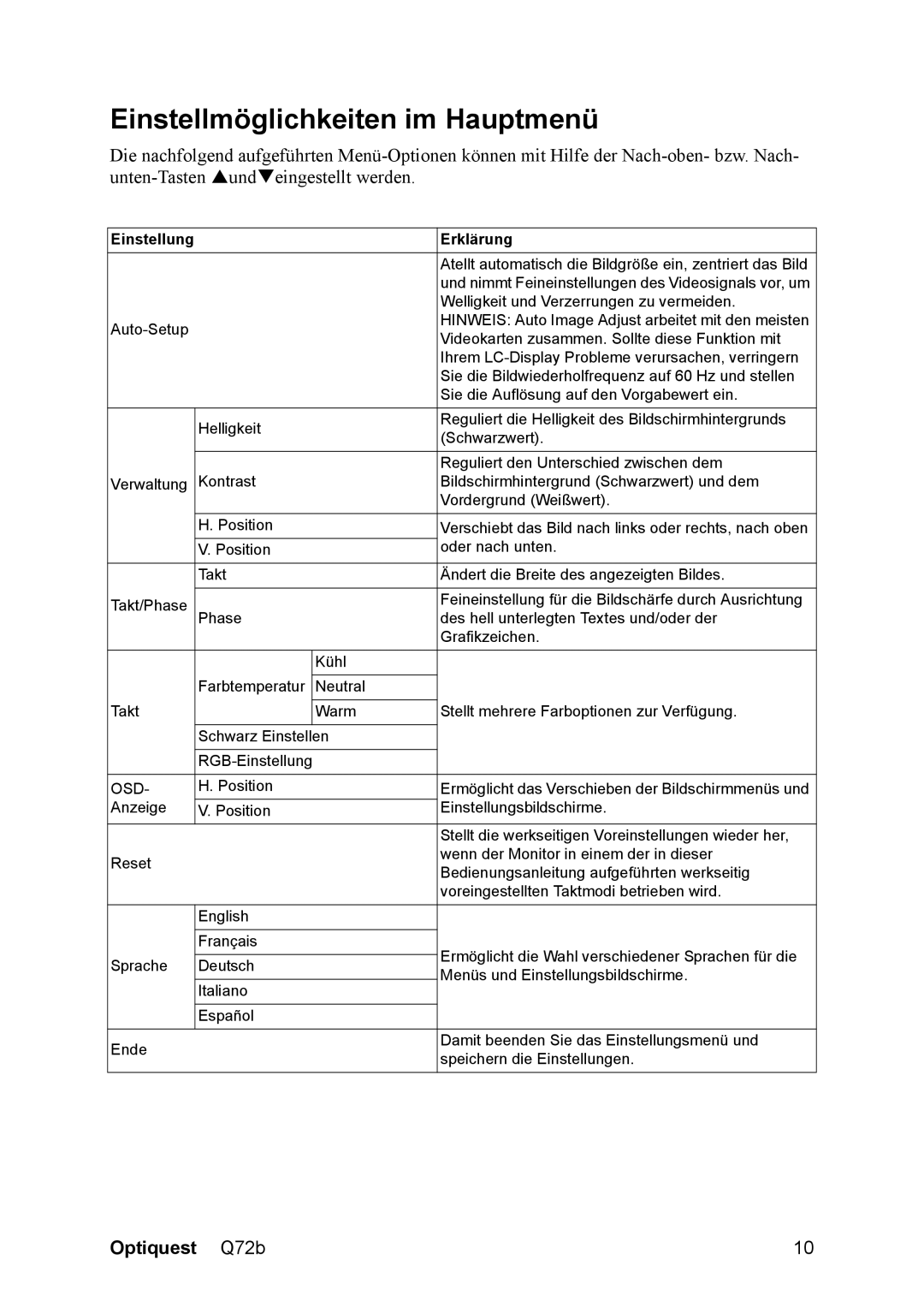VS12087 specifications
The Optiquest VS12087 is a remarkable addition to the realm of displays, providing a blend of versatility, functionality, and cutting-edge technology, ideal for both professional and home environments. At the core of this model is a 21.5-inch screen that supports Full HD resolution of 1920 x 1080 pixels, ensuring crisp and vibrant imagery. This makes it well-suited for various applications, from detailed graphic design to immersive gaming experiences.One of the standout features of the Optiquest VS12087 is its impressive response time of just 5 milliseconds, which minimizes motion blur and ensures smooth visuals during fast-paced action sequences. Coupled with a refresh rate of 60Hz, the monitor excels in delivering fluid motion, making it an excellent choice for gamers and multimedia enthusiasts alike.
The VA (Vertical Alignment) panel technology integrated into the VS12087 provides superior color reproduction and wide viewing angles. Users can expect vivid colors and deep blacks, enriching their visual experience whether they are watching movies, playing games, or working on challenging tasks. The monitor also boasts an anti-glare coating, reducing reflections and improving visibility in brightly lit environments.
Connectivity is another area where the Optiquest VS12087 shines. It comes equipped with multiple input options, including HDMI and VGA ports, which accommodate a wide range of devices. This flexibility allows users to seamlessly connect their desktops, laptops, and gaming consoles without fuss.
Moreover, the monitor is designed with user comfort in mind. Features such as flicker-free technology and a blue light filter work together to reduce eye strain during prolonged use. Users can also adjust the monitor’s tilt to find the optimal viewing angle, ensuring a comfortable and ergonomic setup.
The sleek design of the Optiquest VS12087 complements modern aesthetics while maximizing desktop space. The monitor is also energy-efficient, compliant with energy-saving standards, making it an environmentally friendly choice.
In summary, the Optiquest VS12087 encapsulates essential features and advanced technologies that cater to both casual users and professionals. Its high resolution, swift response time, versatile connectivity, and user-friendly features make it an exceptional choice for anyone in need of a reliable and stylish display solution.