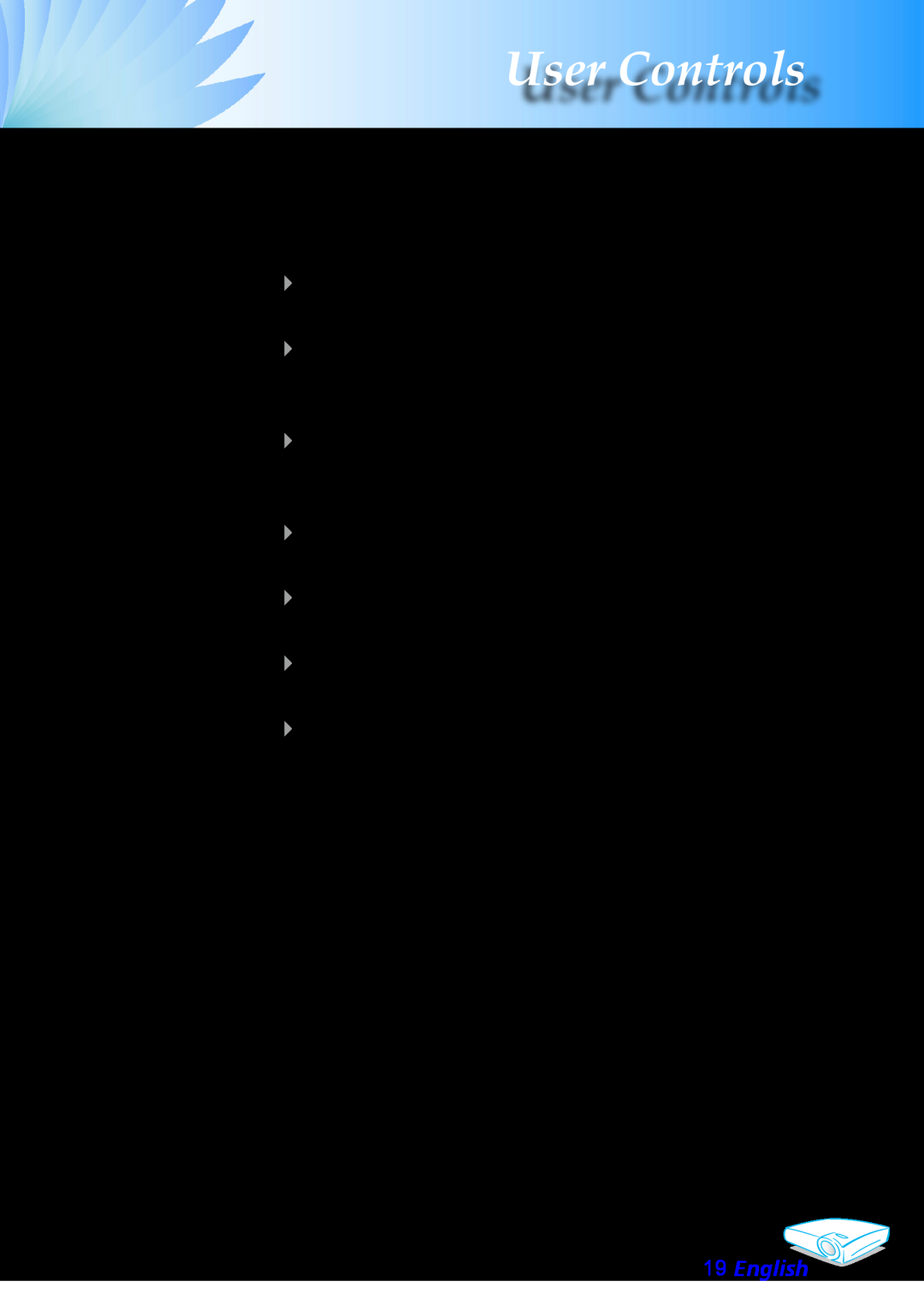User Controls
Clear
Clear your selection.
Color Setting
Adjust the Red, Green, Blue, Yellow, Cyan and Magenta colors for advanced adjustment of the individual colors.
Source Lock
Selectport. auto detection all connector ports or lock current connector
Sleep Timer
Sets the countdown timer interval.
VGA
Press “VGA” to choose VGA connector.
Press
Video
Choose composite video source.