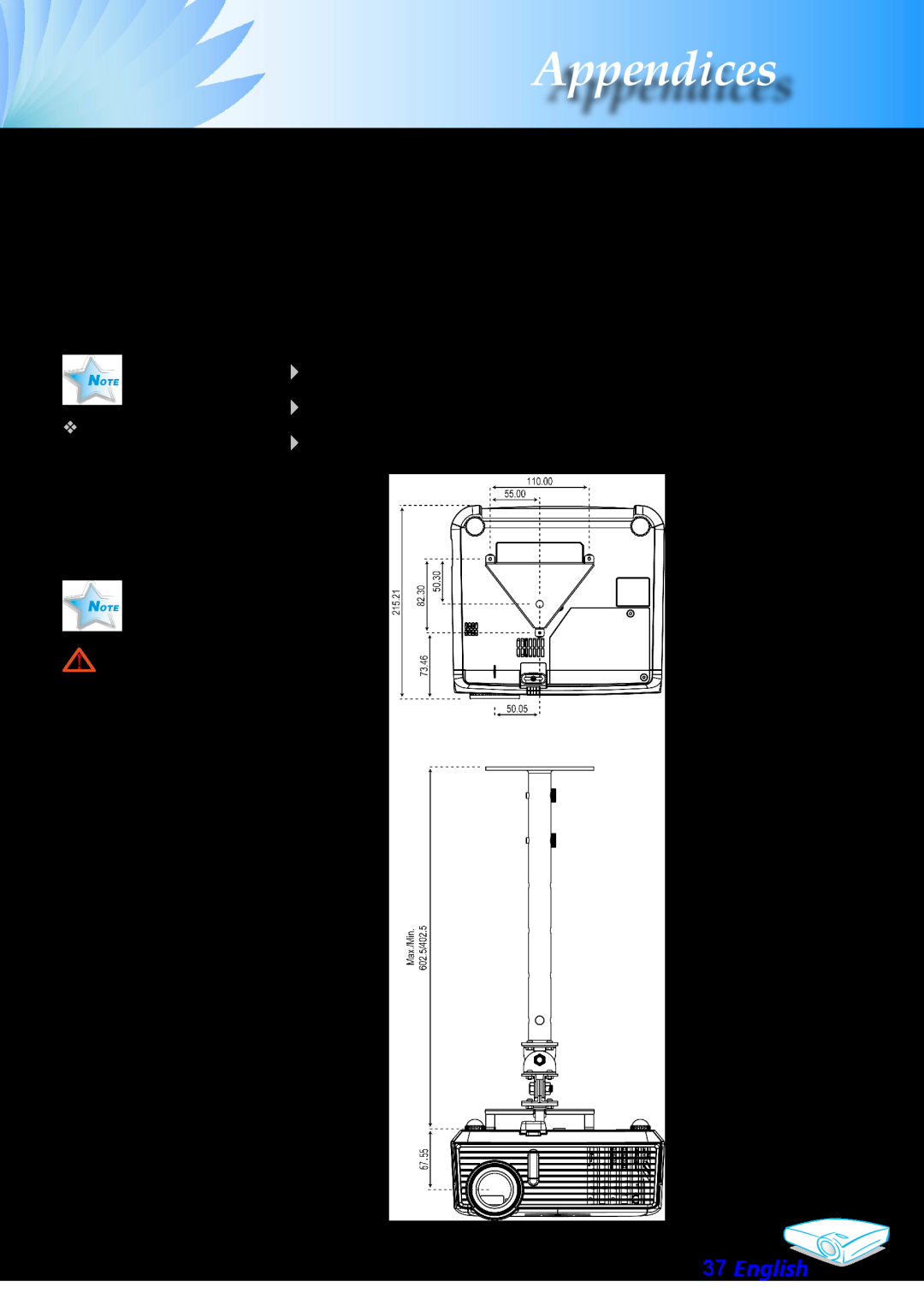Appendices
Ceiling Mount Installation
1.To prevent damaging your projector, please use the ceiling mount package for installation.
2.If you wish to use a third party ceiling mount kit, please ensure the screws used to attached a mount to the projector
Please note that damage resulting from incorrect installation will invalidate the war- ranty.
![]() Warning:
Warning:
1.> If you buy the ceil- ing mount from other company, please ensure that there is at least 10cm distance between the bottom cover of the projector and the ceiling.
2.> Don’t install the projector near the air condition and the heater, avoid flow- ing into the projector directly that caused it shot down.
met the following specifications:
Screw type: M2.6
Maximum screw length: 10mm