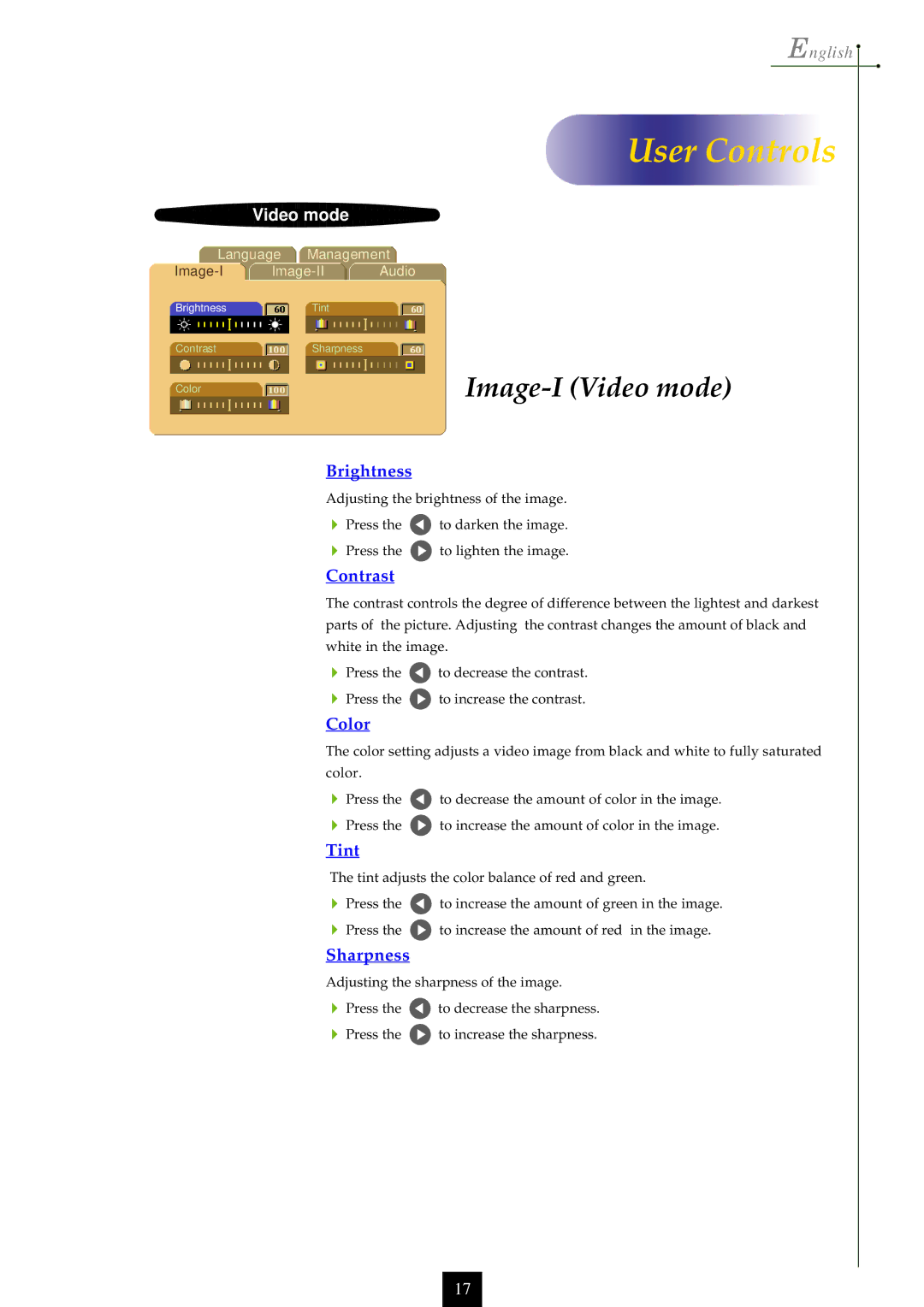English ![]()
Video mode
Language Management
BrightnessTint
ContrastSharpness
Color
User Controls
Image-I (Video mode)
Brightness
Adjusting the brightness of the image.
4Press the ![]() to darken the image.
to darken the image.
4Press the ![]() to lighten the image.
to lighten the image.
Contrast
The contrast controls the degree of difference between the lightest and darkest parts of the picture. Adjusting the contrast changes the amount of black and white in the image.
4Press the ![]() to decrease the contrast.
to decrease the contrast.
4Press the ![]() to increase the contrast.
to increase the contrast.
Color
The color setting adjusts a video image from black and white to fully saturated color.
4Press the ![]() to decrease the amount of color in the image.
to decrease the amount of color in the image.
4Press the ![]() to increase the amount of color in the image.
to increase the amount of color in the image.
Tint
The tint adjusts the color balance of red and green.
4Press the ![]() to increase the amount of green in the image.
to increase the amount of green in the image.
4Press the ![]() to increase the amount of red in the image.
to increase the amount of red in the image.
Sharpness
Adjusting the sharpness of the image.
4Press the ![]() to decrease the sharpness.
to decrease the sharpness.
4Press the ![]() to increase the sharpness.
to increase the sharpness.
17