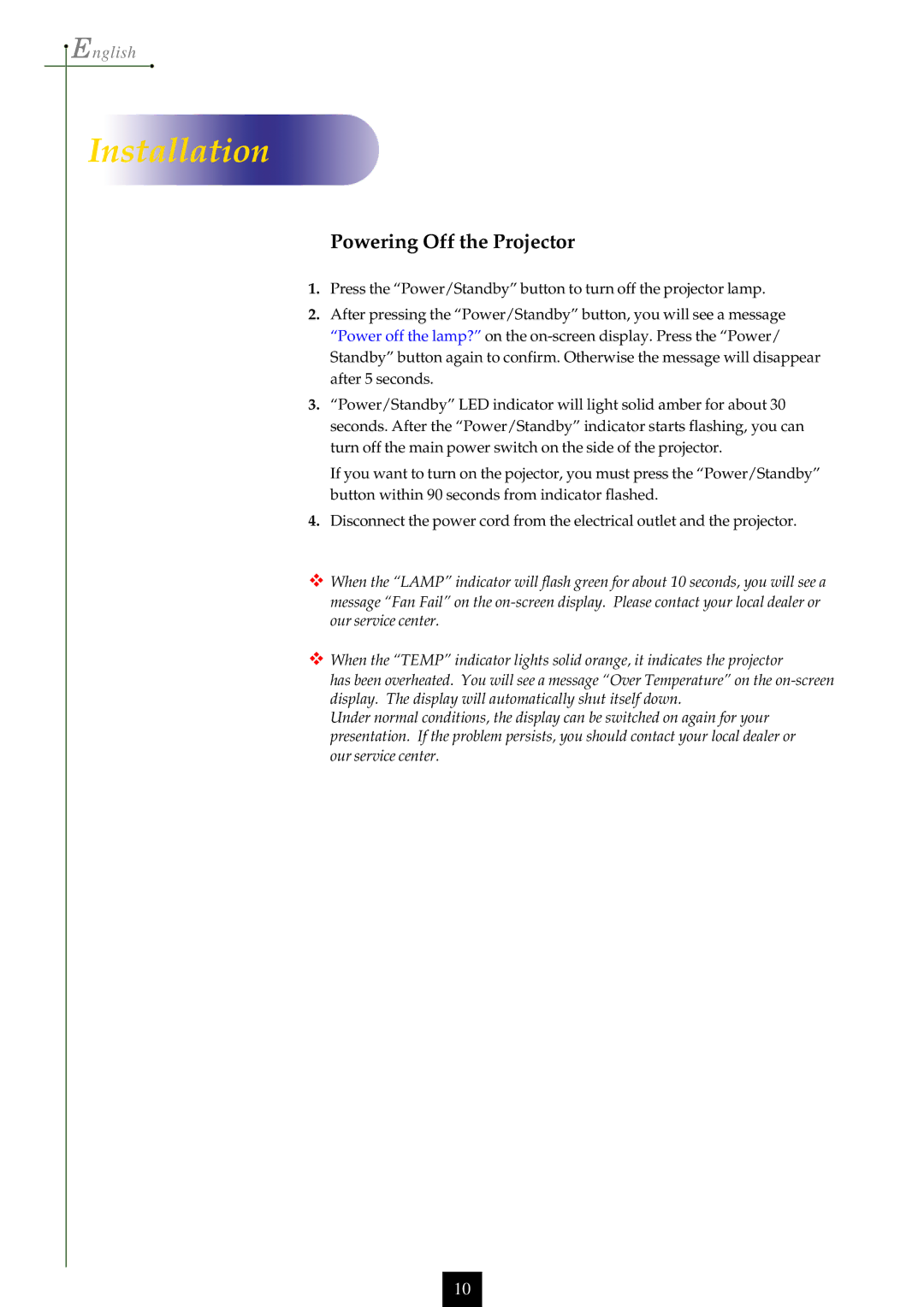![]() English
English
Installation
Powering Off the Projector
1.Press the “Power/Standby” button to turn off the projector lamp.
2.After pressing the “Power/Standby” button, you will see a message “Power off the lamp?” on the
3.“Power/Standby” LED indicator will light solid amber for about 30 seconds. After the “Power/Standby” indicator starts flashing, you can turn off the main power switch on the side of the projector.
If you want to turn on the pojector, you must press the “Power/Standby” button within 90 seconds from indicator flashed.
4.Disconnect the power cord from the electrical outlet and the projector.
vWhen the “LAMP” indicator will flash green for about 10 seconds, you will see a message “Fan Fail” on the
vWhen the “TEMP” indicator lights solid orange, it indicates the projector
has been overheated. You will see a message “Over Temperature” on the
Under normal conditions, the display can be switched on again for your presentation. If the problem persists, you should contact your local dealer or our service center.
10