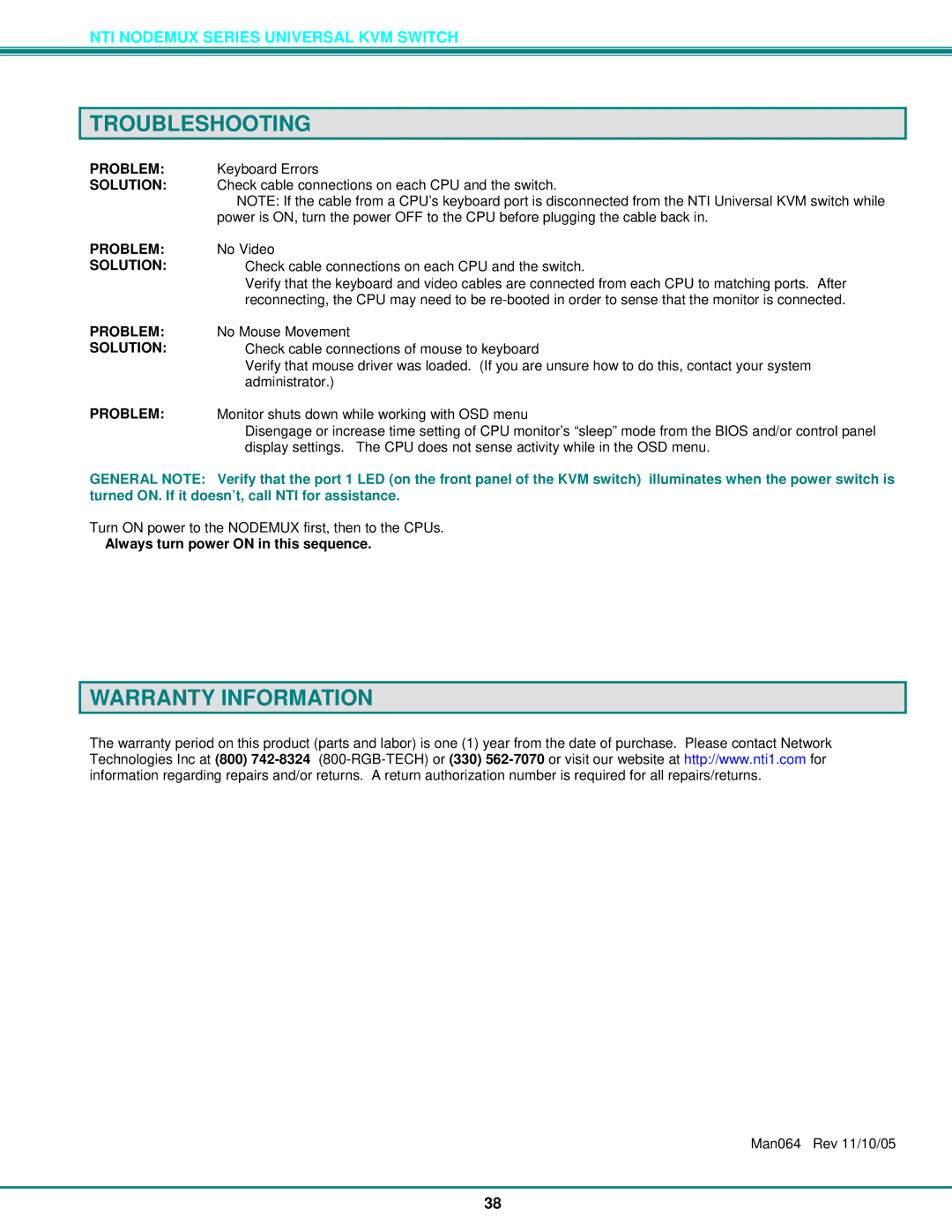NTI NODEMUX SERIES UNIVERSAL KVM SWITCH
TROUBLESHOOTING
PROBLEM: | Keyboard Errors |
SOLUTION: | Check cable connections on each CPU and the switch. |
| NOTE: If the cable from a CPU’s keyboard port is disconnected from the NTI Universal KVM switch while |
| power is ON, turn the power OFF to the CPU before plugging the cable back in. |
PROBLEM: | No Video |
SOLUTION: | • Check cable connections on each CPU and the switch. |
| • Verify that the keyboard and video cables are connected from each CPU to matching ports. After |
| reconnecting, the CPU may need to be |
PROBLEM: | No Mouse Movement |
SOLUTION: | • Check cable connections of mouse to keyboard |
| • Verify that mouse driver was loaded. (If you are unsure how to do this, contact your system |
| administrator.) |
PROBLEM: Monitor shuts down while working with OSD menu
•Disengage or increase time setting of CPU monitor’s “sleep” mode from the BIOS and/or control panel display settings. The CPU does not sense activity while in the OSD menu.
GENERAL NOTE: Verify that the port 1 LED (on the front panel of the KVM switch) illuminates when the power switch is turned ON. If it doesn’t, call NTI for assistance.
Turn ON power to the NODEMUX first, then to the CPUs.
Always turn power ON in this sequence.
WARRANTY INFORMATION
The warranty period on this product (parts and labor) is one (1) year from the date of purchase. Please contact Network Technologies Inc at (800)
Man064 Rev 11/10/05
38